The main problem with non-Windows PCs and Laptops is the lack of gaming support. Even though there is some workaround possible to gaming in those systems, It is not suitable for all users. So, When you want to succeed in the industry, You should focus on Popular platform support. Since Chromebooks are based on Open-Source and support most Linux apps, Users are willing to use Steam for a long. Now Google officially mentioned that Steam Alpha is Coming to Chrome OS in the Google Gaming Developers Summit 2022. Even though the app may not support heavy games, We can expect decent games support.
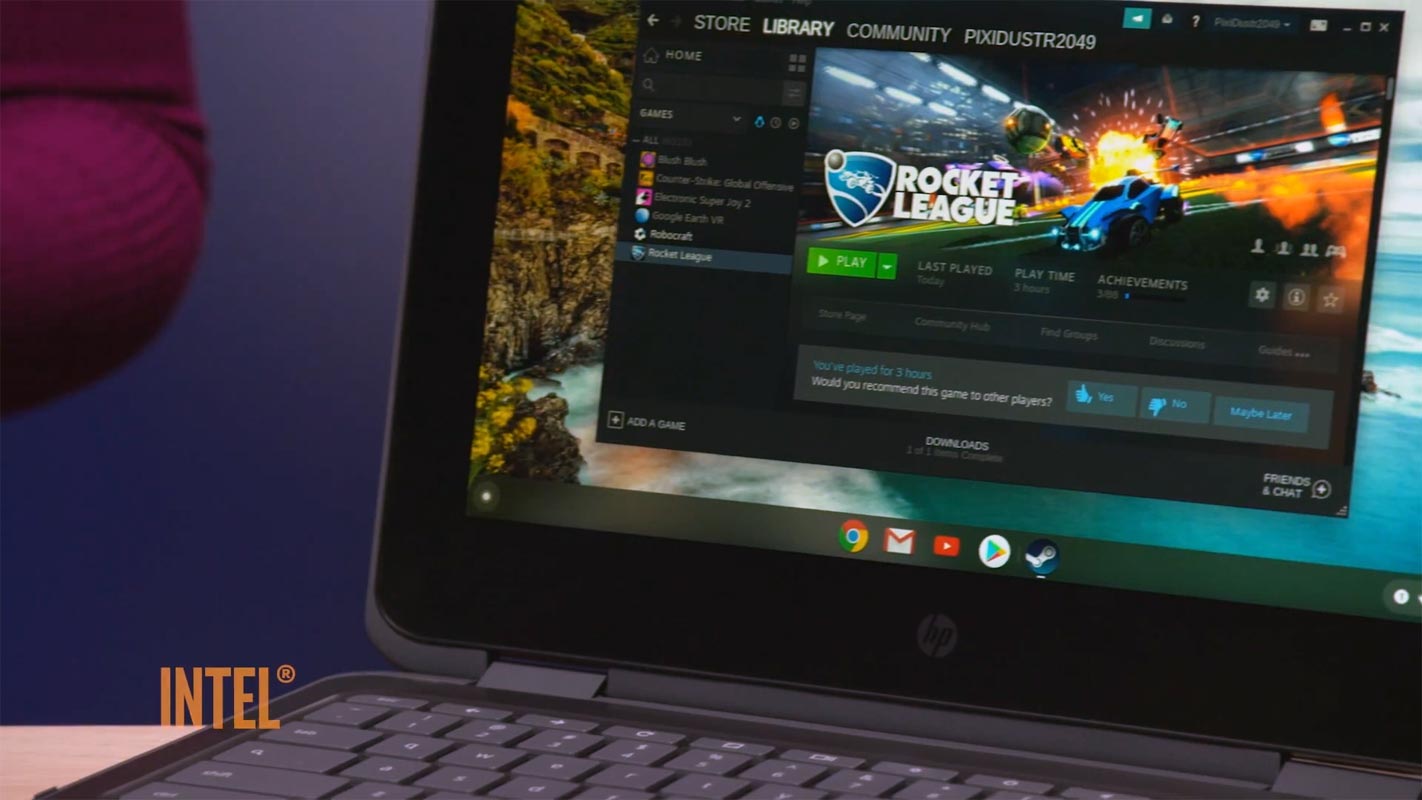
Steam Alpha Launch in Chrome OS
In the 2022 Google for Games Developer Summit, the presenter humorously announced an alpha version of the Steam for Chrome OS alpha program in declaring it as being “just been launched.” However, it does not appear to be accessible on the internet just now. Ron Amadeo pointed out that Google has directed people to Google Chromebook community forums for more information in a tweet. Still, it’s not yet been updated to include the latest installation information.
Google just announced Steam "alpha" for ChromeOS? Presenter says it "just launched"? Where is this? pic.twitter.com/Se9bPnJrN2
— Ron Amadeo (@RonAmadeo) March 15, 2022
Steam has been on Chrome OS for months sifting through developer feedback and code and developer comments, but only to wait for Google to announce it by giving the occasional mention during the keynote for developers.
Stability
Like any other program that is still in the early stages of testing, there will be a lot of bugs to be discovered when Steam for Chrome OS launches for users. It’s required to run Chrome OS’s Dev or Canary versions and run the Borealis flag set on your computer. We’ll provide more details about how to start getting Steam functioning on your device as soon as Google will officially announces more information in its forum.
Eligibility
At an absolute minimum, your laptop should come with an (11th generation) Intel Core i5 or i7 processor and at least 7 GB of RAM. However, this excludes nearly all Chromebooks located in the middle and upper quality.
Availability
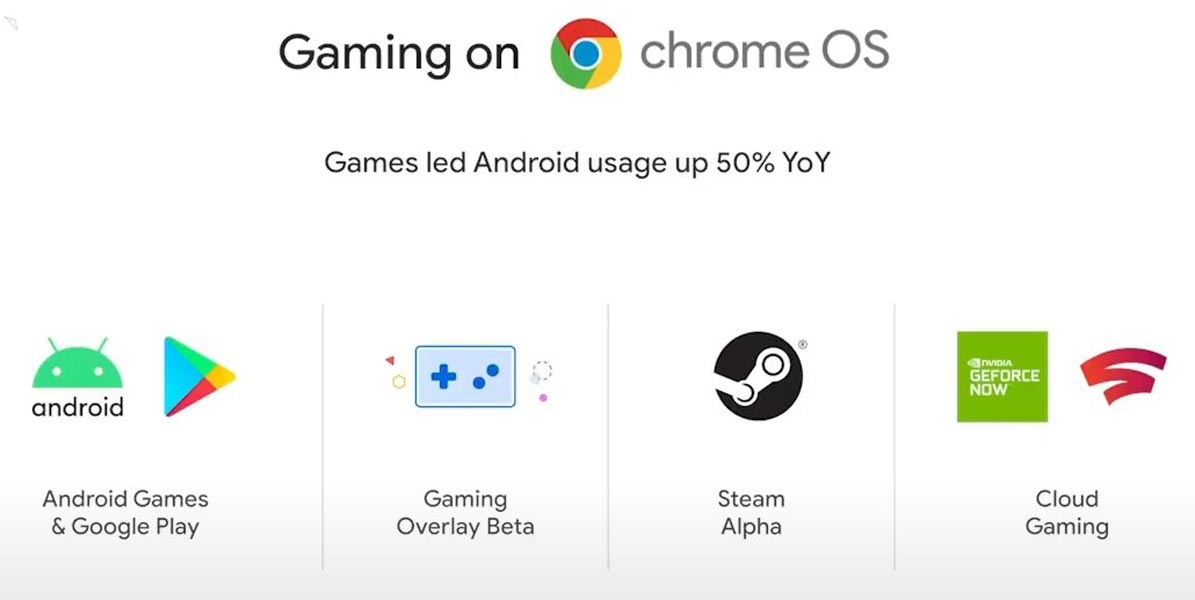
“Coming shortly” isn’t a lot of details about the date we can anticipate Steam to launch on compatible devices, But the idea is still better than nothing. At the moment, dedicated Chrome OS enthusiasts are bound to be content with the selection of games and apps available on the Play Store — though it’s possible that the launch of an alpha version isn’t too distant.
Wrap Up
Any product that wants to succeed needs to reach general users. Most people still think of Chromebooks as some exclusive devices like Linux-based PCs. Users begin to adapt and feel easy compared with Widnows PC after using it for a while. But, Google needs to provide more features to prove themself to the users that they have more options like Windows. Google Stadia still needs lots of improvements. But providing Steam to Chromebook is a good gesture for promising improvements for the future. What are your thoughts about Steam in Chrome OS? Share it below.

Selva Ganesh is a Computer Science Engineer, Android Developer, and Tech Enthusiast. As the Chief Editor of this blog, he brings over 10 years of experience in Android development and professional blogging. He has completed multiple courses under the Google News Initiative, enhancing his expertise in digital journalism and content accuracy. Selva also manages Android Infotech, a globally recognized platform known for its practical, solution-focused articles that help users resolve Android-related issues.




Leave a Reply