The Galaxy Z Fold 5, a cutting-edge smartphone from Samsung, has been garnering attention for its innovative features and seamless user experience. However, a recent issue has frustrated users: the inability to expand the first notification on their Samsung Galaxy Z Fold 5 device. This problem prevents users from accessing essential functions such as Delete and Reply options when interacting with messages. In this article, we will delve into the details of this issue and explore workarounds and solutions.
The Issue at Hand
When using the Galaxy Z Fold 5, users have encountered a perplexing problem. Upon receiving a notification, attempting to expand it to view the content or access quick actions like Delete and Reply has proven unsuccessful. This feature, designed to streamline user interactions and save time, has become a source of frustration due to its malfunction.
Navigating the Workarounds
Two-Finger Swipe Gesture
- To temporarily address this bug, users can employ a simple workaround.
- Instead of using a single-finger swipe gesture to pull down the notification panel, try using a two-finger swipe.
- This gesture might help bypass the glitch and allow users to access the expanded view of notifications and the associated actions.
Device Restart
- Another workaround involves restarting the Galaxy Z Fold 5 device.
- Sometimes, a simple device reboot can rectify minor software glitches, including the notification expansion issue.
- This step could provide temporary respite until a more permanent solution is available.
Awaited Solution: The August Patch
- Samsung is aware of this issue and is actively working on a fix.
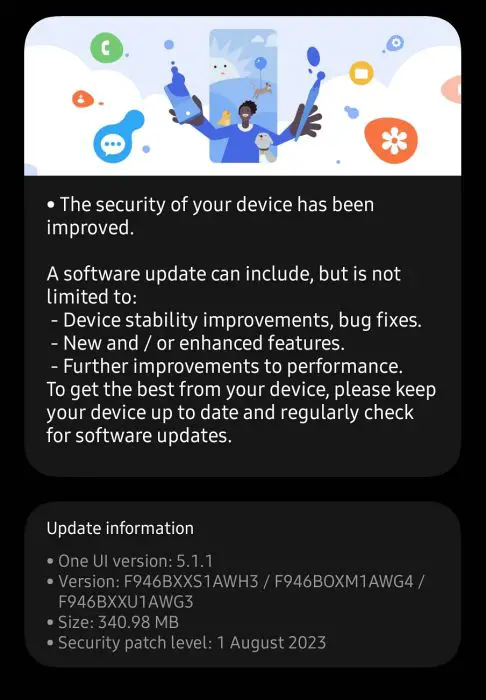
- The anticipated solution is the August patch, which is slated to address various software bugs and glitches, including the notification expansion problem.
- Users can expect a more seamless experience once this patch is rolled out.
User Experiences and Insights
- The Galaxy Z Fold 5 community has been abuzz with discussions about this notification issue.
- Many users have expressed their frustration and shared their experiences regarding the problem.
- The most recent One UI 5.1.1 update and the August Security patch have relieved numerous affected users.
- Reports indicate that this update has successfully resolved the issue of being unable to expand the first notification on the Galaxy Z Fold 5.
FAQs
What is the Galaxy Z Fold 5?
The Galaxy Z Fold 5 is a flagship smartphone developed by Samsung, featuring a foldable design and cutting-edge features.
Why is the notification expansion issue significant?
The notification expansion issue prevents users from accessing essential functions like Delete and Reply options, impacting the device’s usability.
How can I temporarily resolve the notification problem?
You can try using a two-finger swipe gesture or restarting the device to address the issue temporarily.
When can we expect the August patch?
The August patch will be released soon and should solve various software issues, including the notification expansion problem.
Has the latest update fixed the notification expansion issue?
According to user reports, the latest One UI 5.1.1 update with the August Security patch has successfully resolved the problem for many Galaxy Z Fold 5 users.
Wrap Up
The Galaxy Z Fold 5 is undoubtedly a technological marvel, pushing the boundaries of smartphone innovation. However, the recent notification expansion issue has highlighted the importance of continuous software refinement. Users can eagerly anticipate a resolution to this inconvenience with the forthcoming August patch. Until then, the provided workarounds should be effective strategies to mitigate the problem and enhance the overall user experience.

Selva Ganesh is the Chief Editor of this Blog. He is a Computer Science Engineer, An experienced Android Developer, Professional Blogger with 8+ years in the field. He completed courses about Google News Initiative. He runs Android Infotech which offers Problem Solving Articles around the globe.



Leave a Reply