When you have multiple successful platforms, mixing the features is always a wise idea. But it should be helpful for both platform users. When you implement them correctly, you will get huge success. For years, Google has always worked like that. They implemented Google Meet in Gmail and got more users. When you are a creator, you should keep up with the schedule and consistency to beat the algorithm and brings more viewers and users. When you fail to make consistent videos, You may not see gradual growth in your profile. We can’t always keep up the regular time. But with the new feature, we can do that. Now, You can Schedule Facebook Reels Post using Meta Creator Studio Tool.
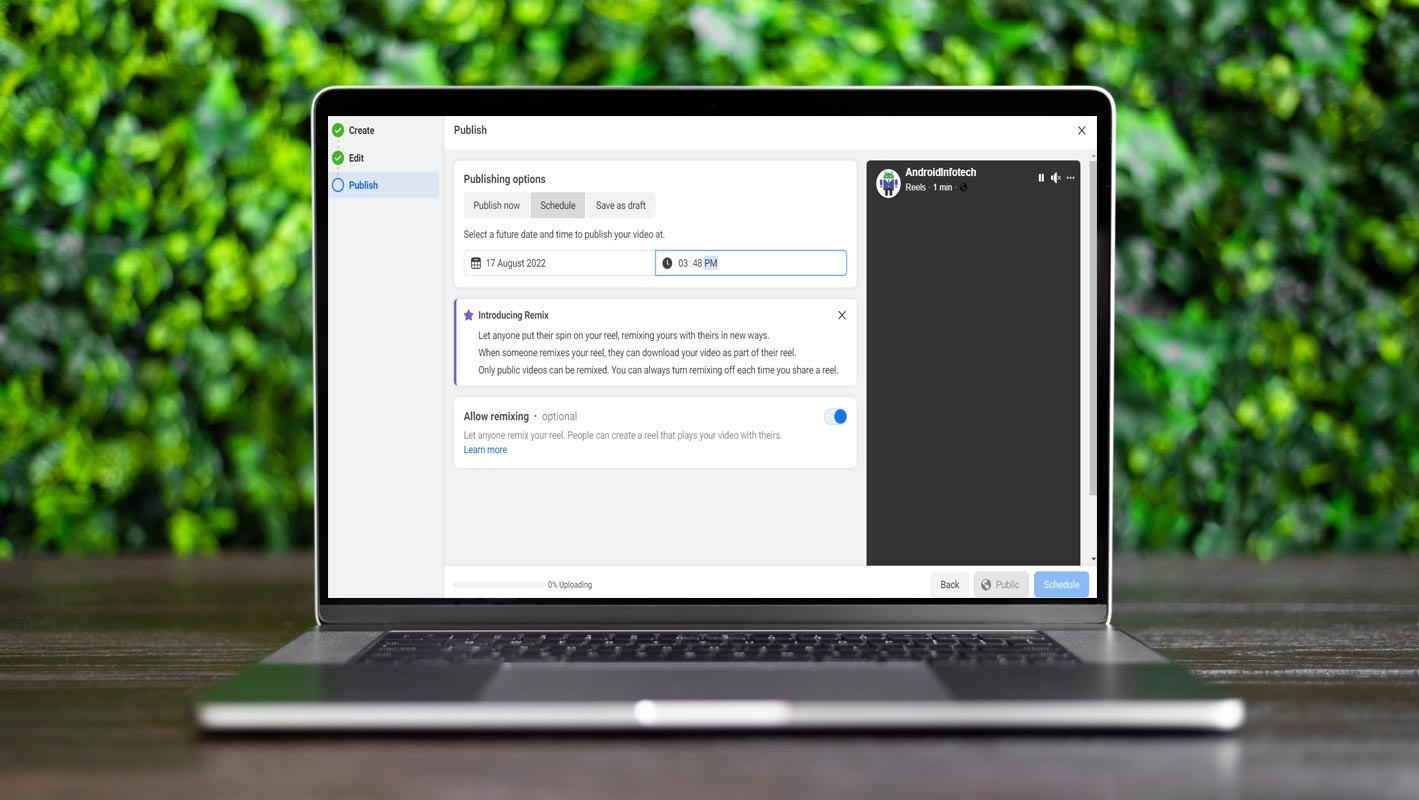
Facebook Reels Schedule
It is now possible to program your Reels through Meta’s Creator Studio application, allowing you to publish your short videos at optimal times to get the maximum response.
Scheduling Reels has become accessible to all Creator Studio users, with various formatting tools and features that can assist you in customizing your content and planning your posts on your desktop computer.
Meta has recently also introduced a brand-updated Video editing feature inside the application that makes it much easier to convert your longer videos into Reels, allowing you to turn them into short-form content.
How to Schedule Facebook Reels Post using Meta Creator Studio Tool? (Windows, Mac, Linux, Android and iOS)
- Navigate to the Meta Creator Studio website and log in with your Facebook account.
- Select the “Create New” Option. From the Drop down list, Choose to Create Reels.
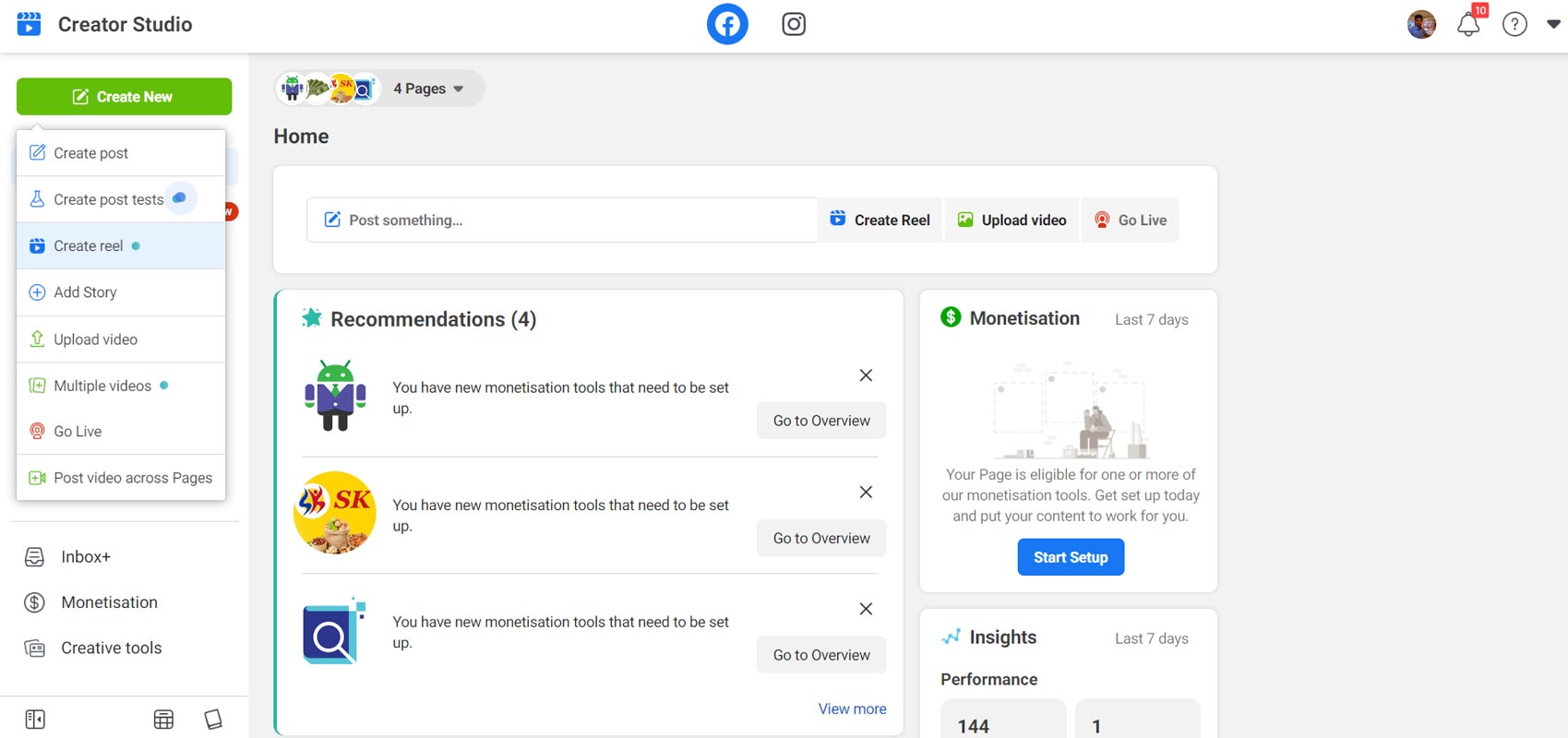
- When you are login using Desktop, You have to select the Media files from your PC storage., When you are login from your mobile, You have to Choose Media from your portable storage.
- After Selecting the Media files, It will ask on which page, You want to show Reels. Select your Business/Content Page.
- Add Caption for Reels and Hashtags.
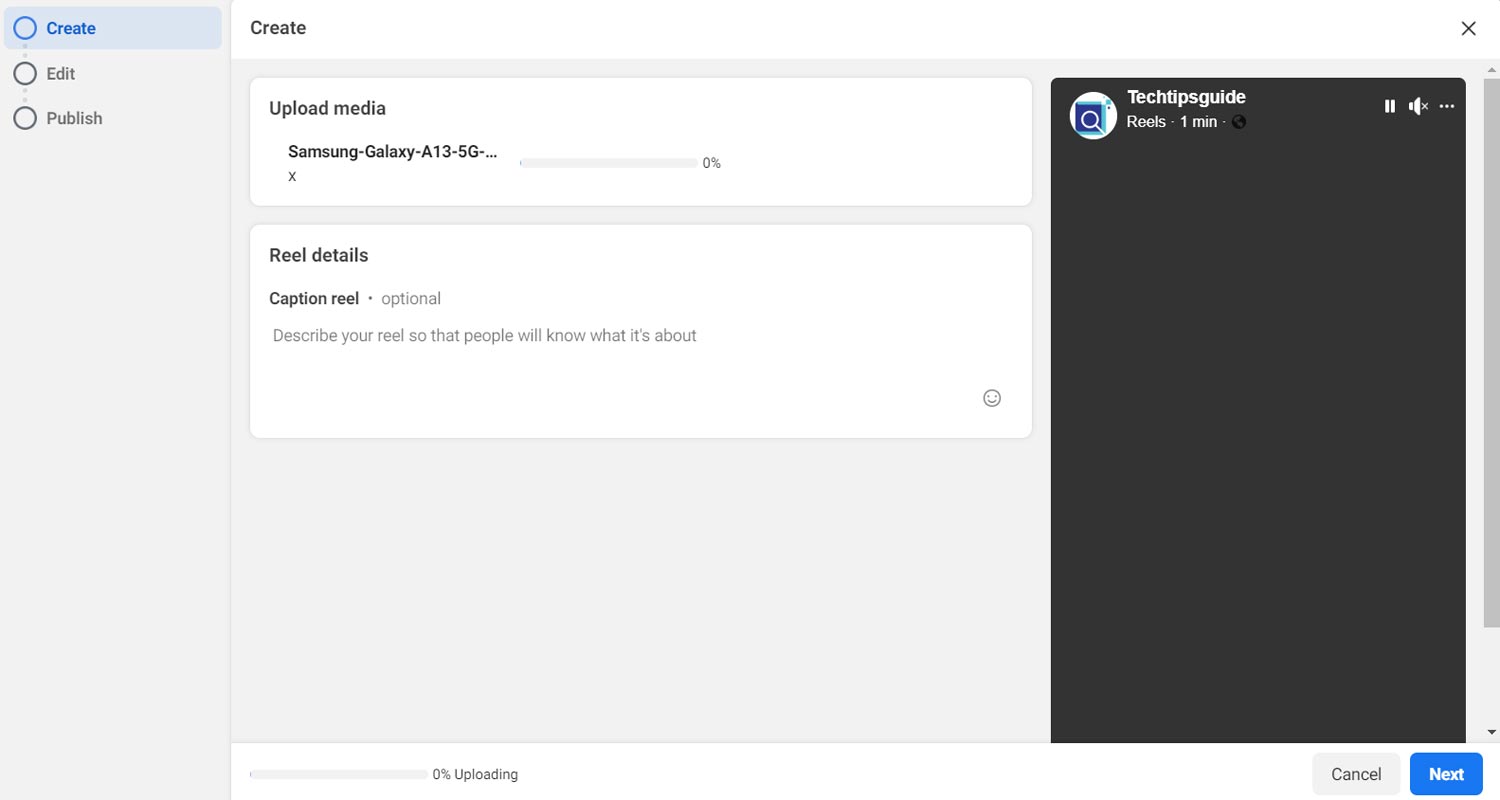
- Select Next. It will move you to the Edit option. In this option, You can Trim your video. Always choose the recommended size to reach more users. Videos with black screens and margins always get low views.
- Now choose Next again. You will get the three options in the publish tab. Choose “Schedule.”
- You have to choose a minimum of 30 minutes late and a maximum of 75 days in the schedule.
- Now select “Schedule.” That’s all. Your reels will be posted at the Scheduled time.
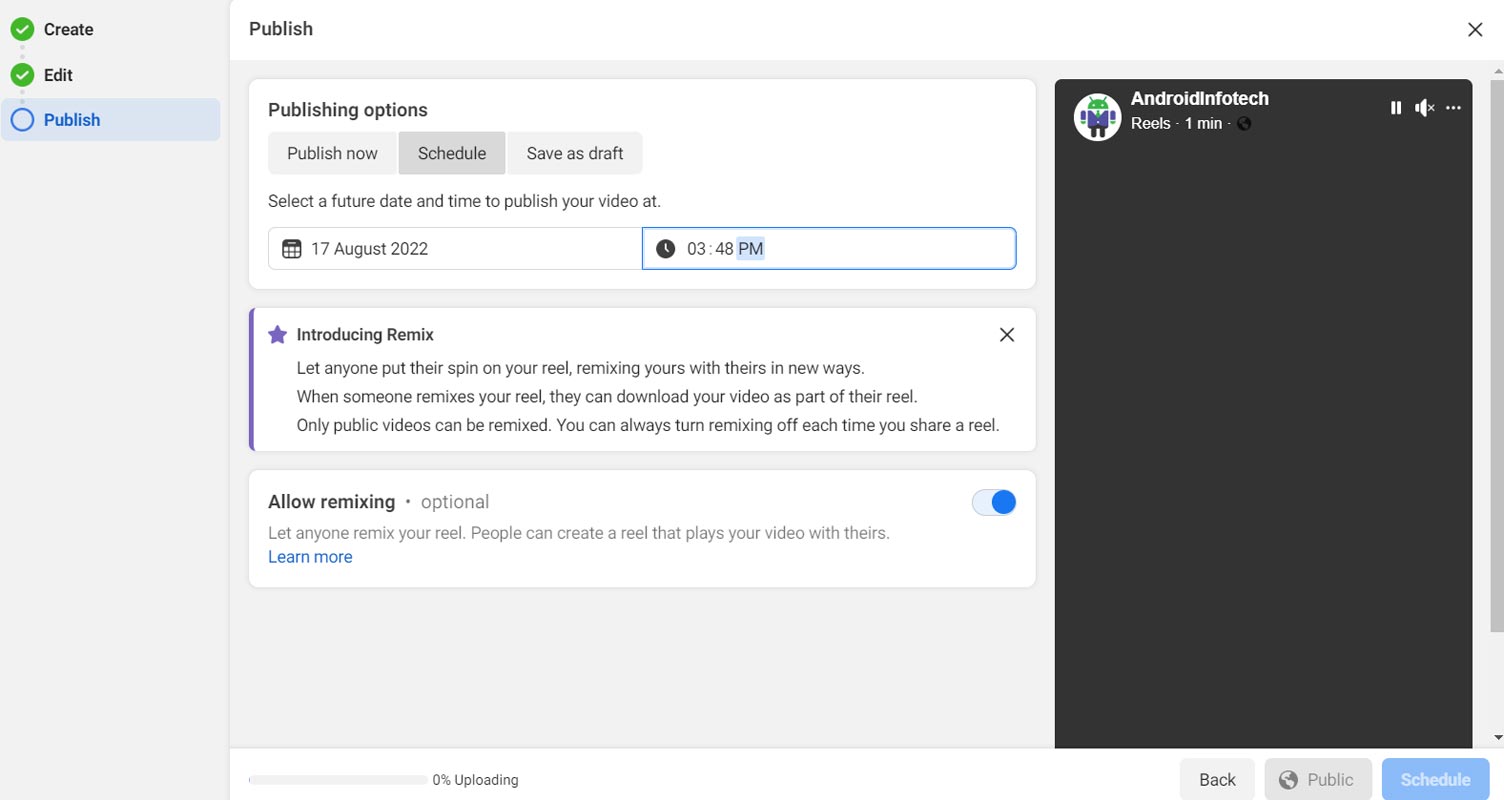
Availability
Meta has started rolling out Reels scheduling within Creator Studio over the past few months. You’ve enjoyed access for a few months, but now it’s available to everyone.
Future Plans
Meta has also announced the release of its newly-released Reels API, which allows users to plan Reels content through third-party tools for management. There’s also our native Reels calendaring feature that is like it will be launched on Instagram shortly (nothing is confirmed at this time).
Wrap Up
Running Instagram Fan Page or Creator Page is not easy as it looks. Along with your creativity, You have to maintain consistent video uploads to make more users follow your page. Or Else, In the long run, your page will fade, and you will begin to low followers. With Facebook Reels, You can reach users often. Due to the Reels shown on the user home page, You can get more users. Until now, Only third-party apps have this scheduling feature. Now it is available by default. What are your thoughts about Facebook Reels schedule? Share it below.

Selva Ganesh is the Chief Editor of this Blog. He is a Computer Science Engineer, An experienced Android Developer, Professional Blogger with 8+ years in the field. He completed courses about Google News Initiative. He runs Android Infotech which offers Problem Solving Articles around the globe.



Leave a Reply