Unlike other companies, Apple wants to treat its services exclusively and communicate only with the same devices. Apple device users struggle to communicate or share files with others. Even though Apple does this kind of activity in the name of Security concerns, You can’t always stay away from other devices and people. Also, Apple can’t fill their products all the time, and we can’t expect everyone to have the same. Apple accepts the reality and struggles that its users face., They slowly adapt to a few other platforms and roll out their Apps. Now, Apple Music, Apple TV, and Apple Devices Windows Preview App are available for download.

Apple Music, Apple TV, and Apple Devices Windows Preview Apps
Preview versions of Apple’s Music and TV apps for Windows have been spotted on the Microsoft Store by The Verifier, following Microsoft’s announcement last October that the apps would be coming to the platform. This allows users to replace the outdated iTunes app and Apple TV web player with native software that more closely mirrors the experience on macOS.
A third preview app called Apple Devices has also been spotted, which is intended to allow for the management and syncing of devices like iPods and iPads. iTunes currently handle this functionality on Windows and Finder on Mac. The app also includes references to Reality OS and xrOS, codenames linked to Apple’s rumored virtual reality headset.
How to Install Apple’s Windows Preview Apps?
You have two choices- Download and install it from Microsoft Store. Download the executable file and install it on your PC. From Microsoft Store, There is no issue. But when you download the offline file, extract the .zip file and install the .msix file. It will install the app on your PC.
Download Apple Music Windows Offline Preview App
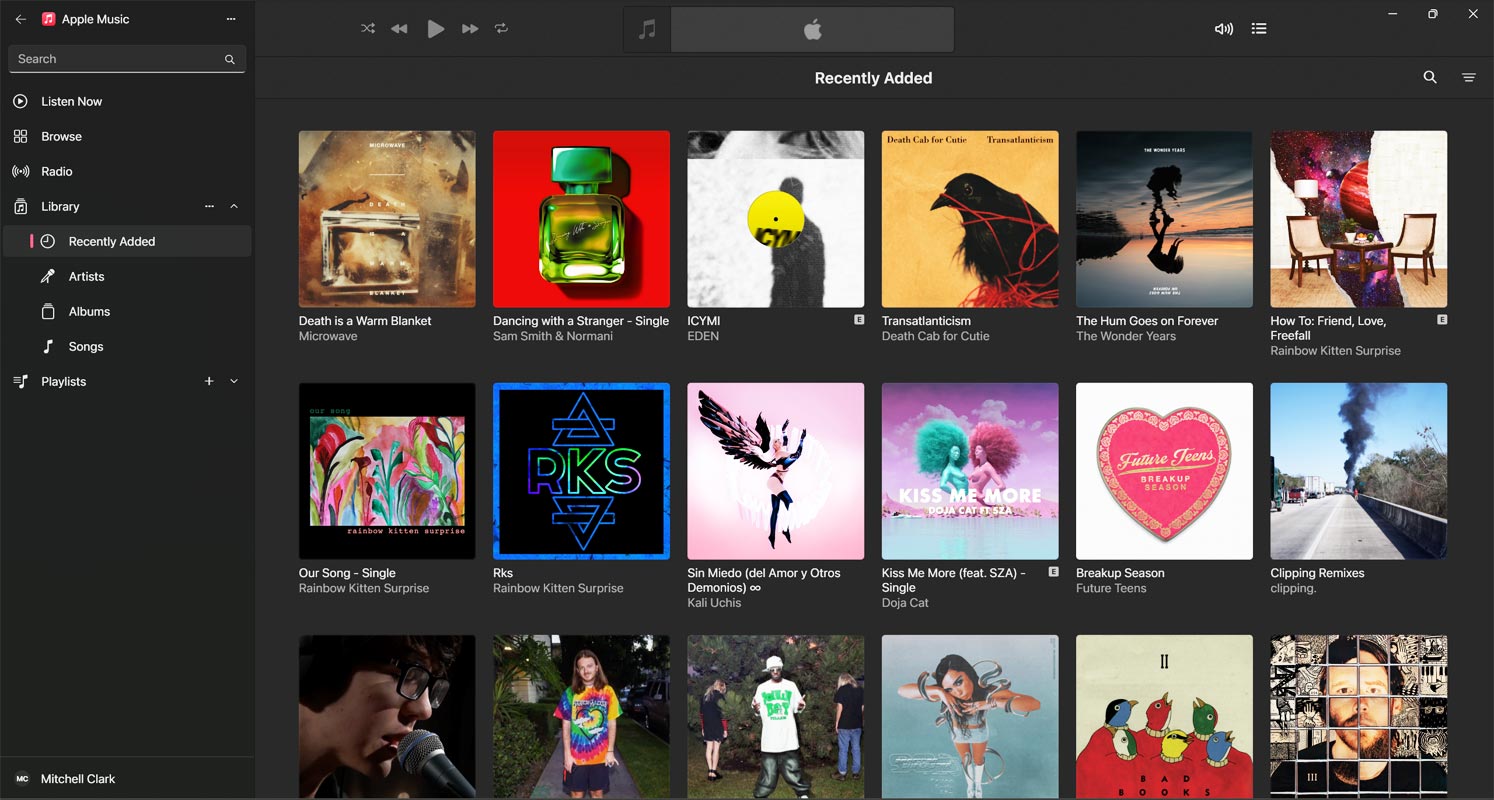
Apple Music is a streaming service provided by Apple Inc. that allows users to access a vast library of songs, albums, and playlists. It was launched in 2015 and is available on many platforms, including iOS, iPadOS, macOS, watchOS, tvOS, and Windows.
The service also offers exclusive content, live radio, and personalized recommendations. One of Apple Music’s unique features is its integration with Siri, which allows users to control their music playback with voice commands. Apple Music also includes a social feature called Connect, enabling artists to share music, photos, and videos with their fans.
Apple Music from Microsoft Store
Download Apple TV Windows Offline Preview App
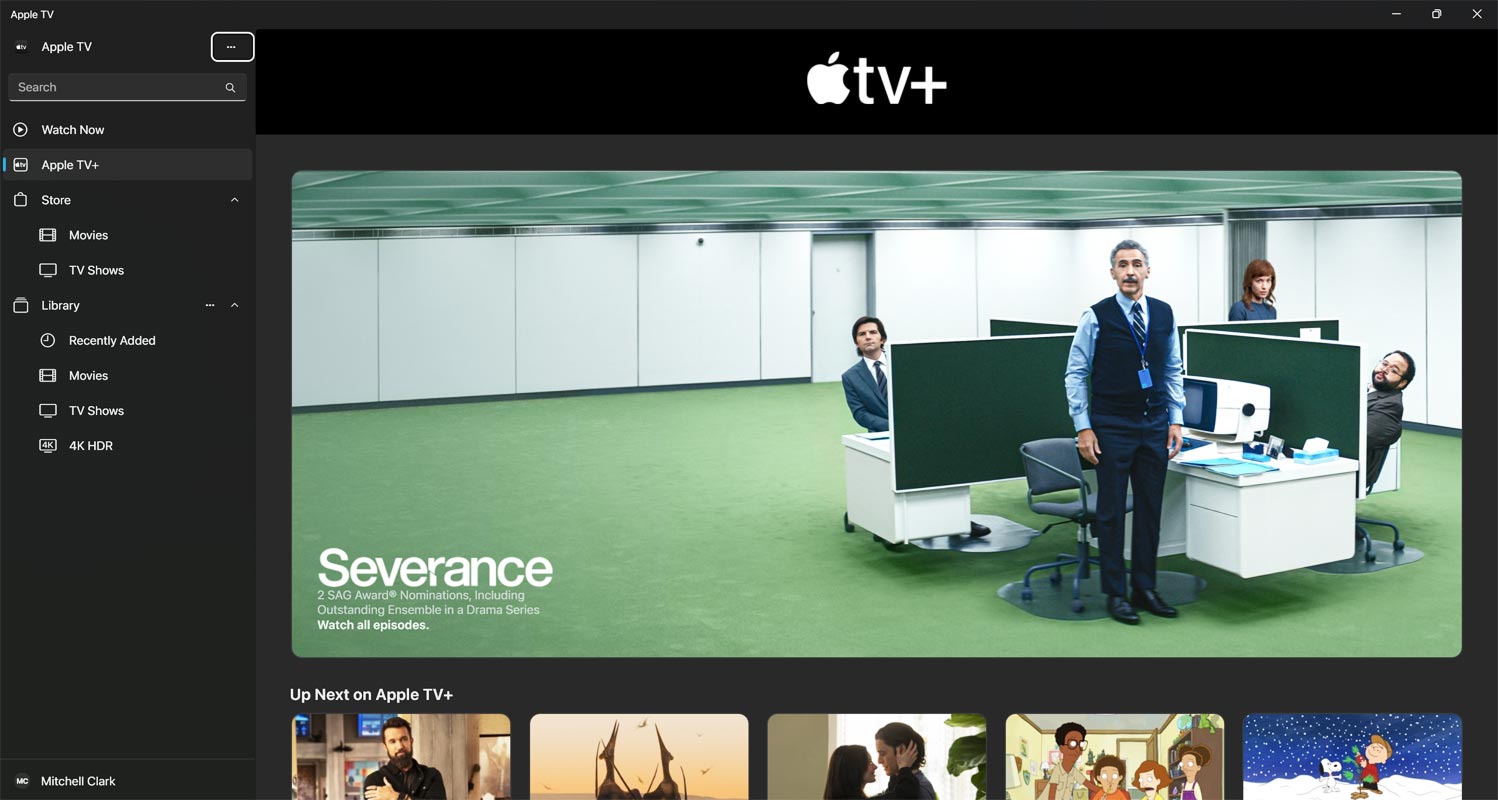
Apple TV is a streaming media player developed and sold by Apple Inc. It allows users to access various streaming services, including Apple’s own Apple TV+ service and other popular platforms such as Netflix, Hulu, and Amazon Prime Video. In addition to streaming video content, Apple TV also offers access to music, games, and other apps.
The device comes with a remote control, and it can also be controlled through the Apple TV app on iOS and iPadOS devices, as well as through Siri voice commands. The device supports 4K HDR video, and Dolby Atmos surround sound. Apple TV allows users to access the iTunes library to purchase or rent movies and TV shows.
Download Apple Devices Windows Offline Preview App
The Apple Devices app is a preview app currently being developed by Apple for Windows. The Apple Devices app allows users to manage and sync devices such as iPods and iPads. iTunes typically handle this functionality on Windows and Finder on Mac.
The app also includes references to Reality OS and xrOS, codenames associated with Apple’s rumored virtual reality headset. The app allows users to connect their Apple devices, such as iPhone, iPad, and Mac, to their Windows PC and sync them, manage their settings, update and restore the machines, and transfer files between the devices. This app is expected to replace iTunes on Windows, as it will be more closely aligned with the experience on macOS.
Apple Devices from Microsoft Store
Wrap Up
It is always a safe idea to adapt to users’ needs and how the world goes. When you restrict people too much, they may go for other options or alternatives. That happened with Nokia, and they luckily bounced back into the game. Since Apple TV and Music are subscription-based platforms, they will not get Apple users only. Some of the users may come from different platforms. When they love the software experience and hear about Apple products, It is suitable for Apple sales too. What are your thoughts about Apple Music, TV, and Devices apps in the Windows platform? Share it below.

Selva Ganesh is a Computer Science Engineer, Android Developer, and Tech Enthusiast. As the Chief Editor of this blog, he brings over 10 years of experience in Android development and professional blogging. He has completed multiple courses under the Google News Initiative, enhancing his expertise in digital journalism and content accuracy. Selva also manages Android Infotech, a globally recognized platform known for its practical, solution-focused articles that help users resolve Android-related issues.




Leave a Reply