When you have a Cloud gaming platform, you can do many things that you can’t perform in Consoles. Multiplayer Online Games, Direct stream in social media profiles like that. Since Google Stadia is a new gaming cloud platform, they keep adding what they lack and what users want. Recently they added features to Chat with other Google Stadia Gamers. Initially, the chat feature appeared only in the web version of Stadia. We didn’t know how it will look in Android and iOS apps. But the feature is necessary and it is available to most of the regions.

Google is continuously offering one after one feature for Stadia users, guess to enjoy its first anniversary full of fun with your friends, family, and loved ones. Google is soon launching the messaging facility for Stadia players to make online written chat with other Stadia players. They already added support for the 1440p Stadia games stream in Chrome.
Chat feature in Google Stadia for contacting other Gamers
There is no doubt that online voice and written chatting is a common practice for online games. Many online games like PUBG and Ludo King, with millions of downloads, have the facility to chat with players while playing games. And Stadia users were missing this feature while playing games on Stadia. So, it was a long-awaited feature by the Stadia players, and finally, they are getting this feature while playing on Stadia.
Is Chat feature is Officially Announced?

Google did not declare this feature officially, either any tweet by the Stadia official account. But it was spotted by a Twitter account @ipnagogico that Stadia is rolling out this messaging feature to its users. The English translation of the message looks like “We’ve added messaging functionality to Stadia. You can now quickly chat with your friends and other players to talk about your next game session and continue to have fun on all your screens.”
How will Stadia Chat works?
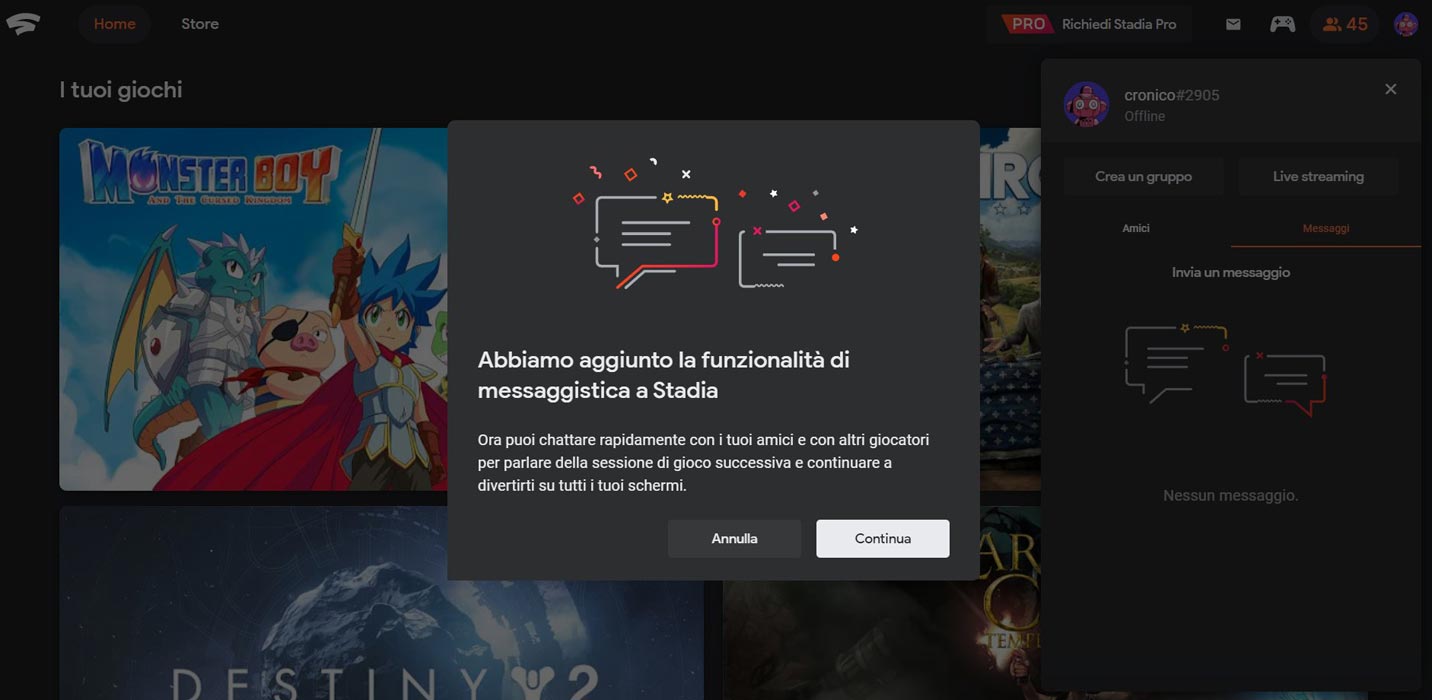
The Google Stadia already has an in-game voice chat facility for players. Both Party Chat and Game Chat support that voice chat. Party Chat enables you to chat with the same game players or with players across different games. In comparison, the Game Chat is limited to the players within the same game playing online.
The messaging chat will be the same and very simple. You can text the message to the induvial game player or a group. To start the test messaging, Open the user profile that you want to chat with. On the user’s profile page, you will find the text message option. Click this option to open the new window where messages will be shown in a tab alongside your friends’ list. Also, a new window will appear for an individual conversation with your friend.
Availability
There is no intimation from Google when available to all Stadia users, including Android and iOS platforms. However, it has been spotted and rolled out in Italian Stadia users. You will soon get it on your devices when Google makes it available for download on its official platforms. The non-availability of Stadia’s latest version on your device may lead you to the left behind, enjoying this messaging feature. So, download and install the Stadia latest version from Google Play Store to ensure that you will not miss this excellent feature.
Wrap Up
As Stadia’s first anniversary is approaching closer, Google offers more features to Stadia users for enjoying a joyful gaming anniversary. Earlier this month, Google allowed the game sharing to family members for playing Stadia Pro games for all family members in one monthly fee. And now offering the text chat for online players is more to addict the Stadia gaming. Google already hired God of War Head to run LA Stadia Studio. So, They are serious about this gaming platform. We can expect more features to roll out in the future. Do tell us in the comments if you find this feature more useful for you.

Selva Ganesh is a Computer Science Engineer, Android Developer, and Tech Enthusiast. As the Chief Editor of this blog, he brings over 10 years of experience in Android development and professional blogging. He has completed multiple courses under the Google News Initiative, enhancing his expertise in digital journalism and content accuracy. Selva also manages Android Infotech, a globally recognized platform known for its practical, solution-focused articles that help users resolve Android-related issues.




Leave a Reply