After many rumors and some leaked images, Google finally released its Google TV-based Chromecast device with remote. Compare with old Chromecast devices; This device is standalone; yes, It has its separate OS, and you can convert your regular LCD or LED TV to Android TV. Also, the price is low compare with other manufacturers. Now with the new offer, You don’t have to purchase Google TV Chromecast. You can get Google TV Chromecast with YouTube TV Subscription. You will get the device after your successful first-month payment.

Google announced to give you its Chromecast 3rd generation Dongle for free. You must be surprised how you can get that? Just subscribe to YouTube TV, and Google will gift you its Chromecast with built-in Google TV free of cast.
What is Google TV Chromecast Dongle?
The old Chromecast and Built-In Chromecast devices can stream media from already existing devices like mobile or PC. The new Google TV Chromecast is a device that converts your non-smart TV into a smart TV. It connects with your TV’s HDMI port and powered by a USB cable. Chromecast access the videos from YouTube, Hulu, the Google play store, Xfinity, and many other services and display these on your TV screen.
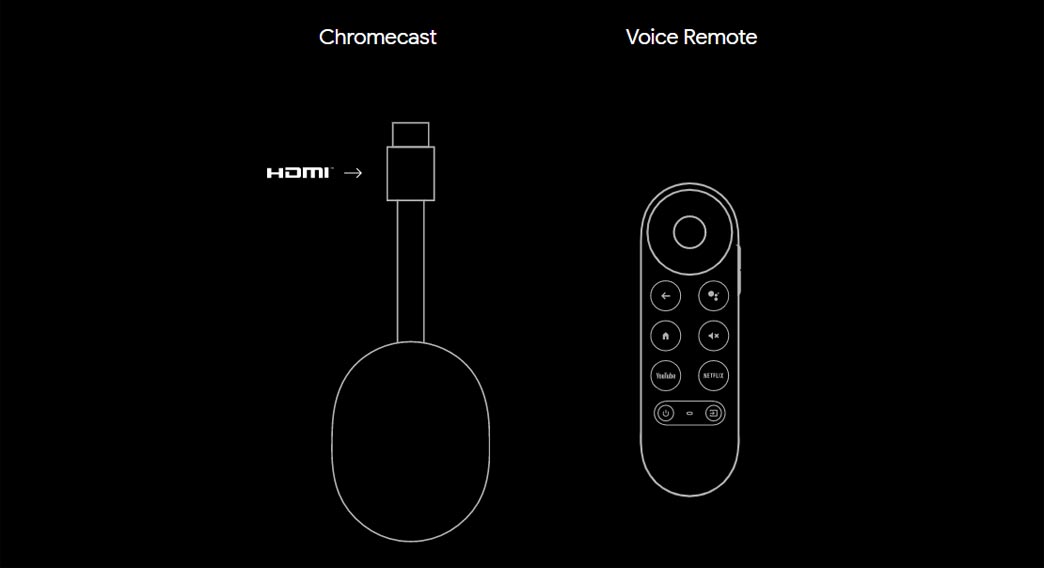
Google Chromecast is the first device that has a built-in system and comes with remote control. It means unlike other Dongles available in the market, and you don’t need any laptop or mobile phone to control your Chromecast Dongle. It is the only Dongle that supports 4K video contents from YouTube TV, Netflix, Amazon Prime Video, HBO MAX Disney +, and many others.
How Can You Get Google TV Chromecast worth $49.99 For Free with Youtube TV?
It was a big surprise for users when they saw a banner on YouTube TV about this fantastic offer just after a few hours of its Google TV Chromecast launch by Google. YouTube TV offers that if you subscribe to YouTube TV before the end of this year and pay at least one month of service, Google will give you this $50 Chromecast for free.
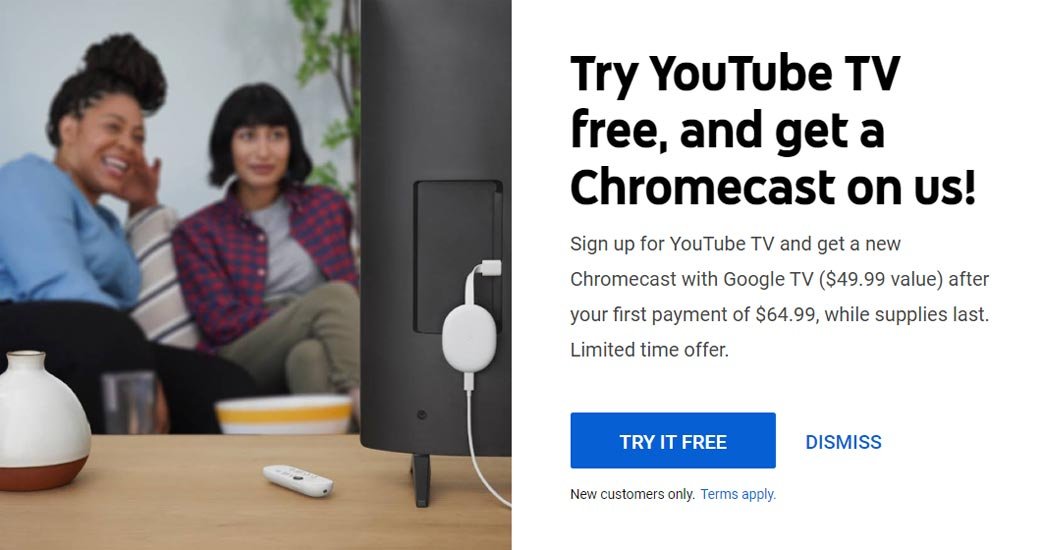
YouTube started offering the free Chromecast Dongle right after few hours of its launch. The offer is steaming on the main page of YouTube TV. It is not the first time YouTube TV offers such an incentive to people to sigh up its services. As YouTube earlier has provided the same package for the second-generation Chromecast Dongle. This third-generation Chromecast Dongle is the first time introducing the built-in Google TV.
Are There Any Hidden Charges to Get this Free Dongle?
No, there are some hidden charges that you have to pay for getting this Dongle for free. YouTube’s monthly subscription is $64.99. to get this Chromecast Dongle, you have to subscribe to YouTube by paying a $64,99 monthly fee. After a successful first month subscription, you will get a promotion link to your email by the Youtube TV support team to let you buy a Chromecast Dongle from the Google store for free.
Is it a Limited Time Offer?
Yes, it is a limited time offer. You have to subscribe to YouTube TV between October 15, 2020, and December 31, 2020. The good news is that you can redeem your promo voucher till February 28, 2021.
Are There Any Other Limitations?
There is some limitation of this free offer. The promo is limited to one device per household and The second limitation is the color. The freebie will be in snow-white color. You can not choose the “sunrise “or “blue sky” with this free offer. Further, this offer is limited to the USA only. Lastly, the existing YouTube TV customer can not avail of this free Chromecast.
Is it Worth to Get this Google TV Dongle with YouTube Subscription?
Youtube TV already got NFL sports channels. So, Paying to Youtube TV is a good idea when you can’t get affordable cable TV in your region. Also, It is mostly free from cable technical issues. When an error happens, you can fix Youtube issues by yourself. The one-time price of the Chromecast 3rd generation Dongle is $49.99. there is no monthly subscription for this Dongle. But you have to pay the monthly subscription of Netflix and Hulu that you watch on Google TV. You can save $15 in the purchase, but you have to pay a monthly subscription to all services you will use on this Dongle. On the other hand, YouTube TV offers hundreds of channels, including Netflix, Hulu, Disney+, HBO Max, and many more, with unlimited cloud recording in just $65 per month. So, it worth grabbing this free option on YouTube TV.
Wrap Up
When you planned for subscribing to YouTube TV, you can utilize this free Google TV offer. But when you need Google TV Dongle only, you can get it for $49.999 from Google Store. YouTube TV already announced many channels and video content that individually cost you very much in just $64.99 per month. The free Google TV Chromecast is a must-have Dongle if you want to watch YouTube on your non-smart TV. Also, you can cast Google Meet using a Chromecast device. Did you feel the deal is worthy? Do tell us your preferences regarding this free offer in the comments below.

Selva Ganesh is a Computer Science Engineer, Android Developer, and Tech Enthusiast. As the Chief Editor of this blog, he brings over 10 years of experience in Android development and professional blogging. He has completed multiple courses under the Google News Initiative, enhancing his expertise in digital journalism and content accuracy. Selva also manages Android Infotech, a globally recognized platform known for its practical, solution-focused articles that help users resolve Android-related issues.




Leave a Reply