Google AI Search Mode– In a bold step to revolutionize how users interact with search engines, Google has officially launched its AI Mode in India through the Google app. This innovation brings a new search approach—more intelligent, visual, and highly conversational, making it feel less like using a search box and more like speaking to a real expert. Powered by Google’s latest multimodal AI model, Gemini 2.5, AI Mode is designed to provide more accurate, context-aware, and multimodal responses. Let’s dive into what makes this update such a significant breakthrough, how it works, and why it may be the future of search as we know it.
What Is Google’s AI Mode?
AI Mode is an AI-powered search interface integrated into the Google app, allowing users to interact with Google more comfortably and visually. Unlike traditional search engines that primarily rely on keyword inputs, AI Mode lets you:
- Speak your query aloud
- Upload or take photos
- Ask questions based on the environment around you
The result? A search experience that feels natural, intuitive, and smarter than ever.
AI Mode Now Available in India
After months of testing through Search Labs, Google has started rolling out AI Mode across India. There’s no need to register or sign up—you need to update your Google app. Once your device is part of the rollout, you’ll notice a new “AI Mode” tab in the search bar or next to your search results.
It’s available in English only, but the rollout includes Android and iOS platforms, ensuring wide accessibility for Indian users regardless of their device.
The Power Behind AI Mode: Google Gemini 2.5
What makes this mode different from the usual search tools is the engine powering it—Google’s Gemini 2.5. This advanced multimodal AI can process and understand:
- Text
- Images
- Voice
- Context from surroundings
That means you’re no longer limited to typing. You can ask a question, show a photo, or combine both to get tailored answers beyond simple search results.
For example, you can point your camera at a product, ask about it, and receive relevant details like price comparisons, user reviews, or shopping options—all in one go.
How AI Mode Changes the Search Experience
Instead of relying on keyword matching, AI Mode uses natural language understanding to interpret the intent behind your query. This leads to more accurate, context-sensitive, and visually integrated results.
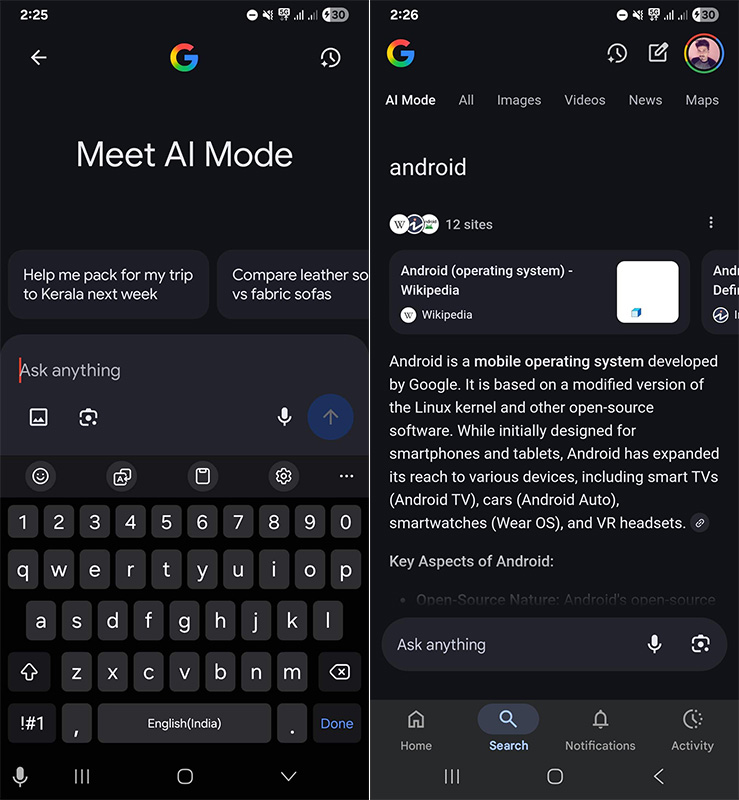
Say you see a strange plant in your garden. You no longer need to guess what to type—take a picture and say, “What plant is this, and how do I take care of it?” The AI Mode instantly understands the image and your spoken question, giving you expert-level guidance.
️ Real-World Use Case: Planning a Trip with AI Mode
Let’s say you’re planning a vacation. Instead of asking multiple separate queries like:
- Best family-friendly beaches in Goa
- Cheap hotels in Goa
- Best time to visit Goa
You can say:
“Help me plan a family trip to Goa on a budget, with kids’ activities included.”
AI Mode will break this into multiple sub-queries using query fan-out. It performs various related searches behind the scenes and presents you with a comprehensive answer, including:
- Budget-friendly hotel options
- Kid-friendly beaches
- Travel tips
- The best time to visit
It’s like having a travel assistant inside your phone—no tab-hopping required.
Smarter Comparisons and Product Research
Another significant advantage of AI Mode is its ability to help you with detailed comparisons and decision-making.
Need to choose between two smartphones? You can ask:
“Compare iPhone 14 and Samsung S23 for battery life and camera quality.”
AI Mode will analyze the specs, user reviews, and professional tests to provide a clear, concise, side-by-side comparison—just like an expert tech reviewer would do.
️ Solving Everyday Problems with Visual Intelligence
AI Mode shines in practical, daily-life situations. Say something breaks in your home. You can point your phone at it and ask:
“How do I fix this broken door hinge?”
AI Mode understands what it sees, retrieves relevant repair guides, suggests tools you’ll need, and may even show step-by-step videos. Using real-time data, it can also connect you to local hardware stores or services nearby.
This makes AI Mode more than a search engine—it becomes a hands-on helper.
Voice + Image + Text = True Multimodal Search
The real strength of AI Mode lies in its multimodal capabilities—you can use:
- Voice: Ask naturally, just like talking to a friend.
- Image: Upload or capture what you’re referring to.
- Text: Add extra context or detailed questions.
This combination allows AI Mode to interpret complex queries and offer customized, expert-level responses, far surpassing anything traditional search engines can do.
Implications for the Future of Search
Google is aiming to redefine the concept of search. With AI Mode:
- You don’t just search—you converse.
- You don’t just read links—you get answers.
- You don’t just browse—you solve problems.
This shift moves Google closer to a universal assistant that can understand your needs deeply, guide you through complex questions, and offer immediate, actionable insights.
In time, as this AI Mode expands into more Indian languages and integrates deeper into the Google ecosystem (Maps, Shopping, Assistant), it could make traditional searching feel outdated.
️ What About Privacy and Data?
While the new features are exciting, users may wonder how AI Mode affects privacy. Google maintains that search data remains private and protected. Also, users have complete control over:
- What data is shared
- Activity tracking
- Voice recording permissions
You can adjust these settings in the Google app under “Search Settings” and “Privacy Controls” to ensure a comfortable and secure experience.
Still Evolving, But Already Impressive
Though AI Mode is still in gradual rollout, its current capabilities are already game-changing. Features like visual analysis, natural language conversations, and instant contextual answers make it the most powerful search update in recent history.
We expect Google to keep refining this tool, adding more languages, better image recognition, and possibly integrating generative AI for creative tasks like writing, brainstorming, and idea generation.
✅ How to Get Started with Google AI Mode
To start using AI Mode:
- Update your Google App (iOS or Android).
- Open the app and look for the “AI Mode” tab.
- Start a search using voice, text, or image.
- Interact with the AI and explore the results.
- Use it across tasks—shopping, learning, comparing, planning, fixing, and more!
Wrap-Up: The Future of Search Is Here
With the launch of AI Mode in India, Google is not just adding a new feature—it’s launching a new era of search. This powerful tool is intelligent, visual, and conversational. It adapts to how humans think, speak, and solve problems.
Whether planning a trip, fixing a faucet, comparing gadgets, or simply looking up a random question, AI Mode instantly gives you expert-level support.
If you haven’t tried it yet, update your Google app today—because this isn’t just an upgrade to search; it’s a reimagination of what search can do.
Ask Follow-up Question from this topic With Google Gemini: Google AI Search Mode: What It Is and How to Use It

Selva Ganesh is a Computer Science Engineer, Android Developer, and Tech Enthusiast. As the Chief Editor of this blog, he brings over 10 years of experience in Android development and professional blogging. He has completed multiple courses under the Google News Initiative, enhancing his expertise in digital journalism and content accuracy. Selva also manages Android Infotech, a globally recognized platform known for its practical, solution-focused articles that help users resolve Android-related issues.




I just tried AI Mode today—wow, it feels like a real conversation! Google’s innovation is impressive.
I just tried AI Mode today—wow, it feels like a real conversation! Google’s innovation is impressive.
Now Google feels more like an assistant than a tool. Great work on AI Mode.
The responses feel more human and personalized. This is a win for accessibility too.
They finally nailed conversational search. Makes information feel more interactive.
They finally nailed conversational search. Makes information feel more interactive.
I just tried AI Mode today—wow, it feels like a real conversation! Google’s innovation is impressive.
AI Mode is a big leap forward from standard Google Search. Amazing integration.
Feels like Gemini 2.5 knows what I want before I finish typing. This is exciting.
They finally nailed conversational search. Makes information feel more interactive.
I wonder how this compares to ChatGPT and Gemini Advanced. Still, this is great for everyday users.
The responses feel more human and personalized. This is a win for accessibility too.
I just tried AI Mode today—wow, it feels like a real conversation! Google’s innovation is impressive.
India getting early access to such tech is awesome. Shows Google’s focus on global innovation.
The responses feel more human and personalized. This is a win for accessibility too.
Feels like Gemini 2.5 knows what I want before I finish typing. This is exciting.
AI Mode is a big leap forward from standard Google Search. Amazing integration.
Search becoming conversational is a big shift. This is the future of how we interact with information.
Google always stays ahead with these features. This AI Mode changes everything.
Feels like having a research assistant built into my phone. Loving this update!
I like how this integrates visuals and intelligence. It’s not just a search box anymore.
India getting early access to such tech is awesome. Shows Google’s focus on global innovation.
I just tried AI Mode today—wow, it feels like a real conversation! Google’s innovation is impressive.
Gemini 2.5 is seriously underrated. It adds so much depth to the search experience.
Gemini 2.5 is seriously underrated. It adds so much depth to the search experience.
This makes me use the app more often now. Conversations flow so naturally.
This makes me use the app more often now. Conversations flow so naturally.
Google always stays ahead with these features. This AI Mode changes everything.
Finally, a search feature that understands context and visuals. Well done, Google.
Now Google feels more like an assistant than a tool. Great work on AI Mode.
Gemini 2.5 is seriously underrated. It adds so much depth to the search experience.
I like how this integrates visuals and intelligence. It’s not just a search box anymore.
Gemini 2.5 is seriously underrated. It adds so much depth to the search experience.
Visual search and AI together are game-changing. Can’t wait to see how this evolves.
They finally nailed conversational search. Makes information feel more interactive.
I like how this integrates visuals and intelligence. It’s not just a search box anymore.
India getting early access to such tech is awesome. Shows Google’s focus on global innovation.
AI Mode is a big leap forward from standard Google Search. Amazing integration.
AI-driven search is what we’ve been waiting for. Makes finding things much smoother.
Google always stays ahead with these features. This AI Mode changes everything.
I’m genuinely impressed. Didn’t expect this much from a search update.
Google always stays ahead with these features. This AI Mode changes everything.
I like how this integrates visuals and intelligence. It’s not just a search box anymore.
I’m genuinely impressed. Didn’t expect this much from a search update.
Feels like Gemini 2.5 knows what I want before I finish typing. This is exciting.
Visual search and AI together are game-changing. Can’t wait to see how this evolves.
The search feels more intuitive and helpful. Gemini 2.5 is clearly powerful.
India getting early access to such tech is awesome. Shows Google’s focus on global innovation.
Now Google feels more like an assistant than a tool. Great work on AI Mode.
I like how this integrates visuals and intelligence. It’s not just a search box anymore.
I wonder how this compares to ChatGPT and Gemini Advanced. Still, this is great for everyday users.