Google always releases regular updates for Chrome. Some significant updates are noticeable, with a lot of improvements and features, Chrome 85 update is one of them. Google Chrome 85 comes with QR Code Generator, Tabs Group, and PDF Editor in the parts wise. It can load pages 10% fast compare with previous versions. Also, now it has AV1 codec support. So, With fewer data and load speed, you can view the quality images. But some of the features have to enable using Chrome Flags manually. I will explain how you can activate the hidden parts of Chrome 85 using Flags. Also, It will block .exe files in all Windows, Mac, and Linux platforms.
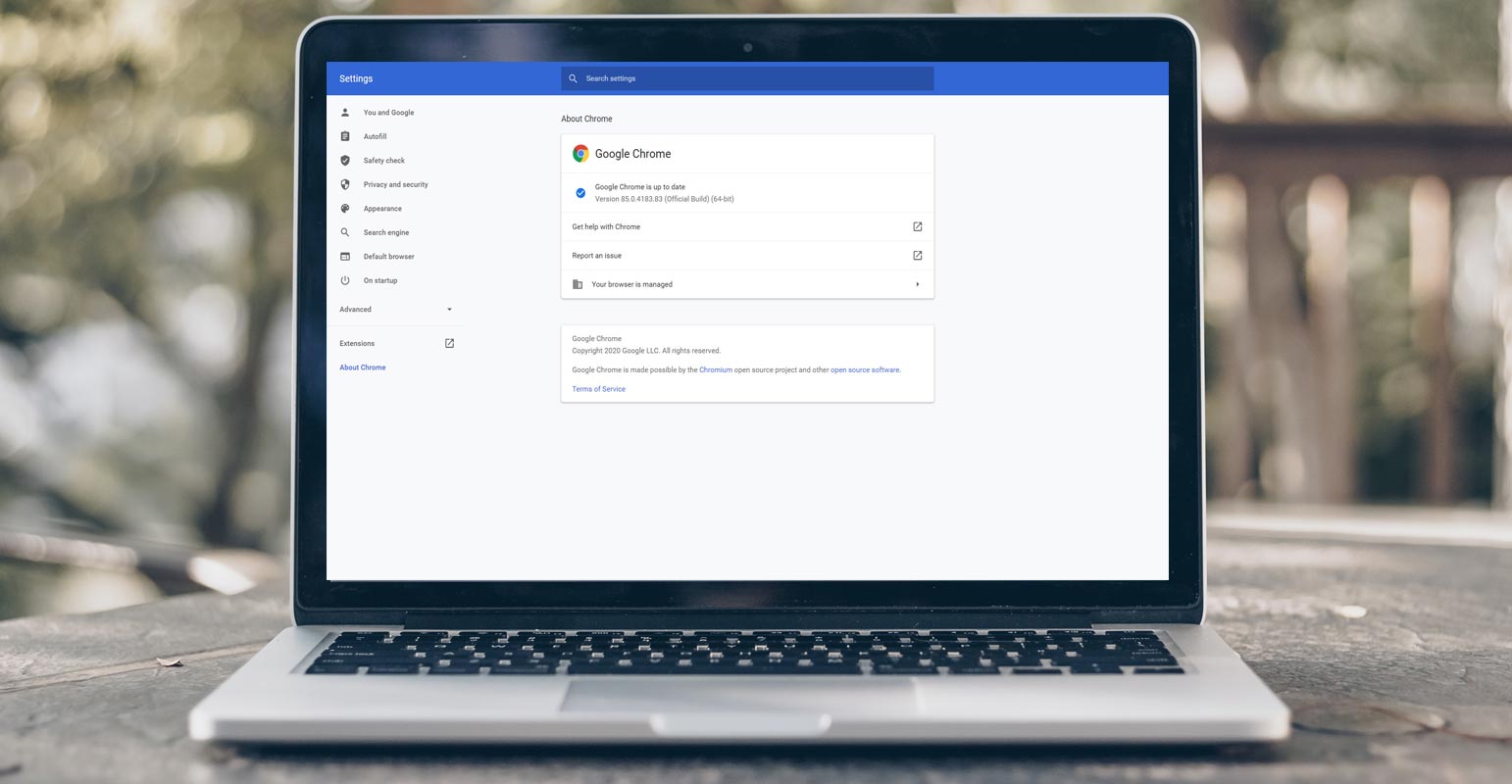
Google Chrome version 85
When you are a Chrome user, you receive useful stable features in 85 versions. Suppose you are a developer and using Chrome as an API, then good news for you. Google has released the new update of Chrome on August 25, 2020. Google has introduced many features for developers like you to enhance the developing experience using the Chrome user interface. It is a stable desktop version and includes many features which we will discuss below. Most of these Desktop features are available in mobile apps versions like Android and iOS also. So, the process and parts will match with those apps.
How to Update Google Chrome to version 85?
Google Chrome has updated the new release automatically for Windows, Mac, and Linux desktop users. If you don’t know whether your browser has updated or not, let us guide you.
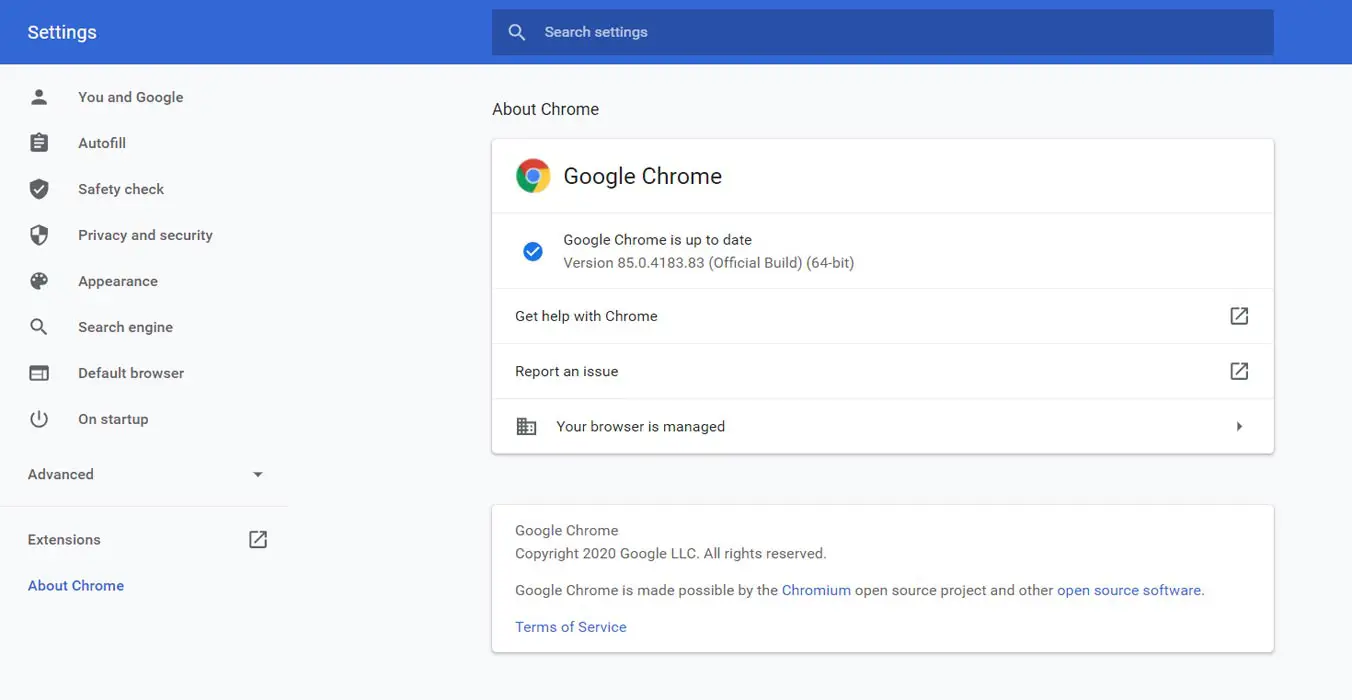
- Press the three dots on the top right of the Chrome browser.
- Select Help
- Select About Google Chrome.
- Check Version 85.0.4183.83 (Official Build) (64-bit)
If you didn’t get the latest update, then the browser will automatically download and install the latest updates when available in your region. Android mobile users can update their Chrome using the Play Store.
Here is a brief description of the features and updates of this release.
Faster page loads
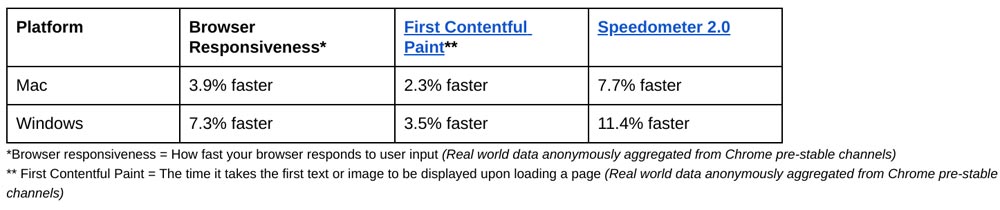
Chrome 85 has introduced a new compiler optimization technique that loads the page faster than the previous versions of Chrome. This technique is known as Profile guided Optimization (PGO). Chrome claims that with PGO loading of a page can be faster when the CPU is running with more tabs. Using Speedometer 2.0, PGO load the pages 11.4% faster and a 7.3% increase in the browser responses.
AVIF support
The AV1 codec reduces the image size dramatically without losing the quality of the image. In Chrome 85 latest release, the user has now gotten the built-in support of AVIF. Now you can experience the same HDR quality sites like Netflix, YouTube, and Facebook using the low bandwidth resources with the help of built-in AVIF support.
Block mix content downloads
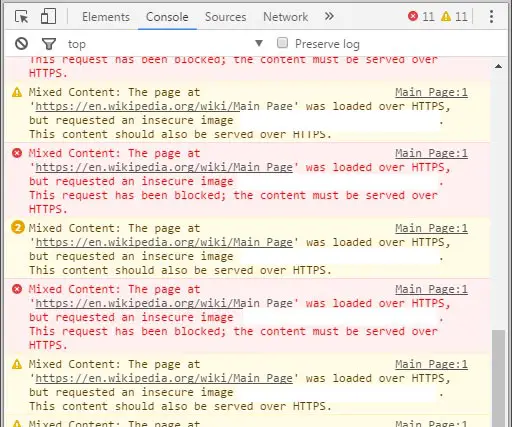
Mixed content downloads are files with insecure HTTP connections. Google in, April 2019, started the plan to block such files. With the latest updates, Chrome will warn the developers to block these files in the future. These files include .png, .gif, .jpg, .mp4, .pdf, .doc, .docx, .xls, file formats. These files are unsafe and may be doing malicious activities.
Apps shortcuts
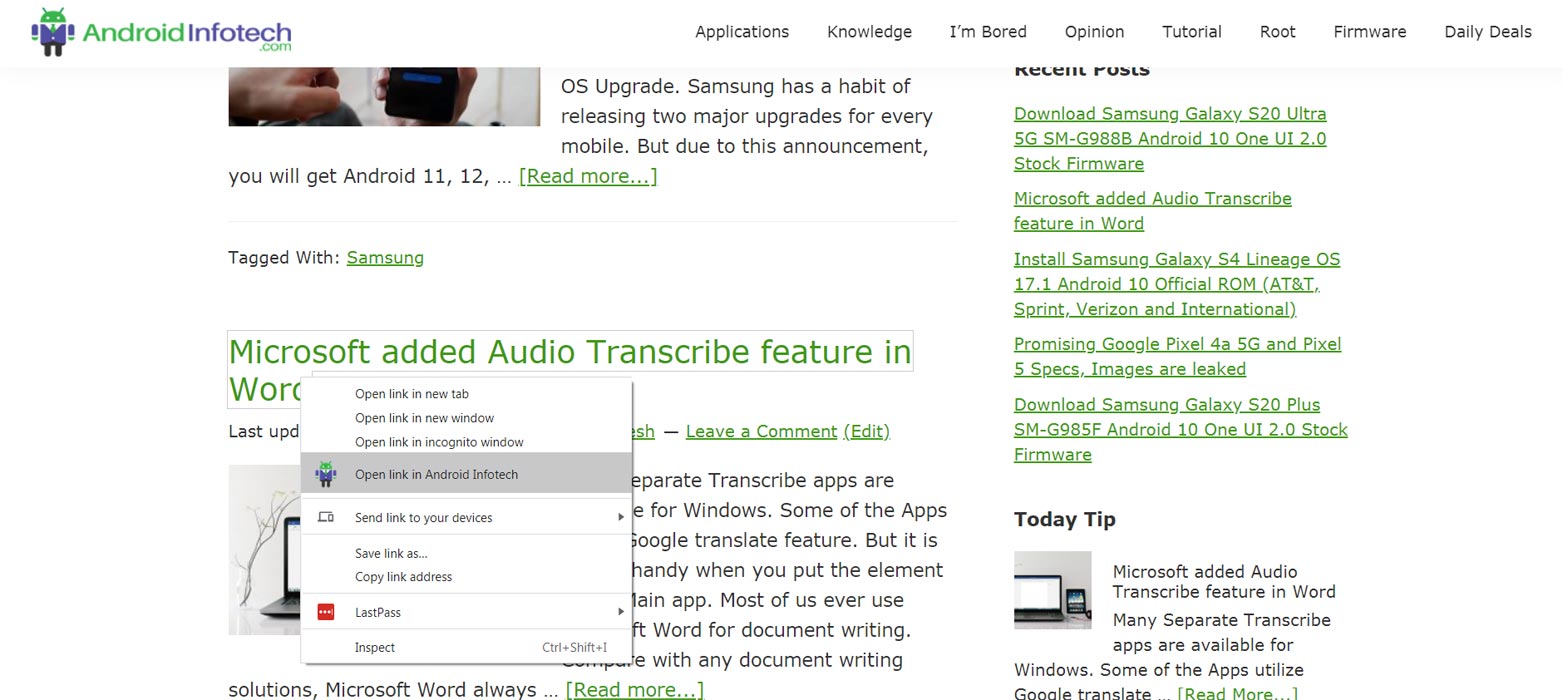
Apps shortcuts for PWA (Progressive Web Apps) is another feature introduced in Chrome 85 latest update. Now you can access quickly, the common task related to PWA but just right-clicking on the app icon. You don’t have to install the app for every website manually. When a particular app has PWA support, You can open the app using the right-click option. Microsoft was already collaborating with Google to make better PWA apps and planned to bring it to the Play Store.
QR code generator
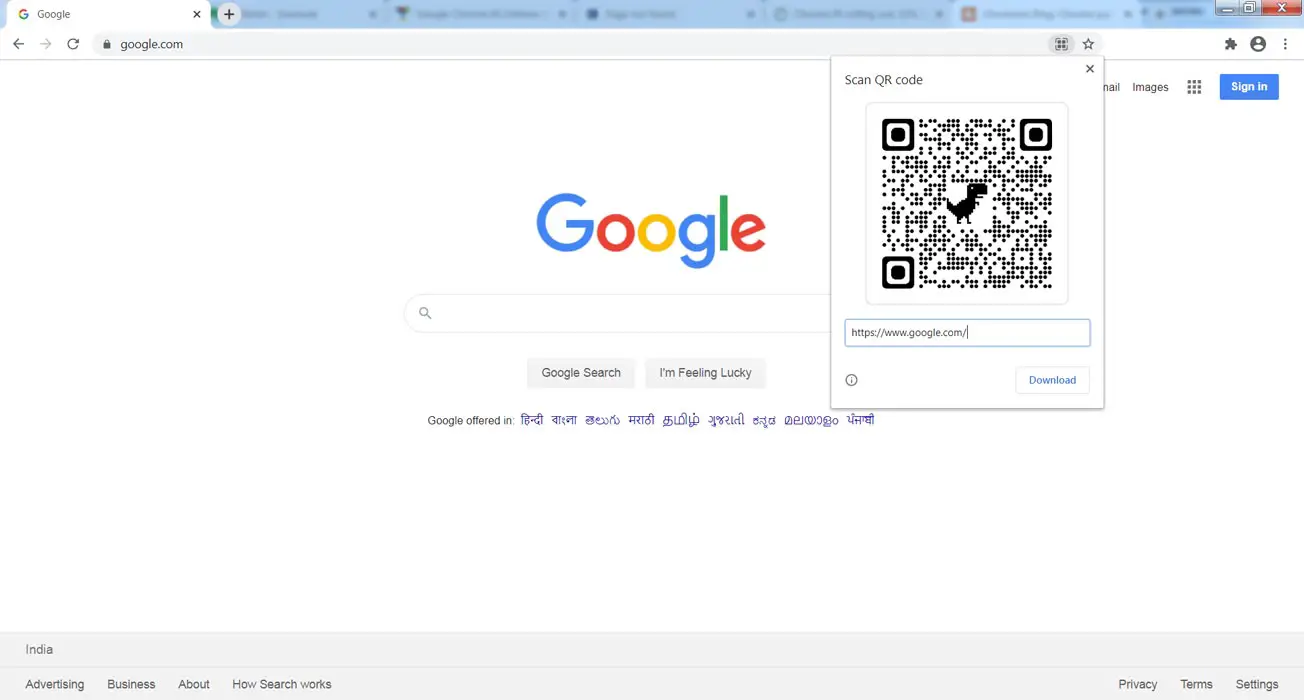
A QR code generator is a new facility for you to share your favorite web pages with your friends and family. When you right-click on any page, the menus appear with the option of a QR code generator. Once you create the QR code, you can share it with your friends to enjoy your favorite web sites easily. If you don’t see QR option in the right menu, then write Chrome://flags in the link bar and enable #sharing-QR-code-generator.
Using QR Code in Chrome Android Mobiles
QR Code scan and generate is a separate area from the browser. For this a straightforward task, we have to download 4-5 MB size individual apps. After Chrome 85, you don’t need those QR apps; you can generate and scan QR codes within the Chrome browser.
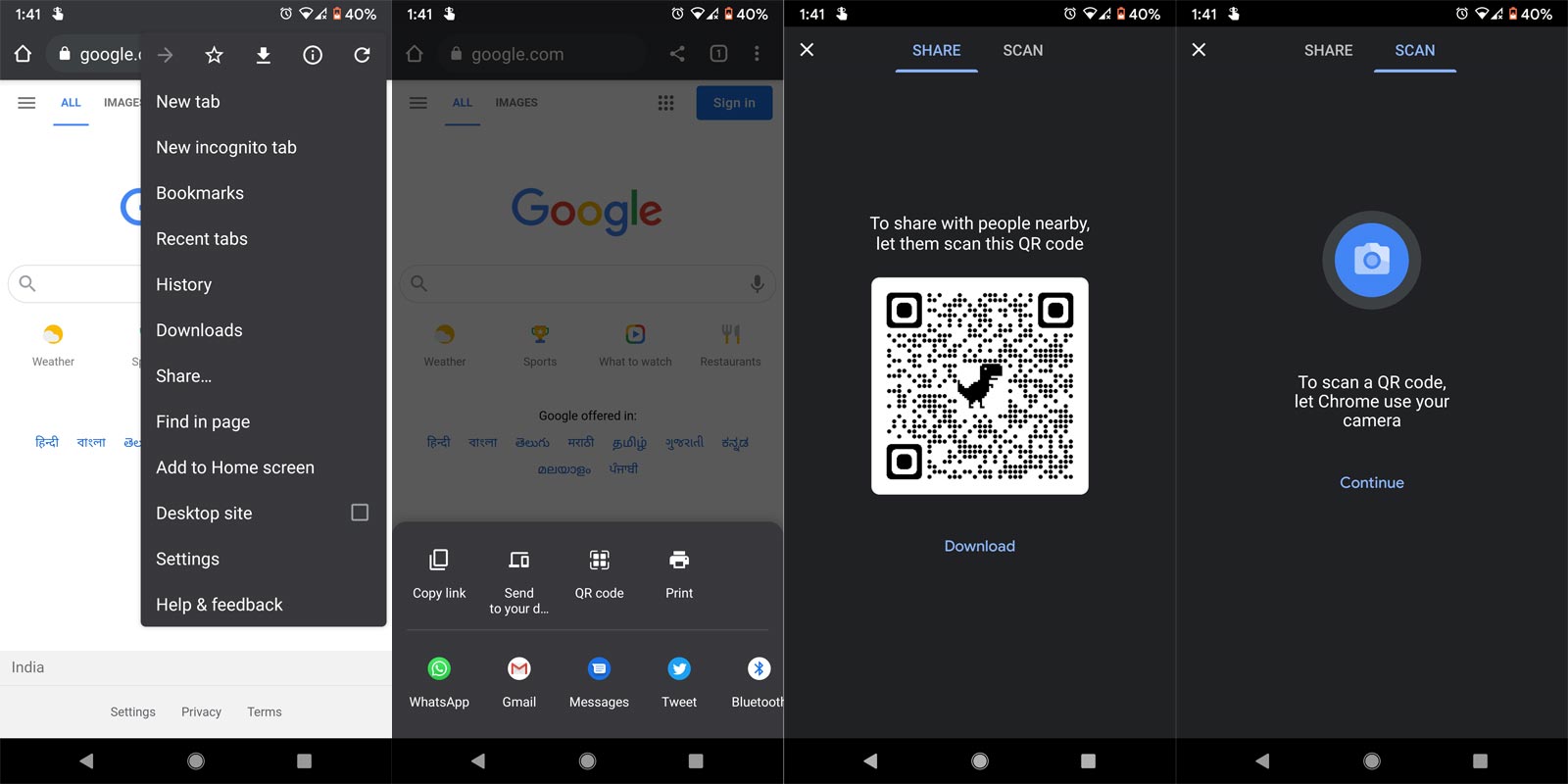
- Open your Chrome browser. Select the three-dot icon.
- Choose to share and select the QR Code.
- From there, choose share or scan.
Enable QR Code generator in Chrome 85 using flags
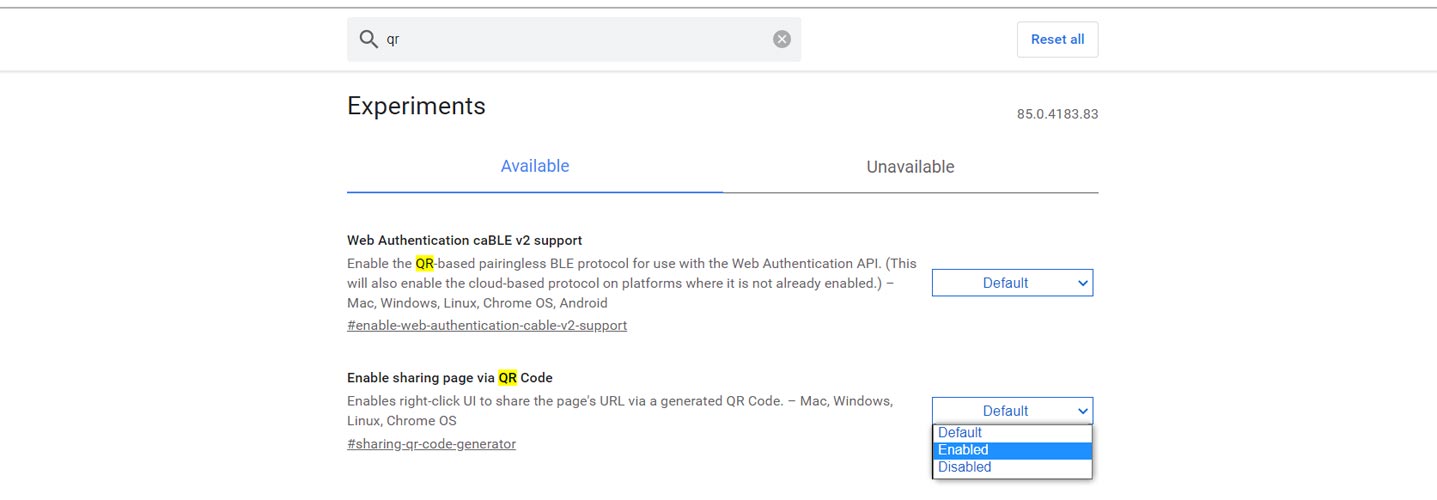
-
Open your Chrome web browser.
-
Type chrome://flags on the address bar and load
-
Search for “QR.” Choose “#sharing-QR-code-generator“.
-
Click on the side button and toggle the preferred choice to “Enabled.”
-
You will have to relaunch your Chrome browser for this feature to be activated.
Segment heap test
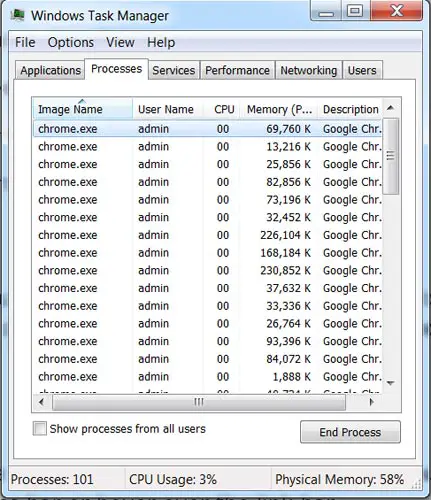
Segment heap is a memory optimization feature developed by Microsoft. But Google found that it consumes more CPU time alongside memory optimization. That’s why Google disabled the segment heap test in Chrome 85 updates.
Smart URL
In Chrome 85 update, you will experience the smart URL instead of a long URL without https:// and some suffix extension. You can see the full path if you click on the address bar or hover over the link bar.
Tab preview
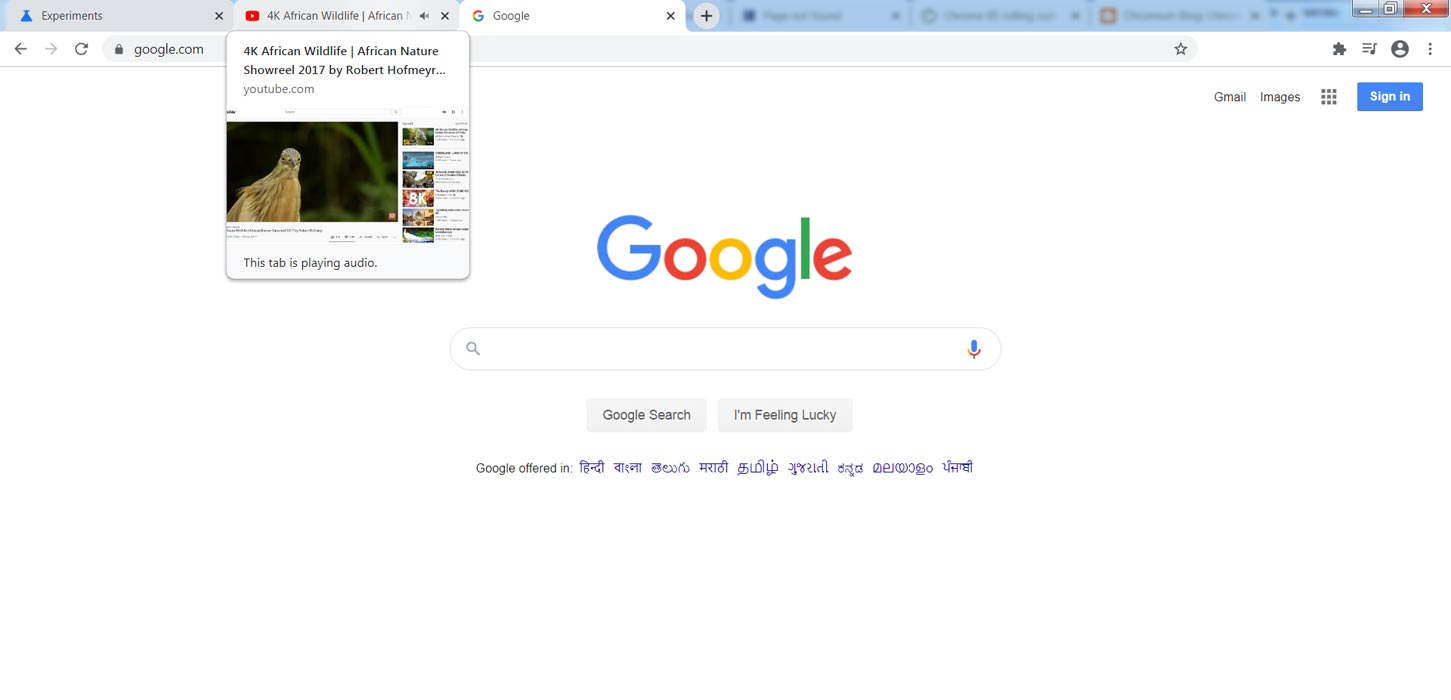
In the Chrome 85 latest updates, you can preview any website by hover over your cursor on the tab. But in the user version, It shows only URL and tells us about it is playing audio like that. If you want to enable full preview, you can use it using Chrome flags.
Enable Tab Preview in Chrome 85 using flags
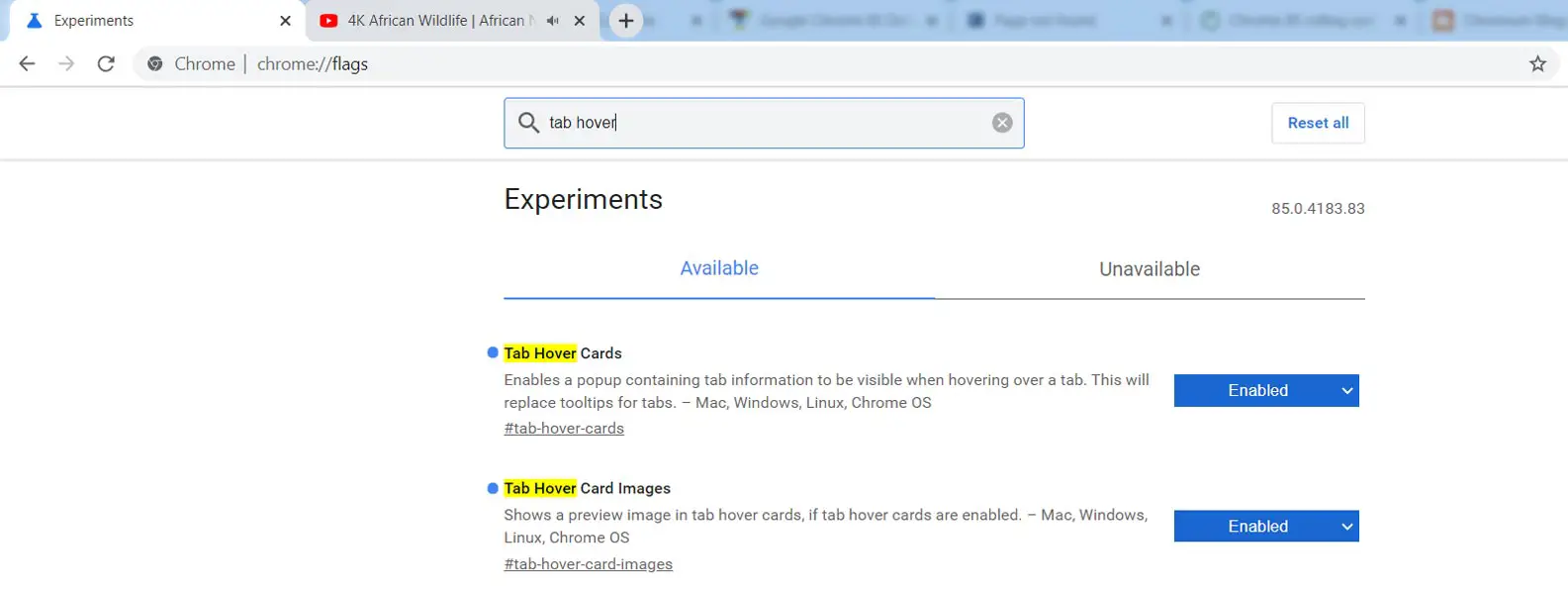
-
Open your Chrome web browser
-
Type chrome://flags on the address bar and load
-
Search for “Tab hover”. Choose “#tab-hover-cards” and “#tab-hover-cards-images“.
-
Click on the side button and toggle the preferred choice to “Enabled.”
-
You will have to relaunch your Chrome browser for this feature to be activated.
Tab Groups
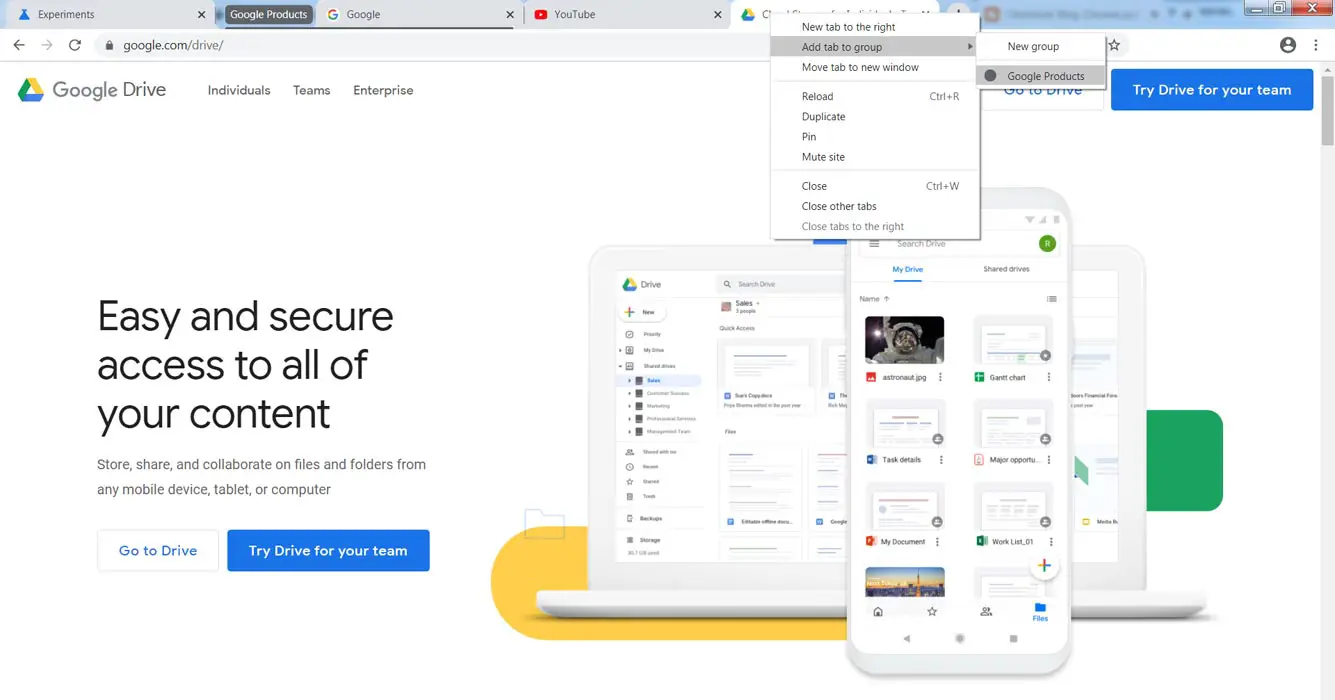
Additional to Tab preview feature, Chrome 85 carrier Tab groups. You can group a bunch of tabs and control them from the single group name as a conference setup. When you apply some action to the group, it will affect all the chrome tabs within the same group. Microsoft already released this feature as a collection in the Edge browser.
Enable Tab group in Chrome 85 using flags
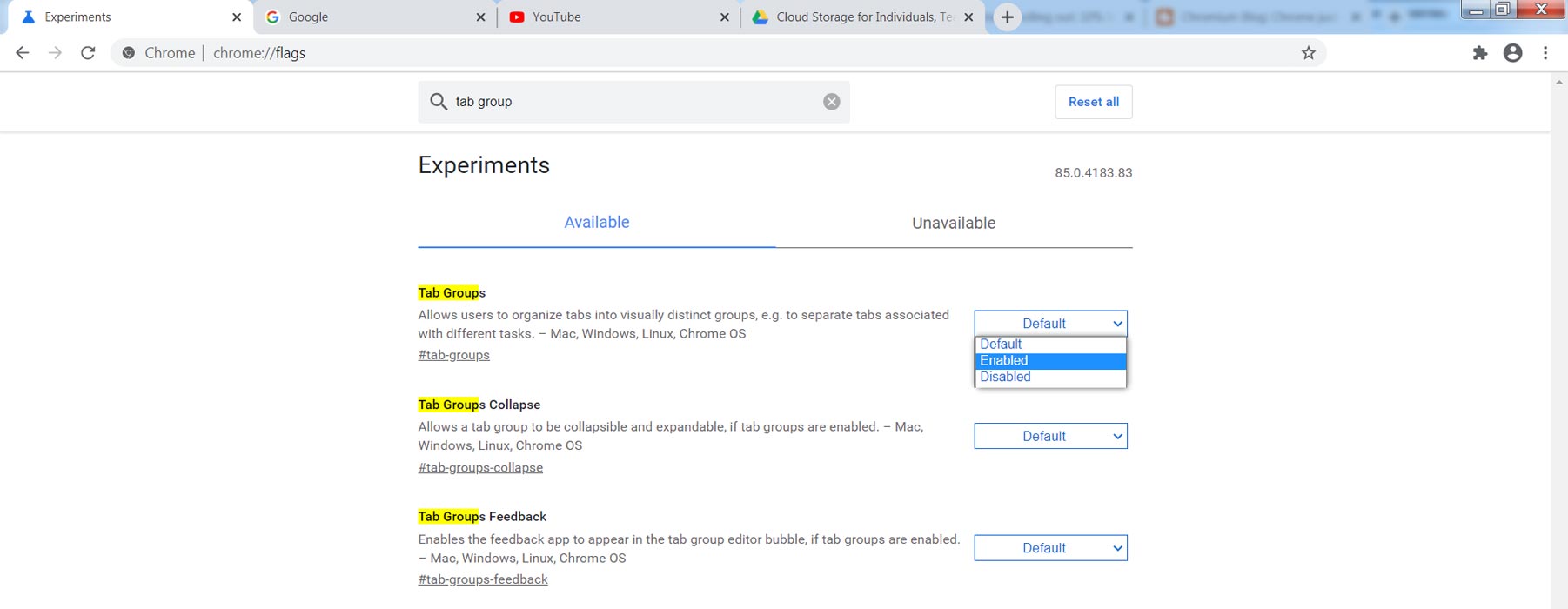
-
Open your Chrome web browser
-
Type chrome://flags on the address bar and load
-
Search for “Tab group”. Choose “#tab-groups“, “#tab-groups-feedback” and “#tab-groups-collapse“.
-
Click on the side button and toggle the preferred choice to “Enabled.”
-
You will have to relaunch your Chrome browser for this feature to be activated.
PDF edit enhancements
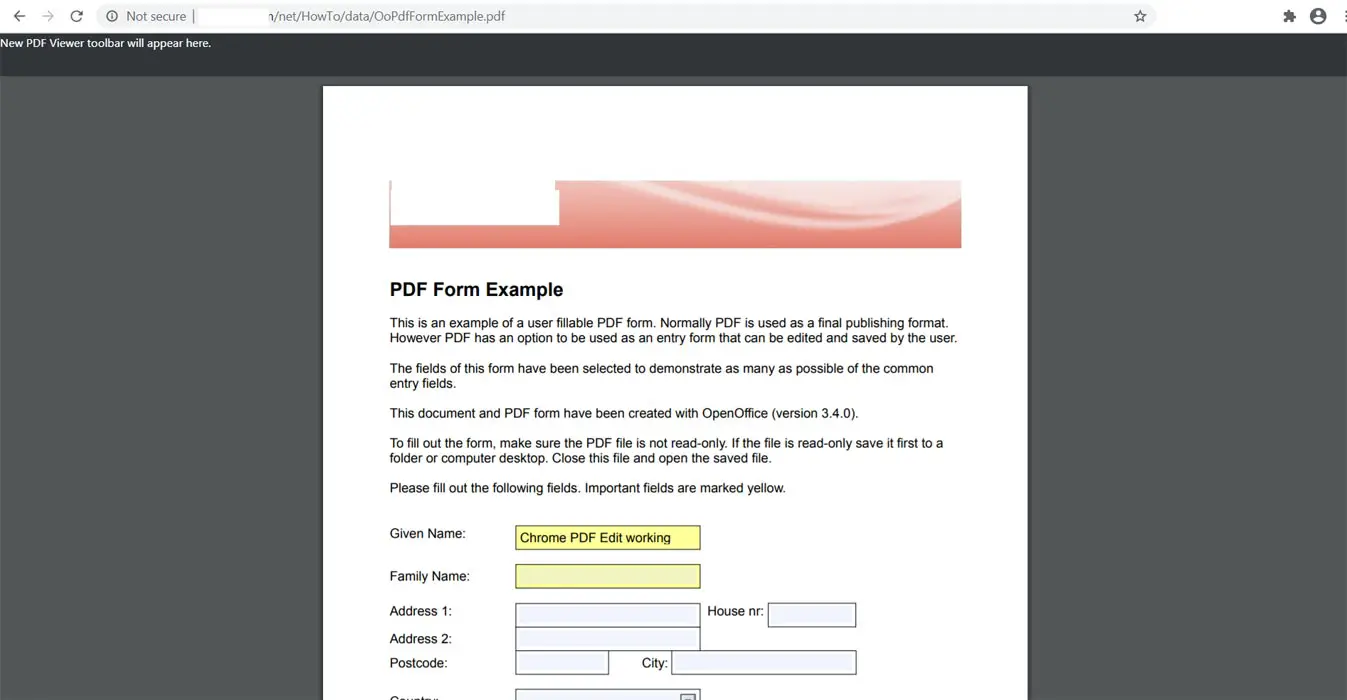
Now you can fill out PDF forms and make any changes directly from Chrome 85. This new update will let you pick up the file where you left off when you open a file. Currently, you can only fill out forms and make minor changes. In the future, we can expect more features in PDF edits.
Wrap up
After Google Chrome 79, it is the massive update that Google release in Chrome 85. After Microsoft begin to use Chromium in their Edge browser. They bring a lot of useful features. Google has to release new features because both of the browsers are currently run on the Chromium project. Also, in Windows Edge browser is lightly faster than Chrome. So, to retain users, Google has to push attractive features and speed enhancements. There are many features for those who use Chrome 85 for browsing and also for developers. If you don’t have the Chrome 85 browser, then you can download it from the official Chrome website. Do tell us about your Chrome 85 experience in the comments below.

Selva Ganesh is a Computer Science Engineer, Android Developer, and Tech Enthusiast. As the Chief Editor of this blog, he brings over 10 years of experience in Android development and professional blogging. He has completed multiple courses under the Google News Initiative, enhancing his expertise in digital journalism and content accuracy. Selva also manages Android Infotech, a globally recognized platform known for its practical, solution-focused articles that help users resolve Android-related issues.




Leave a Reply