Google rebranded Gsuite for Classrooms into Google Workspace for Education. Along with the simple rebrand, Google announced lots of new features and different tier plans. The plans included basic free plans and three paid plans. Based on your need and features, you can choose the appropriate one. Before this announcement, There are only two plans are available. New Google Workspace for Education Tier included two paid plans- Standard and Teaching and Learning Upgrade. We can expect the full rollout of these plans soon. The other regular plans are already available on the platform.
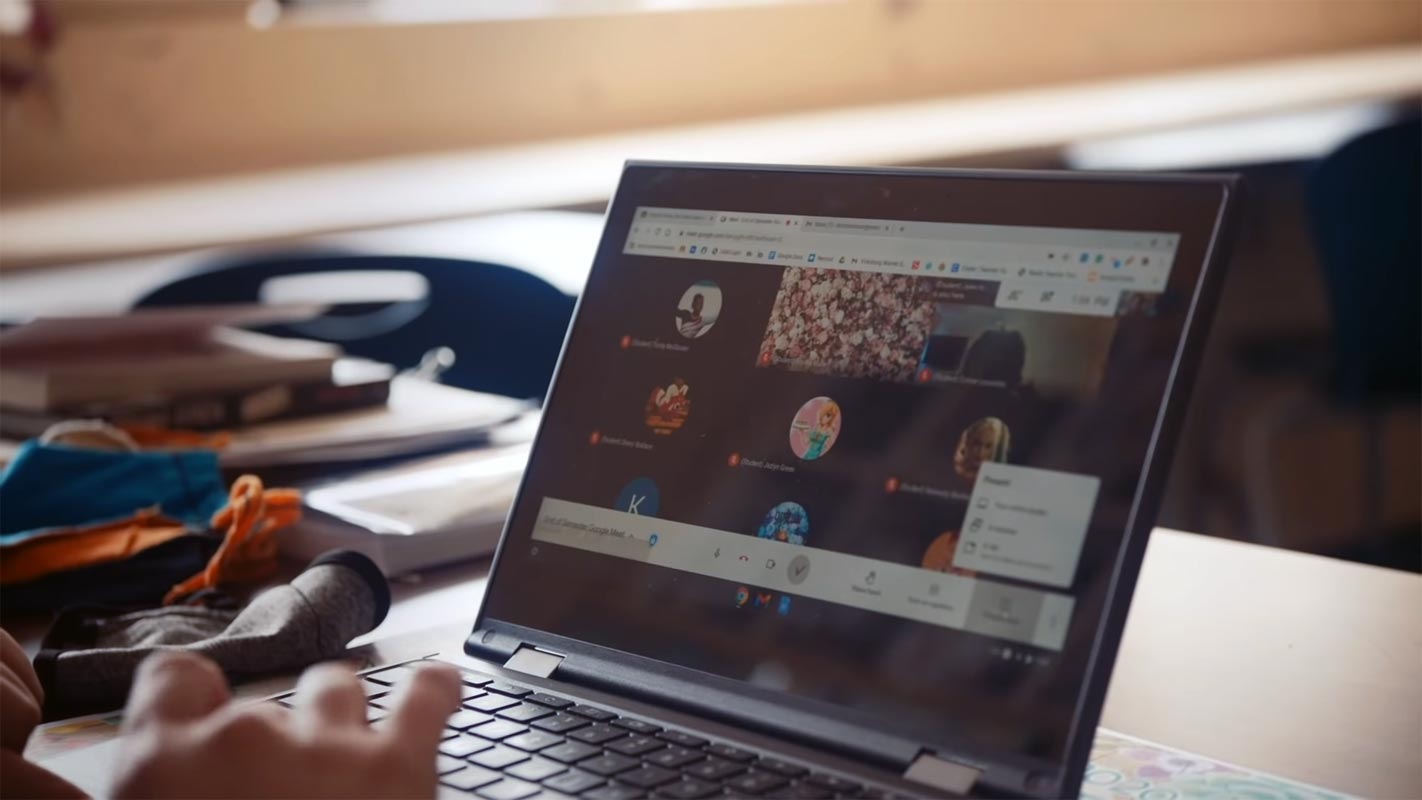
What is Google Workspace for Education?
Google rebranded its G Suite for Education platform to Google Workspace for Education to integrate more products and offer extensive support for other tools. The US tech giant has rolled out a swath of new features to its education-focused products. Actually, Google’s rebranding of G Suite for Education to Google Workspace for Education was achieved in October 2020; however, the platform retained the G Suite branding until recently.
Available Google Workspace for Education Tier Plans
Following the rebranding, G Suite for Education (free edition) is now Google Workspace for Education Fundamentals. G Suite Enterprise for Education (premium edition) is now Google Workspace for Education Plus. Existing G Suite Enterprise for Education customers need not worry, as they’d be automatically rolled over to Google Workspace for Education Plus. Along with these existing plans, there are additional Standard and Upgrade plans are available.
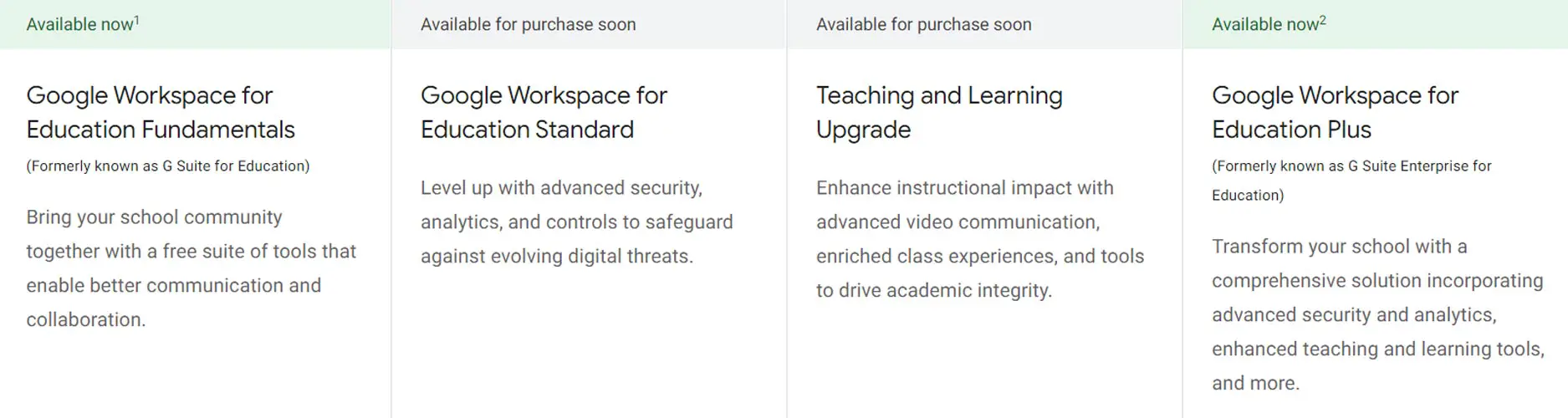
Fundamentals Free Tier Plan
According to the company, “If you’re currently using this edition, you won’t see any changes besides a new name and new features. We’ll keep building new solutions for this free version by listening closely to educators and their needs.”
This edition remains free and would keep receiving new features whenever Google releases them.
Teaching and Learning Upgrade- New Paid Tier 1
This Tier plan includes 250 participants and 10,000 in-domain viewers in Google Meet. It will be useful when you are an event-related institution that has lots of participants and viewers. Based on your frequent usage and deliverance, the price may vary. So, You can contact the Google Workspace sales team for pricing.
Standard New Paid Tier 2 Plan
Being the premium edition of the Google Workspace for Education platform, this edition is a subscription-model and is available at $3 per student/year. It comes with better security, audit logs for deep analytics, advanced mobile management, and “greater visibility.” However, this tier is not yet available – it will be available after April 14, 2021.
Education Plus Top Paid Tier Plan
According to Google, “This is the ultimate edition for a comprehensive solution with advanced security and analytics, teaching and learning capabilities and more.” Google Workspace for Education Plus is subscription-based at $5 per student/year. It also includes “transformational tools” to replace G Suite Enterprise for Education.
The full comparison of the various editions of Google Workspace for Educate is available on Google’s “For Education” blog.
Recent reports show that Google Workspace for Education has over 170 million globally, including students and educators. The number moved up from 140 million users, reported in June 2020.
Furthermore, following this rebranding, Google no longer offers unlimited free storage; in place of the baseline 100TB free space, Workspace now integrates a new storage model that “will impact less than 1% of institutions” – with Larger schools getting “supplemental” capacity (not yet launched).
What More?
Google is also adding a Teaching and Learning Upgrade edition to Workspace for Education. This edition is not yet available, but it would be available at $4 per license/year when it launches. This package is particularly for improving Google Classroom, which is now part of Google Workspace for Education, alongside Google Meet and Google Drive.
Teaching and Learning Upgrade edition would include powerful tools such as originality reports for checking plagiarism. Excitingly, Google Classroom is getting an official Offline Mode that would allow students to perform many tasks without an active internet connection. Did you select your suitable Google Workspace for Education Tier Plan? Share your thoughts.

Selva Ganesh is a Computer Science Engineer, Android Developer, and Tech Enthusiast. As the Chief Editor of this blog, he brings over 10 years of experience in Android development and professional blogging. He has completed multiple courses under the Google News Initiative, enhancing his expertise in digital journalism and content accuracy. Selva also manages Android Infotech, a globally recognized platform known for its practical, solution-focused articles that help users resolve Android-related issues.




Leave a Reply