In recent days some of the Google Nest Thermostats facing w5 Wi-Fi error. Users are complaining about the software updates that make the cause. But, It affects only a small percentage of users after the update. Thus Google is planning to give replacement Nest Thermostat when the w5 Wi-Fi error Troubleshoots not helping you. But before making replacements, you should try some of the troubleshooting steps in your end. When you get the error, Don’t panic, you are not alone. It is a known issue on the Google side. That’s why they are ready to give replacements. If you get the notification of Thermostat can’t connect with Wi-Fi and it shows nest.com/w5 URL, It means you have w5 error, and you should follow some steps to rectify the issue.

What is the Nest Thermostat w5 Wi-Fi error?
Most of the Google Home and Nest products are working with the Wi-Fi network. Because within the same Wi-Fi network, you can control other devices when you have permission. It is the process amount most of the Smart Home devices. In Simple, You can control and Play Spotify songs from one device to another device and control songs. When one of the Smart devices can’t connect with the Wi-Fi, you can’t control the particular device from your mobile or other devices. That’s what happens with the Nest Thermostat.
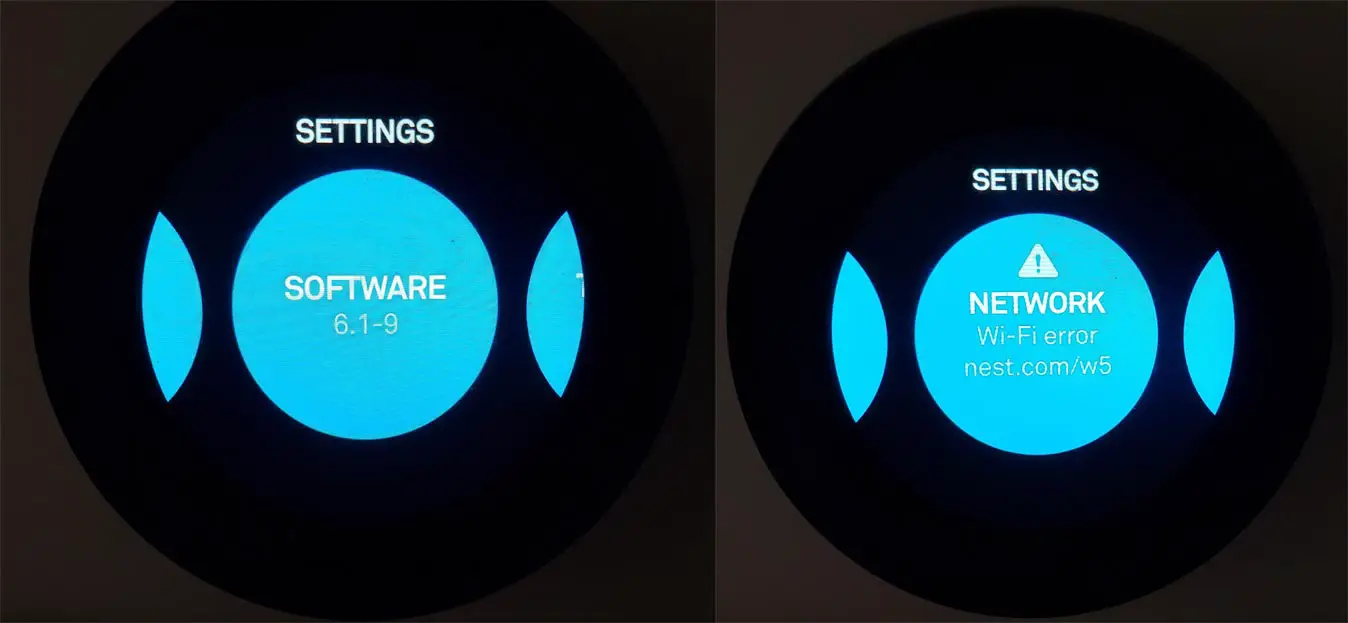
When your Thermostat is not working, check with the settings network. When you get the Wi-Fi error with nest.com/w5, You are on the same page as others. Some of the users mention that the error happens after the 6.1 updates. So, Check the updated version also. Before making the replacement requests follow below troubleshooting steps to fix the device.
Troubleshoot for Nest Thermostat w5 Wi-Fi Error
The following solutions are for w5 error. When you have different errors, try different methods as per the Google Nest Troubleshoot page.
- Press the ring in the Nest Thermostat.
- Open Settings. Select Reset and Restart your Thermostat. During the process, make sure you have an active Internet data connection. After the Reset, you have to set up the device like new from your mobile. Most of the users are getting rid of the issue after the Reset. When your problem didn’t resolve, you can opt-in for the replacement option.
Replacement for Google Nest Thermostat when you face w5 Wi-Fi error
You tried all troubleshoot from your end, and you know there are no issues with your Wi-Fi, then you can contact Google Support and ask for the replacement. They can guide you through the process and assist you from their end.
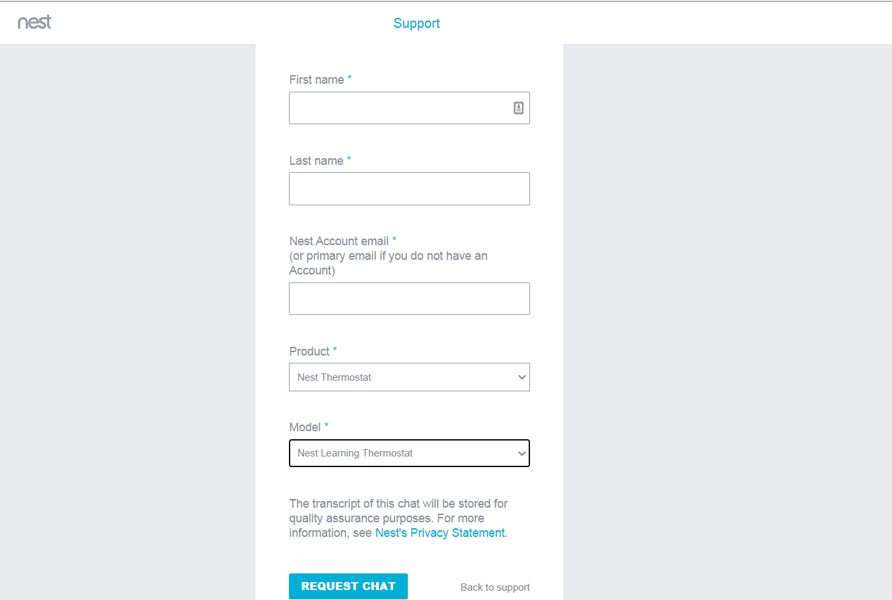
- Go Nest Support and Select Chat.
- You have to fill necessary details like your name and the model of the Thermostat.
- Your Chat email and the Nest associated email should be the same. When you entered different email, mention to the support person about the associated email. It will make the assist process easier for them.
Wrap Up
Mistakes can happen in the software update. That’s why you should make some pre-requirements before making updates. There is no official confirmation about which making the errors. Anyway, Google is ready to give you replacement Nest Thermostats for w5 Wi-Fi error. When Google Home or other devices doesn’t work, We can try some alternatives with our mobile or other speaker systems. But Thermostats can affect our daily life and makes us uncomfortable with temperature. So, The replacements should happen quickly for affected users. We installed Smart Thermostat because we can easily control them with the help of Google Assistant. When it needs manual function, It affects why we purchase the product. Did you face w5 error in your Thermostat? Did the troubleshoot helps you? Comment and share your experience below.

Selva Ganesh is the Chief Editor of this Blog. He is a Computer Science Engineer, An experienced Android Developer, Professional Blogger with 8+ years in the field. He completed courses about Google News Initiative. He runs Android Infotech which offers Problem Solving Articles around the globe.



Leave a Reply