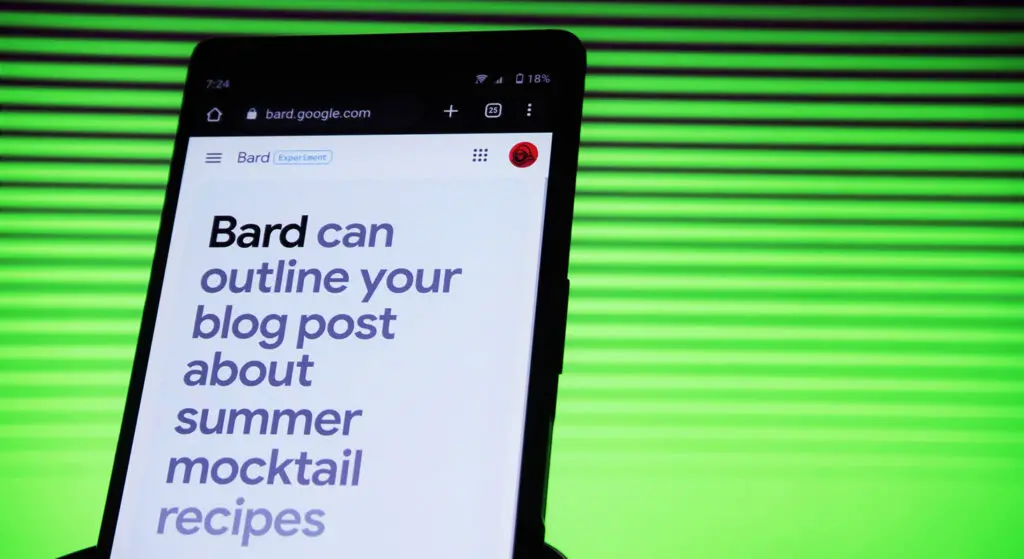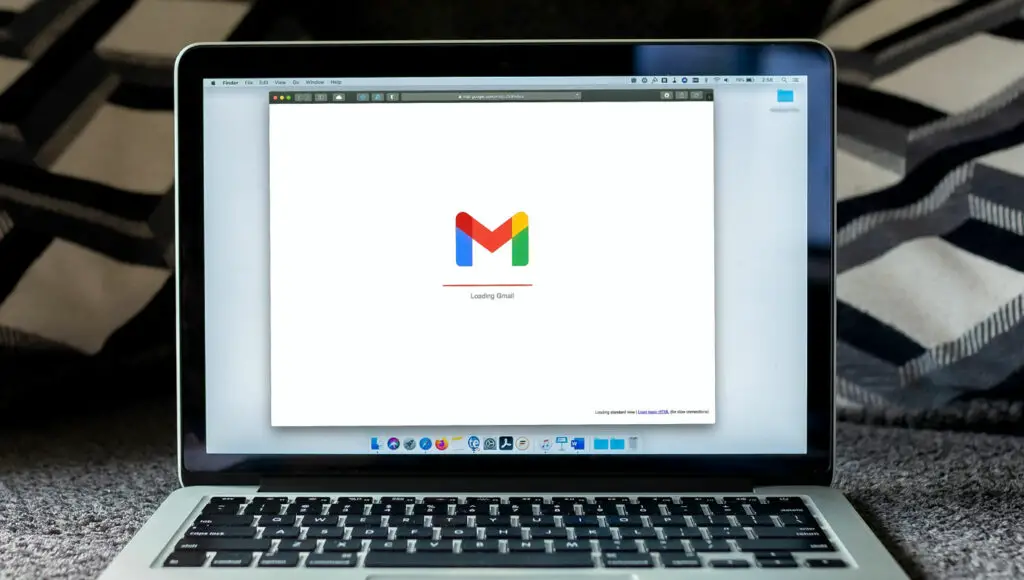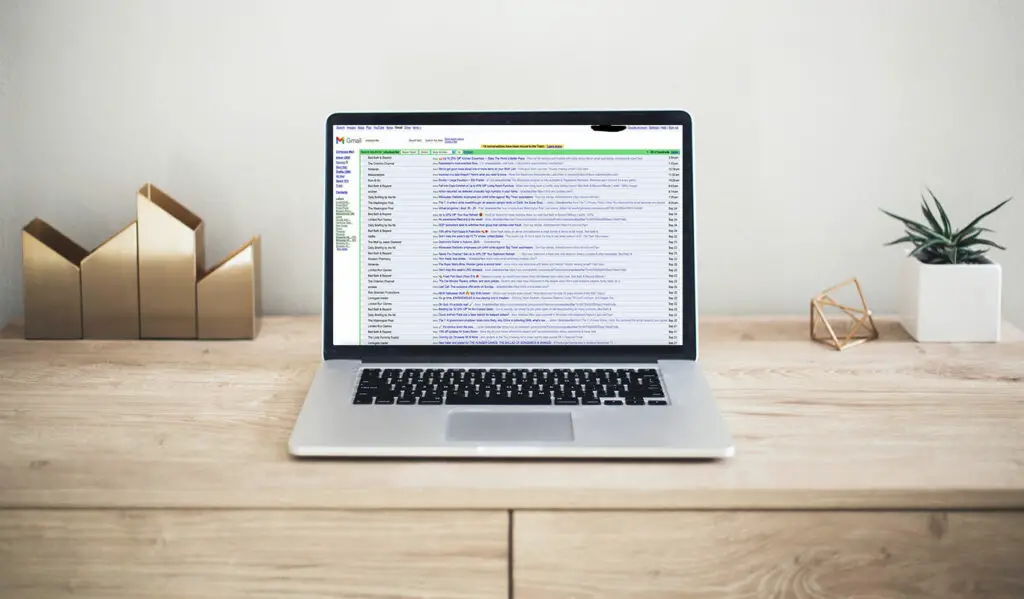Gmail’s Manage Subscriptions– In the digital age, our inboxes have become a battleground of useful updates, irrelevant newsletters, expired promotional offers, and spam. Fortunately, Gmail’s latest innovation, the “Manage subscriptions” feature, brings a much-needed revolution to email management. This powerful new tool allows users to reclaim their inboxes from the overwhelming tide of unwanted subscription […]
Gmail
How to use Gemini AI in Gmail App?
Google’s Gemini AI integration has commenced within Gmail for the web and various Google Workspace tools, hinting at its expansion to Gmail for Android. The email summary functionality inherent in Google Gemini appears poised for integration into the mobile Gmail app. This promising development suggests that users may soon enjoy the convenience of email summarization […]
How to use Google Bard to Summarize Emails?
Managing our inboxes has become a daunting task in today’s digital era. The sheer volume of emails can overwhelm even the most organized individuals. Searching through this sea of messages for crucial information is tedious and time-consuming. This is where Google Bard steps in as a game-changer. It’s a robust tool designed to simplify and […]
Gmail Application for Wear OS now Available
In a significant leap forward for wearable technology, Google launched the highly awaited Gmail application for Wear OS during the Google I/O event held in May. This announcement, paired with the introduction of Wear OS 4, represents a pivotal advancement in wearable technology. Historically, access to Gmail on smartwatches was confined to notifications, offering only […]
Fix Gmail Attachment Preview Issue with Drag and Drop using HTML
Recently, Gmail users have encountered a frustrating predicament where attachments, intended to be smoothly dragged and dropped onto their PC, are unexpectedly transmuted into HTML previews. Gmail, a ubiquitous email platform from Silicon Valley, is a crucial communication tool for individuals and organizations. Yet, this vexing issue has disrupted the otherwise seamless user experience. The […]
Gmail HTML View will not work After 2024
To stay at the forefront of evolving technology and elevate user satisfaction, Google is ushering in a pivotal change. Starting from January 2024, the well-known landscape of Gmail’s basic HTML view will gracefully bow out, giving precedence to the more sophisticated and adaptable “Standard” view. This transition marks a substantial leap forward in user interface […]
Emoji Reactions Coming to Gmail
Recently, emoji reactions have surged in popularity, seamlessly integrating into various messaging platforms and even making their way into email clients such as Microsoft Outlook. Now, Gmail is considering introducing this expressive feature to its interface. It’s undergoing rigorous testing with a carefully chosen group of users, hinting at a potential paradigm shift in email […]