Unlike regular Chromebooks made by other manufacturers, The Google version of Chromebooks (Pixel Books) mostly comes with touchpad versions. So, They can support Digital pens for Interactions like select and Drawing. Samsung Galaxy Note series is famous for its “S” Pen. All of the additional Pen devices need separate power to work. Some manufacturers provide options like Charging with cable or regular battery power. Since every device is slowly moving towards Wireless technology, The upcoming Chromebooks USI Pens 2.0 will support NFC Wireless Charging. So, You don’t need to charge the pen often manually. It can automatically charge when it is nearby NFC devices and your Chromebook.
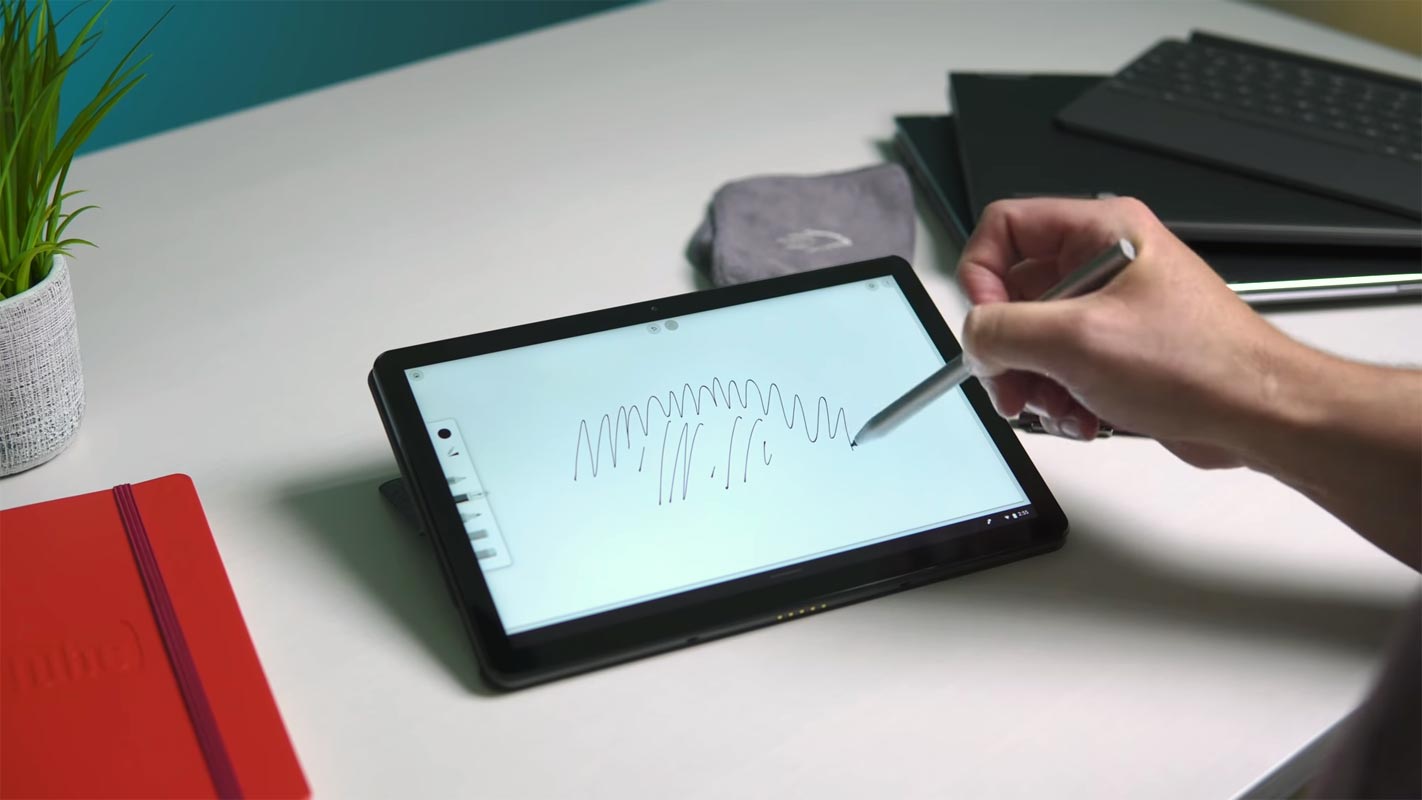
Table of Contents
Chromebooks USI 2.0
The Universal Stylus Initiative (USI) is a pen-specific technology that works with a wide range of Chromebooks, and it’s becoming better with the new 2.0 version. The release only includes a handful of enhancements; however, one is an intelligent way to charge your accessories using NFC coils.
The main feature in USI 2.0 is the new wireless charging feature based on the previously Near Field Communication (NFC) Wireless Charging Specification (WLC 2.0) that the NFC Forum developed. The power transfer rate is 1 watt. We can use a single antenna on an NFC-enabled device to control the charging and communication functions.
Capacity of Charging
Power transfer speeds are limited to 1W, which isn’t sufficient for most devices. But, it’s enough for a stylus that is likely to be the majority of the time being docked.
USI 2.0 Other features

USI 2.0 also includes improved tilt support and supports for up to 16 million ink colors, increasing from 256. The new features are not mandatory, and not all USI pen models will be the same. To utilize the wireless charging capabilities, you’ll require the stylus and computer to support this feature. The technology isn’t available currently, but it’s just an issue of time until the first Chromebooks equipped with USI 2.0 come out. The USI 2.0 uses in-cell touch sensors. This increases the range of devices that will benefit from pen input.
Availability
To remember how USI defines these options by calling them “optional,” so adoption could differ. Regarding the availability of these features, Lenovo is working on a novel USI 2.0 pen even though it was not announced as part of the other MWC announcements made by Benny Zhang, General Manager of Lenovo’s Chromebook Business Unit.
Wrap Up
The accessories are always should be helpful for the primary device. When they need additional complicated steps, We always feel uncomfortable using them in the long run. Thus, Slowly it can affect the device series’ future. Since we are not improving a lot in the battery capacity and how they work, most manufacturers Nowadays provide better charging options to reduce the burden. NFC wireless charging in the USI 2.0 is a great idea.
Since the primary users of USI devices are Artists. They have to Draw whenever possible. The charging method should not affect them. So, In future USI, We can see a lot of other improvements too. If you are a Stylus Pen user, How Much do the charging methods affect your work? Share your thoughts below.

Selva Ganesh is the Chief Editor of this Blog. He is a Computer Science Engineer, An experienced Android Developer, Professional Blogger with 8+ years in the field. He completed courses about Google News Initiative. He runs Android Infotech which offers Problem Solving Articles around the globe.



Leave a Reply