Can’t Access Google One Trial– Do you see a “You’re not eligible” message when activating your Google One trial? You’re not alone―this is a common issue. Below you’ll find clear reasons why you may not qualify and actionable steps to resolve the problem.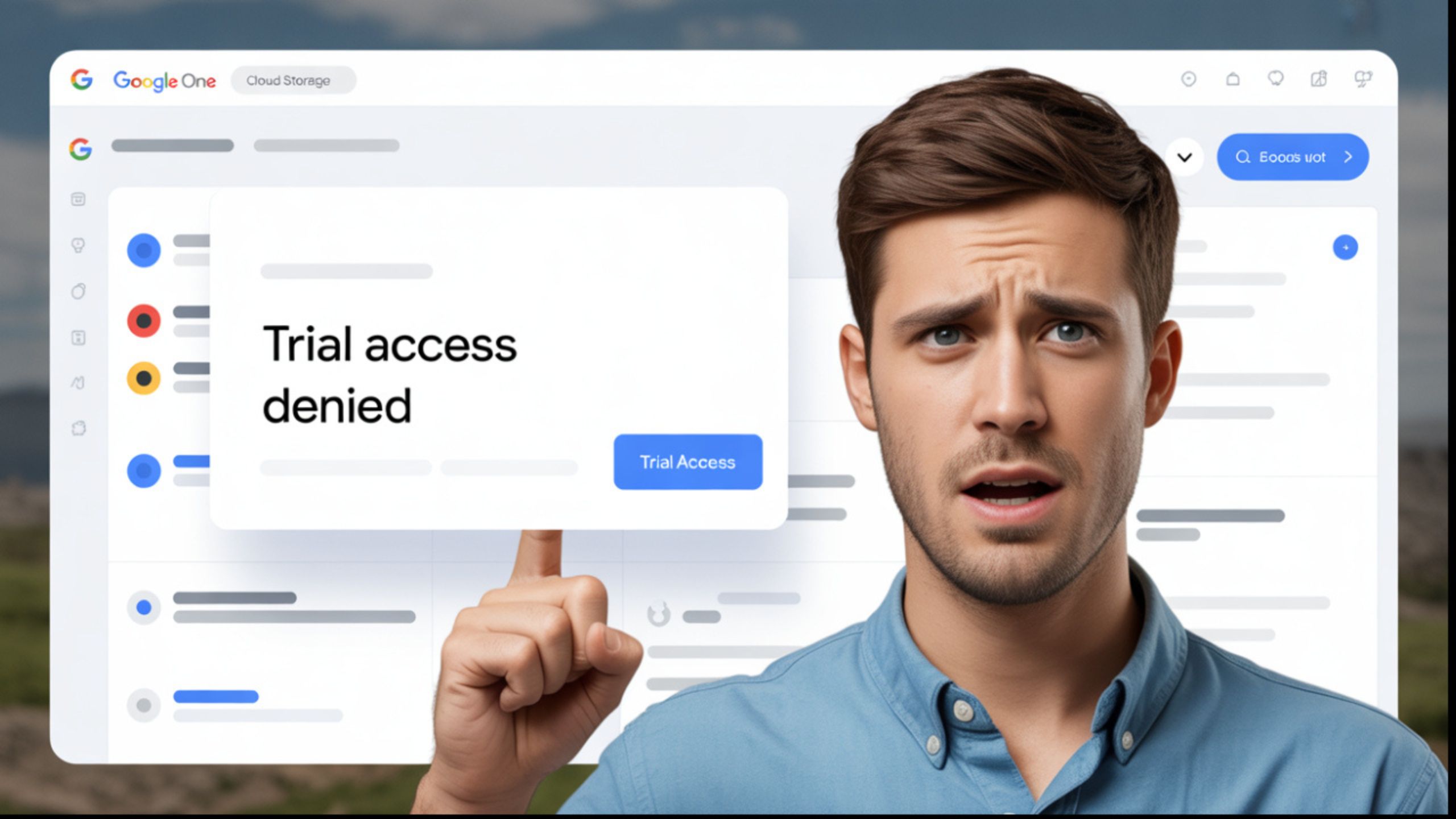
What Is the Google One Trial and Who Can Get It?
Google One is a premium subscription that expands your Drive storage and offers expert support, VPN access, family sharing, and device backups. Free trials are often provided, typically targeted at new users or Pixel device owners. If you’re unable to redeem the trial, you may be affected by one of the following common eligibility issues.
Common Eligibility Issues and Solutions
1. Already Have a Google One Account
-
Reason: If your account has ever had a Google One subscription (active, expired, or cancelled), you may not be eligible.
-
What You Can Do:
-
Sign in with a different Google Account that has never subscribed.
-
Create a new Google Account for the trial.
-
2. Using a Google Workspace Account
-
Reason: Google Workspace (formerly G Suite) accounts from work, school, or organizations are usually ineligible.
-
What You Can Do:
-
Try a personal Gmail account.
-
Avoid accounts with a custom work or school domain.
-
3. Part of a Google Family Group
-
Reason: Only the family manager can claim the offer; other members may not be eligible.
-
What You Can Do:
-
Ask the family manager in your group to redeem.
-
Leave the family group and try as an individual.
-
4. Subscription Managed by a Third Party
-
Reason: If your subscription was set up via a mobile carrier, Play Store, or manufacturer, you may be blocked.
-
What You Can Do:
-
Cancel the third-party subscription.
-
Wait for the billing cycle to end, then try redeeming on the official Google One site with an eligible account.
-
5. Incompatible Device or OS
-
Reason: Certain trials are device or OS-specific (especially Pixel promotions).
-
What You Can Do:
-
Ensure your device is eligible (e.g., some trials only for Pixel phones).
-
Update your OS and device firmware.
-
6. Trial Already Claimed on Another Account
-
Reason: Google tracks redemptions by device and user.
-
What You Can Do:
-
Try redeeming the offer on a different device.
-
Use another eligible Google Account, if available.
-
7. Offer Not Available in Your Region
-
Reason: Some offers are region-restricted.
-
What You Can Do:
-
Check the Google One support page for your country’s eligibility.
-
Disable VPNs to ensure correct regional detection.
-
8. Trial Expired or Promotion Ended
-
Reason: Offers are often time-limited.
-
What You Can Do:
-
Check back for new trial promotions or bundled offers (Pixel, Chromebook, etc.).
-
Bookmark and revisit Google One’s official offers page for updates.
-
9. Conflicting Subscriptions or Payment Issues
-
Reason: Unresolved billing problems or conflicting Google subscriptions can block the trial.
-
What You Can Do:
-
Review Google Payments for any issues.
-
Resolve outstanding payments or disputes.
-
10. Using a Child or Supervised Account
-
Reason: Accounts under Family Link or created for children are often restricted.
-
What You Can Do:
-
Sign in with an unrestricted personal account that meets age policies.
-
11. Unsupported Browser or App Version
-
Reason: Outdated browsers or apps may cause technical issues.
-
What You Can Do:
-
Clear your browser’s cache and cookies.
-
Update to the latest version of Google Chrome, Firefox, or Safari.
-
On mobile, update the Google One app.
-
12. Pixel Device Offers: Special Rules
-
Reason: Some trials are exclusive to new Pixel devices and have strict requirements.
-
What You Can Do:
-
Ensure you purchased your Pixel from an authorized retailer.
-
Redeem within the specified activation window.
-
Use a Google Account that has never been previously linked to Google One.
-
Best Practices to Maximize Your Eligibility
-
Use a new, personal Google Account.
-
Avoid Google Workspace or supervised (child) accounts.
-
Ensure your device and OS meet the requirements.
-
Redeem via the official Google One app or website.
-
Avoid accounts with prior Google One subscriptions or third-party billing.
Following these troubleshooting steps should significantly increase your chances of successfully redeeming the Google One trial offer.

Selva Ganesh is a Computer Science Engineer, Android Developer, and Tech Enthusiast. As the Chief Editor of this blog, he brings over 10 years of experience in Android development and professional blogging. He has completed multiple courses under the Google News Initiative, enhancing his expertise in digital journalism and content accuracy. Selva also manages Android Infotech, a globally recognized platform known for its practical, solution-focused articles that help users resolve Android-related issues.




Changed my Play Store country and that did the trick. Thank you!
Didn’t know VPNs could affect eligibility too. Great point!
Appreciate how beginner-friendly this is. Very clear writing.
It’s frustrating that prepaid accounts aren’t eligible. Good to know though.
The guide actually works unlike random YouTube videos.
Sometimes it’s just about timing, like the article says. Helpful!
This explained all the edge cases so well. I’m impressed.
I switched regions and it worked. This guide pointed me in the right direction.
Loved the troubleshooting checklist. It helped me pinpoint the issue.
I wish Google would mention these restrictions upfront. Appreciate the transparency here.
Worked perfectly after following the step-by-step. Thank you!
A lifesaver! Finally know why my trial wasn’t working.
Knowing the carrier restriction helped me switch accounts. Great insight.
I removed myself from the family group and it worked. Thanks!
Wish I found this sooner. Could’ve saved myself a lot of trouble.
Very helpful guide. I didn’t know that account type could affect the trial.
Honestly, I thought it was a bug. This article showed it’s intentional.
This guide beats anything I found on Google support forums.
The ‘already used trial’ clause really got me. Thanks for explaining it clearly.
They should highlight these issues in the promo itself. Excellent breakdown.
Helpful post! I had no idea family group settings could block access.
Most articles don’t go into this much detail. Great job explaining every step.
Well-written and concise. Got my answers in two minutes.
Adding a payment method solved it for me. Solid advice.
This guide is gold. I shared it with two friends already.
Kudos to the author. This resolved my issue quickly!
Now I understand why my second account didn’t work. Super useful explanation.
Great to see a practical, no-nonsense troubleshooting article.
I contacted Google support with no help. This guide gave me more info than they did.
This saved me from wasting hours trying to figure it out. Thanks!
I was wondering why I kept seeing the eligibility error. This article finally cleared things up for me.