XDefiant, the highly anticipated first-person shooter game from Ubisoft, has recently entered its closed beta phase, giving gamers an exciting opportunity to try the game before its official release. However, gaining access to the beta is not easy, as the number of available beta keys is limited, and not everyone can get their hands on one. There are ways to obtain a closed beta key for XDefiant. This article will serve as a comprehensive guide on how to get your hands on one of these highly coveted keys. So if you’re eager to get a sneak peek at what XDefiant has in store, read on for some valuable tips and tricks to help you secure your spot in the closed beta.
What is XDefiant?
Before delving into how to access the closed beta key for XDefiant, it’s essential to know what the game is all about. XDefiant is a free-to-play first-person shooter game from Ubisoft with a competitive arena shooter gameplay style. The game features different factions, and players can use the abilities of each section to emerge victorious in a match. Gunplay and teamwork are essential to winning a game in XDefiant.
How to Enroll for XDefiant Closed Beta?
To enroll for XDefiant’s closed beta, players must register on the official XDefiant website. Only PlayStation 5, Xbox Series X|S, and PC users can access the beta phase. If you’re lucky, you’ll be enrolled and able to play the game directly. Here are the steps to register for XDefiant closed beta:
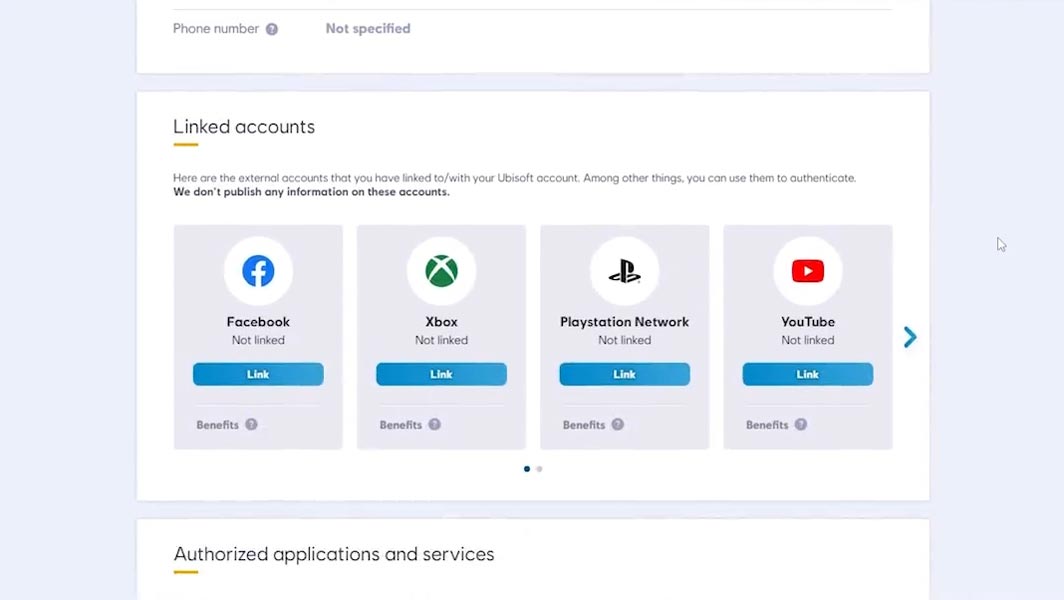
Step 1: Visit the Official XDefiant Website
Visit the official XDefiant website and navigate to the closed beta registration page.
Step 2: Create an Account
You’ll need to create an account if you haven’t registered on the website yet. Provide the required information, such as your name, email address, and date of birth.
Step 3: Verify Your Email
Once you’ve created an account, verify your email address to proceed.
Step 4: Complete the Registration Form
After verifying your email, complete the registration form. The form will ask you for additional details, such as your platform and preferred language.
Step 5: Wait for an Invitation
If you’re lucky, you’ll receive an invitation to participate in the closed beta. The invitation will be sent to the email address you provided during registration.
How can you obtain a Closed Beta Key for XDefiant by watching Twitch streamers?
Players can also get XDefiant closed beta keys by watching partnered streamers on Twitch. Here’s how you can access XDefiant closed beta key by watching Twitch streamers:
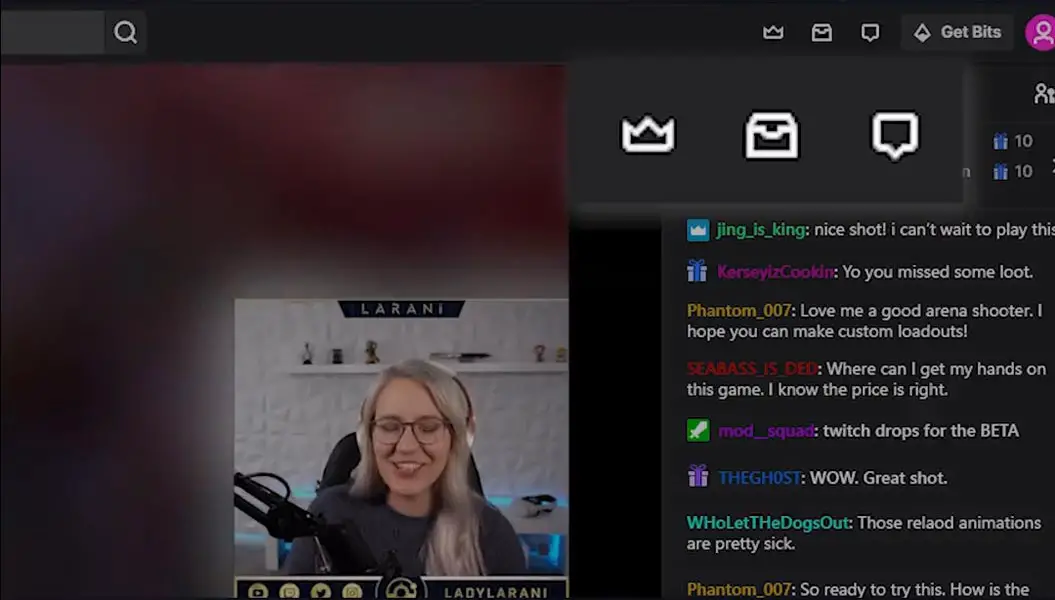
Step 1: Link Your Twitch Account with Ubisoft Connect Account
Before watching Twitch streamers, you must link your Twitch account with your Ubisoft Connect account. You can do this by logging in to your Ubisoft Connect account and linking your Twitch account under the Account Management section.
Step 2: Watch XDefiant Partnered Streamers on Twitch
Once you’ve linked your Twitch account with your Ubisoft Connect account, watch partnered streamers on Twitch for at least 30 minutes. You can find a list of partnered streamers on the official XDefiant website.
Step 3: Receive a Drop
You’ll receive a drop while watching the streamers if you’re lucky. The drop will contain a closed beta key that you can use to access XDefiant’s closed beta.

FAQs
What is XDefiant?
XDefiant is an upcoming free-to-play first-person shooter game developed by Ubisoft.
When is the closed beta phase for XDefiant?
The closed beta testing period for XDefiant commenced at 10 am PT on April 13, 2023, and will end on April 23, 2023, at 11 pm PT.
Can anyone access the XDefiant closed beta?
No, only a lucky few can access the closed beta phase of XDefiant.
How can I get access to the XDefiant closed beta?
Players can access the XDefiant closed beta by registering on the official XDefiant website or watching XDefiant-partnered streamers on Twitch.
What platforms are supported for the XDefiant closed beta?
The XDefiant closed beta is available on PlayStation 5, Xbox Series X|S, and PC.
Wrap Up
XDefiant’s closed beta phase has already started, and gamers can now sign up to experience Ubisoft’s highly anticipated first-person shooter game. Those who get a closed beta key will have access to all 14 maps, weapons, and factions included in the game’s beta version.
With XDefiant’s closed beta phase already in full swing, eager gamers should act fast to secure their spot and get a taste of what the game has to offer before its official release. However, it’s important to note that the number of beta keys is limited, and not everyone who signs up will receive one. To increase your chances of getting a key, there are several ways to register, including signing up on the official website and watching partnered streamers on Twitch. It’s also worth noting that the closed beta is only available to PlayStation 5, Xbox Series X|S, and PC users. If you’re using a different platform, unfortunately, you won’t be able to participate.

Selva Ganesh is a Computer Science Engineer, Android Developer, and Tech Enthusiast. As the Chief Editor of this blog, he brings over 10 years of experience in Android development and professional blogging. He has completed multiple courses under the Google News Initiative, enhancing his expertise in digital journalism and content accuracy. Selva also manages Android Infotech, a globally recognized platform known for its practical, solution-focused articles that help users resolve Android-related issues.




Leave a Reply