Verizon is one of the leading mobile carriers in the US. Every Top mobile operator always has their sub-branch test carriers for Prepaid services or target a particular group of people. Visible is Verizon’s mobile operator. It will operate on Verizon mobile towers. But Visible mainly focuses on Next-gen technologies like Self-help activation. Most of the Visible services are directly available to users. You don’t need to contact customer care every time. Recently Visible launched a 5G service for the Samsung S20 series. Before that, The 5G service only available for iPhone. Visible launched an eSIM service, Where you can activate it by yourself without contacting the customer representative.
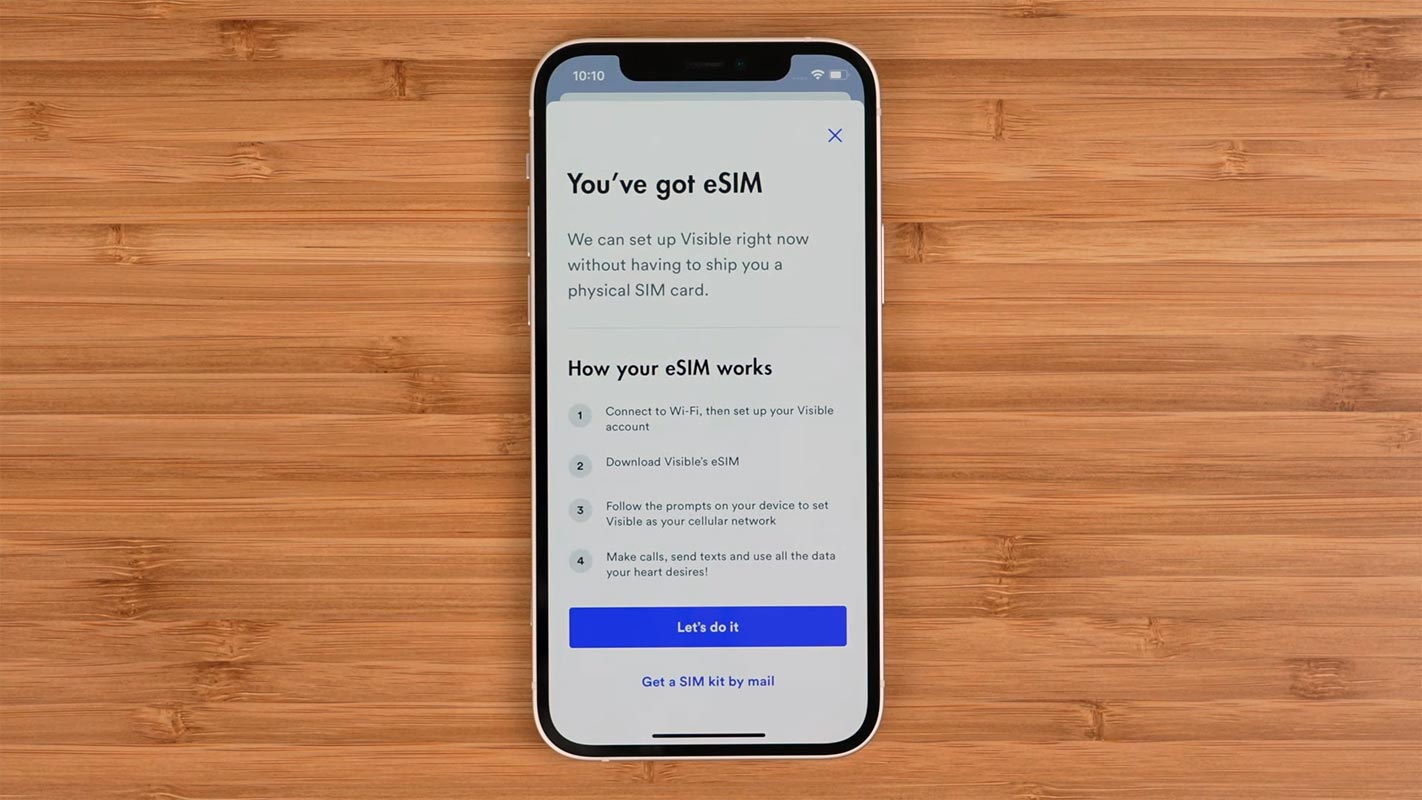
Verizon’s Visible is getting an eSIM update, and it also included support for the 5G network service. This is a big way to get started with the year, and you’d love to know more about this update.
Visible, the prepaid mobile carrier offered by Verizon is feature-rich and handy. Adding 5G and eSIM is a big update, which would visibly influence this device’s popularity. More so, with this 5G update, the OnePlus 8 and ZTE Blade X1 users can take advantage of the device to enjoy faster speeds up to 200Mbps.
Table of Contents
What is Verizon Visible?
Verizon, Visible is a handy prepaid carrier that offers cell phone service via 4G LTE bands (5G now available in the latest update). It is known as a subscription service, where users are expected to pay a monthly subscription fee of $25 to enjoy unlimited talk, text, and data services.
Unfortunately, Visible is not available for all smartphones; at the moment, it only supports select devices, which include the Google Pixel series, OnePlus 8, and other select device models.
About eSIM
- eSIM performs the same functions as a physical SIM; however, it is digitally built-into select devices.
- With eSIM, you can switch service providers without much stress.
- It is possible to connect your eSIM device to two various networks simultaneously, which implies that you can use 2 different SIMs from two other network operators on your device.
Visible eSIM: How To Activate And Use
Visible subscribers can now activate eSIM on their device right from their homes. The process takes around 10 – 15 minutes. This now eliminates the waiting in the store to receive a physical SIM. It also eliminates the possibility of breaking your SIM due to one error or the other.
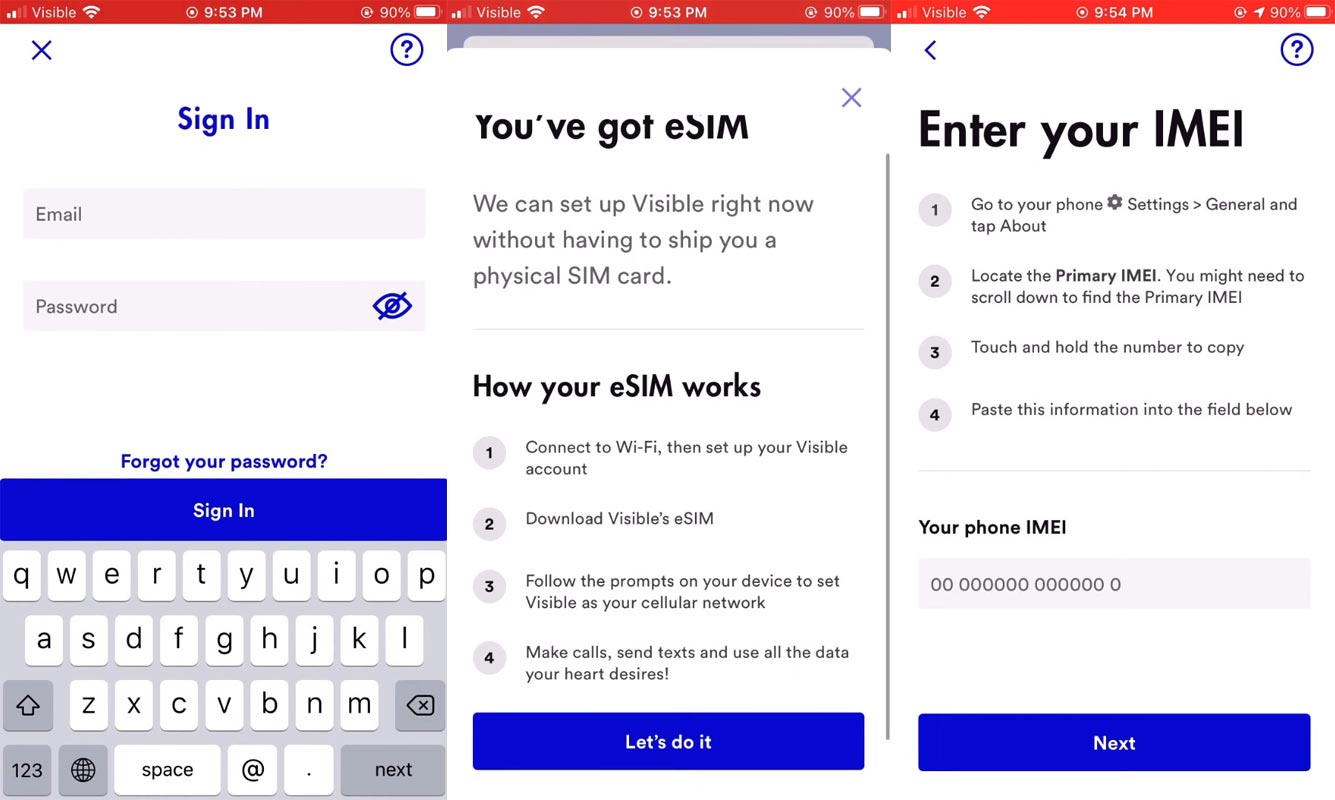
To activate eSIM on your device, follow the steps below:
- Buy an eligible iPhone device.
- Download and install the Visible iOS app
- Tap “Get Started” to validate the eligibility of your device
- Download Visible eSIM from inside the app
- Activate the SIM follow the in-app instructions
- Transfer your number and switch to eSIM.
Visible eSIM Compatible iPhones
With eSIM, there’s no need for a physical SIM as it is digitally built into your device. This feature is not yet available for all devices; below are Compatible iOS devices that you can activate Visible eSIM on: iPhone XS, XS Max, XR, iPhone 11, 11 Pro, 11 Pro Max, iPhone SE (2nd gen), iPhone 12, 12 Mini, 12 Pro, and 12 Pro Max.
Wrap Up
Also, Visible now offers 5G service, up to 200 Mbps, and the subscription costs remain as they were. Visible already support the Samsung Galaxy S20 series. Furthermore, Visible subscribers can now place calls to people in different countries, including Mexico, Canada, US Virgin Islands, etc., at no additional cost. The benefits provided by Visible are flexible and commensurate with the monthly subscription fee.
The eSIM service is not yet available for Android device users. We hope that support for Android OS would come very soon. In the meantime, visit the website to check if your iPhone is compatible to get the eSIM update. What do you think about this update, and how fast do you wish for Visible eSIM to be supported on Android OS?.

Selva Ganesh is the Chief Editor of this Blog. He is a Computer Science Engineer, An experienced Android Developer, Professional Blogger with 8+ years in the field. He completed courses about Google News Initiative. He runs Android Infotech which offers Problem Solving Articles around the globe.



Leave a Reply