Unboxing videos have surfaced online, showing the contents of Google Stadia Founder Edition, which is expected to launch on November 19, 2019. A lot of stories have been said about Stadia, and the number of people awaiting the setup box is on the increase. There are a lot of things people are looking out to confirm about Google Stadia; the unboxing video shared on Unbox Therapy and other YouTube Channels showed what was included inside the Stadia Founder’s Edition box. Notwithstanding, Google had made some declarations in Made in Google, which was held some weeks ago. But here are the things we found inside the box.![]()
There are two types of the package- Founder Edition and Premier Edition.
What’s inside the box of Google Stadia Founder Edition?
Straight up, without wasting much time, let’s discuss the contents of the box of Stadia Founder’s Edition. On the body of the box, there are a few written words on the sides. Upon opening the box, you get greeted by the game controller, a sturdy controller painted navy-blue color. Pulling out the game controller and removing the white cover, you’ll find the following things; A long USB Type-C to Type-A cable, Small Type C to Type C Cable, Power adapter, Mobile holder, and Chromecast Ultra, which has a separate adapter.
You shouldn’t expect much hardware inside the box because Stadia is meant to revolutionize how we play video games in Cloud. Mobile gaming doesn’t support wireless method. So, You have to connect the cable with the mobile and the controller manually. You can use the mobile holder to hold your device. It perfectly designed to operate with the buttons, While keeping the mobile on the top of the controller.
Subscription
The founder edition is no longer available. The price for the whole package for USD 130. For this, you will get the hardware mentioned above with three months of free Stadia Pro (You can buy Games. Additional to this, Regular Free Games with 4K 60Fps Support). Refer More on Stadia Subscription.
The Game Controller Features
Indeed, you’ve seen or even handled a game controller; either for PlayStation, Xbox, or any other console. The Stadia game controller isn’t different from the typical game controllers, you know. It features two analog controls, four buttons to the right (up, down, left and right) arrow buttons to the left, a stadia button in-between the two analog drives, four other select buttons. This controller feels cool in hand, and it is sleekly designed.

Also, this controller will work on TVs, computers, smartphones, and other platforms that are compatible with Stadia. On the Stadia Founder’s Edition box, you’ll find a navy-blue controller; however, there’d be options to choose between a White, Just Black, and Wasabi controller. Furthermore, the USB Type-C cable included in the box is for charging the controller, while the power adapter is for the Chromecast device.
The Chromecast Ultra

You already know what Chromecast is. It is a tiny and lightweight device, having an HDMI output cable, which is meant to be connected to your device- TV. The design is flexible and quite attractive. You’ll see the charging port where you are to connect the power adapter. This device is not only used to Play Stadia. You can do a lot of things like Video sharing from your mobile or PC. You can also use other Android Apps.
Inside the box of Premiere Edition

The regular premiere edition box contains a game controller, regular black, not exclusive blue. Pulling out the game controller and removing the white cover you’ll see, the other things included in this box are, viz; A long USB Type-C to Type-A cable, Power adapter, and Chromecast Ultra. No Mobile holder.
Subscription
You have to purchase the whole package for USD 129. For this, you will get the hardware mentioned above with three months of free Stadia Pro (You can buy Games. Additional to this, Regular Free Games with 4K 60Fps Support).
FAQ
Google has its FAQ page, where you can find the answers to all your questions. Here I mentioned some essential items.
Can I Purchase the controller Separately?
Yes. You can buy the controller separately in the Google store.
I am confused with Pro and Base Plan
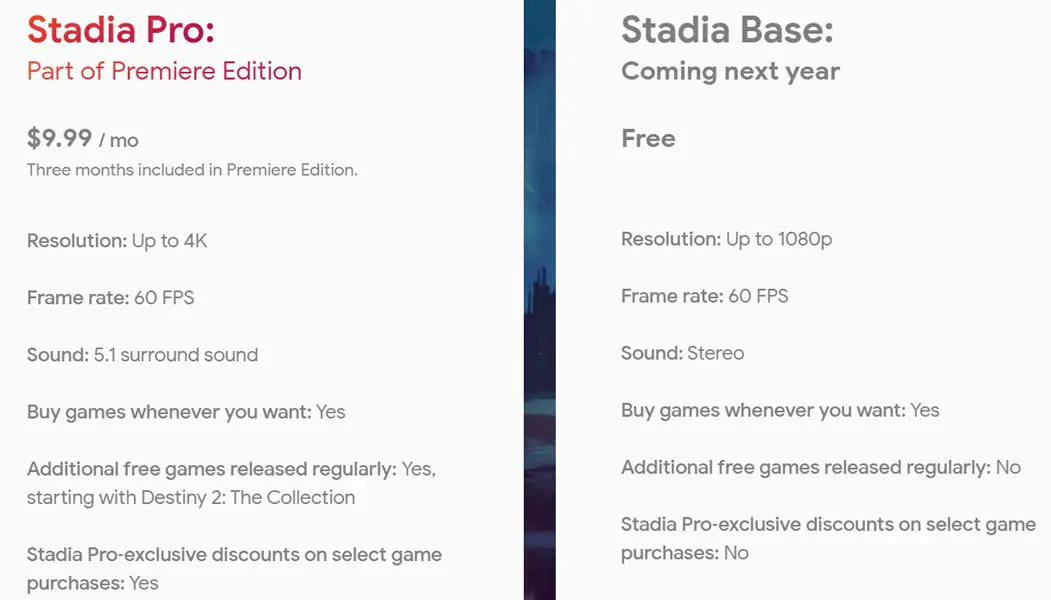
Like Playstation, you don’t need to purchase the Bundle separately. You can play on your mobile. But, In Playstation, you buy the games individually, and If you are buying Playstation Plus, you will get two free games per month. The same process here. The Stadia Base is free. But to play games, you have to purchase them separately. In the Pro plan, You can buy games separately additional to this; you will get some exclusive features and free games. Google still didn’t tell us how many games per month or like that.
Can I connect Wifi to Play Games in Chromecast Ultra?
Yes, Ethernet cable or Wifi, both are better. The connection should be stable and fast (Minimum of 10 Mbps). You can check the compatibility speed in Stadia Website.
Can It give the same experience as Console?
Cloud gaming should not give delay response when you give input through the controller. As tested by most of the reviewers based on the Founder Edition Box, there is no delay in Input and the response in games.
What are the Popular Games in Stadia?
There is a bundle of games available. They will surely keep adding more games. I will tell you some Popular games so that you nay think Stadia is worthy. Assassin Creed’ Odyssey, Red Dead Redemption 2, Shadow of the Tomb Raider: Definitive Edition. Upcoming Games- Watch Dogs Legion, Cyberpunk 2077.
What more?
So far, there have been no correct or stable reviews of Google Stadia; you’ll only find the unboxing news and videos. The Founder’s Edition is acceptable, both in design and quality. Hopefully, the full launch will be much more impressive. More so, without the controller, you can still play Stadia games, the controller is just there for more convenience. They keep adding more Stadia Supporting devices.
You can order the Premiere Edition, and get ready for a new video gaming experience. No one can tell if Stadia can be as exciting as PlayStation and Xbox, but we all hope that it impresses everyone after all the hypes. It may not be best, like PlayStation. Data Speed and Latency is more Important matter here. But, It will be surely a unique entertainment experience. Compare with other console and games; they are not cheap. But, they can provide a full gaming experience if stadia can give that experience. Yes, it can succeed. What is your thought on this? Can Stadia offer an enjoyable gaming experience? Comment below.

Selva Ganesh is the Chief Editor of this Blog. He is a Computer Science Engineer, An experienced Android Developer, Professional Blogger with 8+ years in the field. He completed courses about Google News Initiative. He runs Android Infotech which offers Problem Solving Articles around the globe.



Leave a Reply