If you are a Roku TV user and frequently access Netflix, you might have encountered an error where the app keeps crashing. This issue has been reported by numerous users who can’t get past the splash screen while trying to access Netflix. If you’re experiencing the same problem, then you’re in luck. This article will provide solutions for resolving Netflix’s constant crashing on Roku. Netflix crashing on Roku can be a frustrating problem to deal with. However, by following the troubleshooting steps mentioned above and keeping your Roku TV and apps up to date, you can minimize this issue and enjoy uninterrupted streaming of your favorite content on Netflix.
Table of Contents
Understanding the Error
The error that users are seeing is ‘tvq-st-106’. This indicates that the problem is related to the network connection. Some users have also reported that they could access Netflix after testing the internet connection. However, this issue came back with the slow download speed, error ‘nv-2-5’.
Steps to Fix Netflix Keeps Crashing in Roku
Below are some troubleshooting steps you can take to resolve the problem of Netflix crashing on Roku.
1. Check Your Internet Connection
Make sure that your Roku TV is correctly connected to the internet. IA weak or unstable internet connection can cause the Netflix app to crash. You can check your internet connection speed on Roku by going to Settings > Network > Check the link.
2. Restart Your Roku TV
Sometimes, restarting your Roku TV can fix the issue. Go to Settings > System > Power > System restart to continue your Roku TV.
3. Uninstall and Reinstall the Netflix App
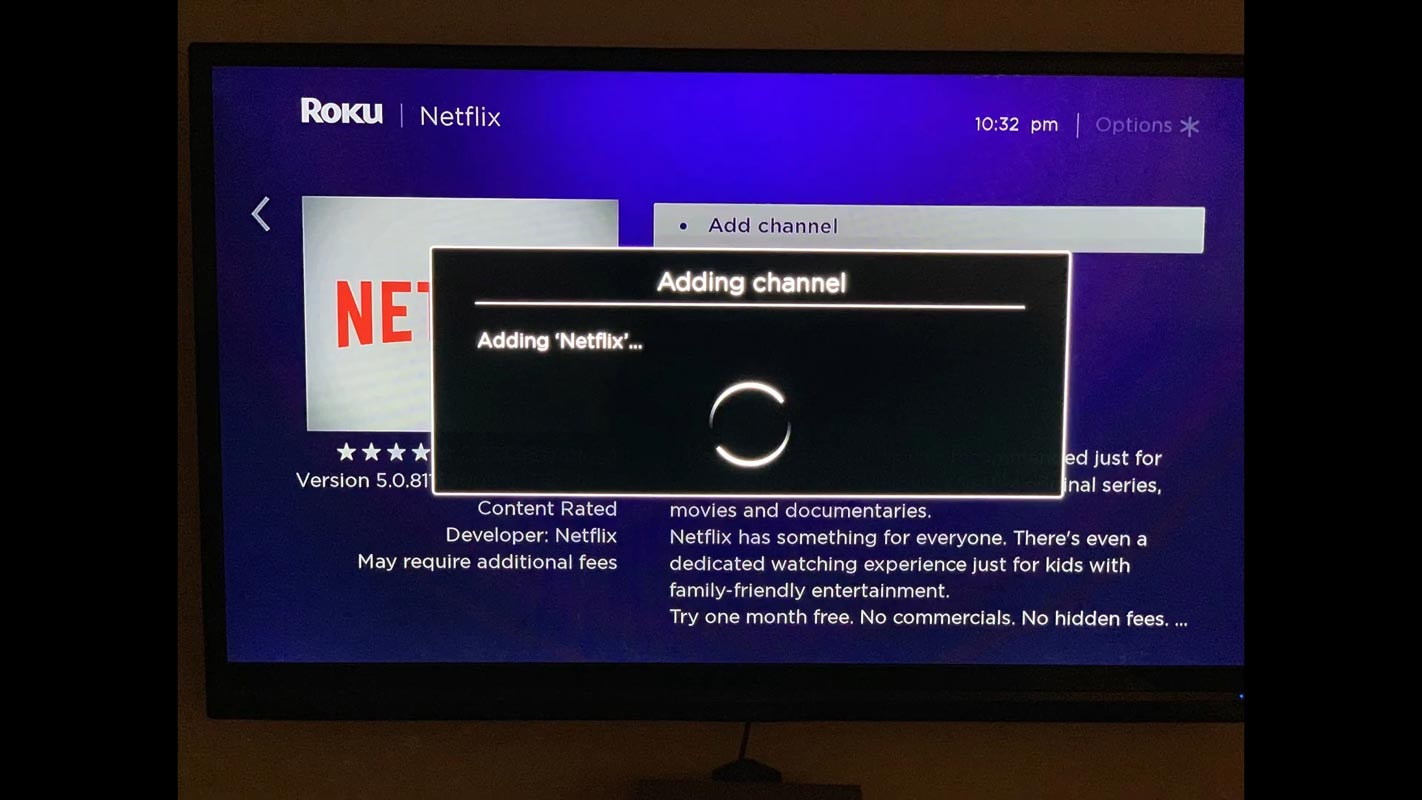
Try uninstalling the Netflix app from your Roku TV and then reinstalling it. To do this, go to Settings > System > Remove channel. Then, search for Netflix in the Roku Channel Store and reinstall it.
4. Update Your Roku TV and Netflix App
Make sure that your Roku TV and Netflix apps are up to date. You can check for updates by going to Settings > System > System update and Settings > System > System update > Check now, respectively.
5. Reset Your Roku TV
If none of the above steps work, you can try resetting your Roku TV to its factory settings. Go to Settings > System > Advanced system settings > Factory reset to do this.
6. Mobile Hotspot
Among the reports, there is also a possible workaround that can mitigate the issue. It involves connecting your Roku TV to a Mobile Hotspot:
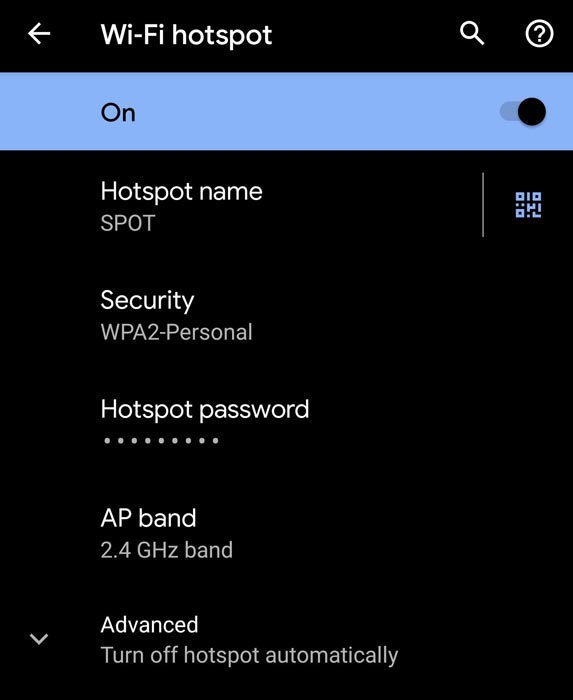
- Connect Roku TV to a Mobile Hotspot.
- Start Netflix until it gets to its Home Screen.
- Reconnect Roku TV to your regular WiFi.
- Go back to Netflix and enjoy it.
FAQs
Why does Netflix keep crashing on my Roku TV?
There could be several reasons why Netflix keeps crashing on your Roku TV. Common causes include weak or unstable internet connection, outdated Roku TV or Netflix app, or a corrupted app.
What is the ‘tvq-st-106’ error on Netflix?
The ‘tvq-st-106’ error on Netflix indicates a network connection issue. It means that the device is unable to connect to the Netflix server.
How do I check my internet connection on Roku TV?
You can check your internet connection on Roku TV by going to Settings > Network > Check connection.
Is there any official statement from Netflix regarding this issue?
At the time of writing this article, Netflix has not released any official statement regarding the issue of crashing on Roku devices. Nevertheless, they are aware of the problem and are taking steps to resolve it promptly.
What if the workaround does not work for me?
If the suggested solution does not work, we recommend contacting Roku’s customer support for further assistance. They may be able to offer additional troubleshooting steps to help you resolve the issue.
How can I prevent this issue from happening in the future?
To prevent this issue from happening in the future, we recommend keeping your Roku device and Netflix app up to date with the latest software updates. Additionally, ensure your internet connection is solid and stable to avoid potential connection issues.
Can I use the same workaround for other streaming apps on Roku?
While we cannot guarantee that the workaround will work for other streaming apps on Roku, it may be worth trying if you experience similar issues. However, we recommend contacting customer support for further assistance with the specific app.
What other streaming devices can I use to access Netflix?
Netflix can be accessed on various streaming devices, including Apple TV, Chromecast, Amazon Fire TV, and more. Check the Netflix website for a complete list of compatible devices.
Wrap Up
If you are experiencing issues with Netflix crashing on your Roku TV, there are several steps that you can follow to fix the problem. These steps include checking your internet connection, restarting your Roku TV, uninstalling and reinstalling the Netflix app, updating your Roku TV and Netflix app, and resetting your Roku TV to its factory settings. If none of these steps work, you can try the potential workaround of connecting your Roku TV to a Mobile Hotspot.

Selva Ganesh is the Chief Editor of this Blog. He is a Computer Science Engineer, An experienced Android Developer, Professional Blogger with 8+ years in the field. He completed courses about Google News Initiative. He runs Android Infotech which offers Problem Solving Articles around the globe.



Leave a Reply