We have a step-by-step guide showing you how to use Fall Detection on Google Pixel Watch in Emergencies. Google Pixel Watch is a powerful wearable device that offers a range of features to help you stay connected and safe. The Pixel Watch has many features that can make your life easier, but one of the most valuable is fall detection. With this feature, your Watch can detect if you’ve taken a hard fall and call emergency services automatically if you cannot respond. If you’re curious about using the Fall Detection feature on your Google Pixel Watch, you’re in the right place! Whether you’re an avid adventurer or just looking to feel a little more secure in case of a fall, this feature can be a real game-changer. So let’s dive in and get started – we’ll walk you through the process!
![]()
What is Fall Detection on Google Pixel Watch?
Fall detection is a feature that uses motion sensors and machine learning algorithms to detect when you have taken a hard fall. Once activated, the part will monitor your movement and alert you if it detects a sudden impact followed by a period of inactivity. If you don’t respond to the alert, your Pixel Watch will take things into its own hands and call emergency services. It will also send them your location so they can come to your aid quickly.
How to Turn On Fall Detection Google Pixel Watch?
You can turn on the fall detection feature in two ways. First, you can do it through the ‘Updates’ page on the Watch Companion app. Alternatively, you can turn on the feature directly on the Pixel Watch in the Personal Safety app.
How Does Fall Detection Work?
The Pixel Watch has a cool Fall Detection feature to help you stay safe in an emergency. If you happen to take a nasty tumble and don’t move for about 30 seconds, your Watch will spring into action. It’ll vibrate, sound an alarm, and even display a notification on your screen asking if you’re OK.
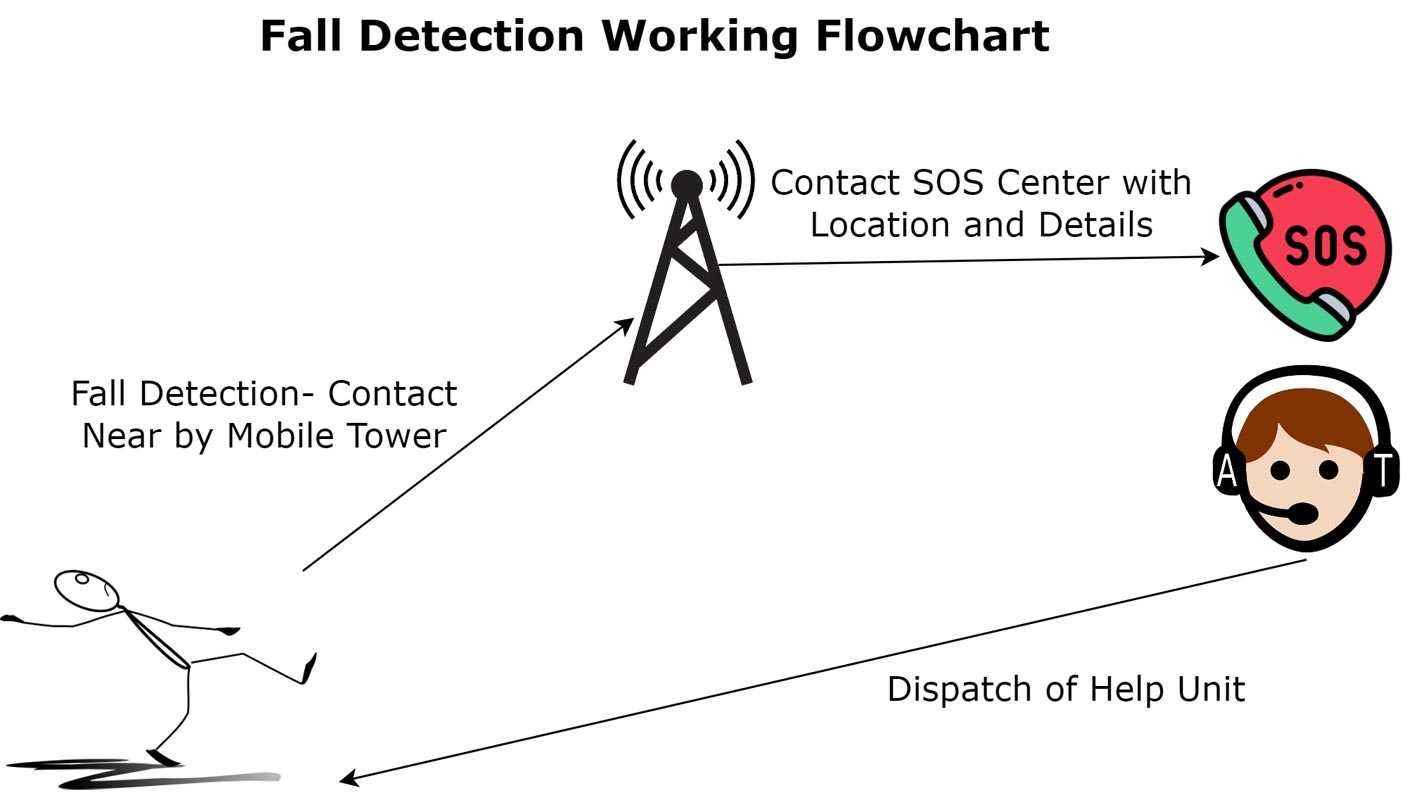
If you’re feeling good and able to move around, you can easily dismiss the notification by tapping ‘I’m OK.’ But if you need help, tap ‘I fell & need help,’ and the Watch will immediately connect you to emergency services. It’s super easy and can be a real lifesaver!
And if you happen to miss the first notification, don’t worry. The alarm will continue for about a minute and gradually get louder to grab your attention. After that, your Watch will automatically try to call emergency services and play a message that asks for help at your location. And if you can speak to the operator, you can give them more information about your situation and let them know whether you need additional assistance.
All in all, the Fall Detection feature on the Pixel Watch is an excellent tool to have at your fingertips. It’s quick, easy, and could make a big difference in emergencies.
Can Fall Detection be Triggered by Physical Activity?
Are you a little nervous that your Pixel Watch might accidentally call for help when you do intense burpees or shred the slopes? Well, fear not! The Pixel Watch is intelligent and can distinguish between a hard fall and other physical activities.
Our team has put in much work to ensure that the Watch’s motion sensors and algorithms can detect and distinguish a natural fall from other movements. We even used machine learning and lots of testing to training the process to recognize the body’s responses to falling and reduce the chance of false alarms.
We collected all sorts of data on falls and other motion patterns from real people and simulations to ensure the system was as accurate as possible. So you can rest assured that your Pixel Watch has your back regarding fall detection – without constantly calling for help when you’re just working out or moving around quickly!
How to Set Up Fall Detection on Google Pixel Watch?
To use fall detection on your Pixel Watch, you’ll need to follow these steps:
Updating Your Watch
![]()
Before using fall detection, you must ensure your Pixel Watch is current. To check for updates, open the Watch Companion app on your phone and go to the ‘Updates’ page. If an update is available, follow the prompts to download and install it.
Enabling the Personal Safety App
Once your Watch is up to date, you’ll need to enable the Personal Safety app. To do this, go to the ‘Apps’ page on your look and select ‘Personal Safety.’ Follow the prompts to set up the app and grant it the necessary permissions.
Activating Fall Detection
With the Personal Safety app, you can now activate fall detection. Open the app and select ‘Fall detection.’ Follow the prompts to enable the feature and customize its settings.
How Does Fall Detection Work on Google Pixel Watch?
Fall detection on Pixel Watch uses motion sensors and machine learning algorithms to detect when you have taken a hard fall. Here’s how it works:
Motion Sensors
Your Pixel Watch has several motion sensors built in, including an accelerometer and a gyroscope. These sensors can detect the direction and speed of your movement and changes in your posture and orientation.
Machine Learning Algorithms
The motion sensor data is processed by machine learning algorithms trained to recognize the patterns associated with actual falls. These algorithms can distinguish between a sudden impact caused by a fall and other types of movement, such as running or jumping.
Accurate Detection of Real Falls
Google has gone the extra mile to ensure the Pixel Watch’s fall detection is accurate. They’ve used data from real people and simulated falls to train their algorithms and develop a system to tell the difference between actual falls and other movements.
Thanks to all that hard work, the fall detection feature is reliable and has a low chance of false alarms. So you can feel confident that if you take a tumble, your Pixel Watch will be there to help you without calling for help when you don’t need it.
How to Respond to a Fall Detection Alert?
If your Pixel Watch detects a fall and you don’t respond to the alert within a specific timeframe, it will automatically call emergency services and send them your location. Luckily, if you can respond after a fall, the Pixel Watch makes it easy to let it know what’s up. You can tap ‘I’m OK’ on the watch face to dismiss the notification – no harm done!
![]()
But if you need help, tap ‘I fell & need help,’ and the Watch will immediately connect you to emergency services. It’s quick, it’s easy, and it could be a real lifesaver in an emergency. So even though we hope you never need to use it, it’s great knowing your Pixel Watch has your back!
Tips for Using Fall Detection
Here are some tips to help you get the most out of fall detection on your Google Pixel Watch:
- Make sure that fall detection is turned on in your watch settings.
- Keep your Watch charged and close to your body.
- If you have a history of falls or medical conditions that increase your risk of falling, consider wearing your Watch constantly, including at night.
Frequently Asked Questions
Can I turn off fall detection on my Pixel Watch?
Yes, you can turn off fall detection by going to the ‘Fall detection’ page in the Personal Safety app and disabling the feature.
What if I accidentally trigger a fall detection alert?
If you accidentally trigger a fall detection alert, you can dismiss it by tapping ‘I’m OK’ on your watch face. If you don’t respond, your Watch will automatically call emergency services.
Will fall detection work if I don’t have my phone with me?
Yes, fall detection will work even if your phone is not nearby. However, your Watch must be connected to a cellular network or Wi-Fi to call emergency services.
Can I adjust the sensitivity of fall detection on my Pixel Watch?
No, there is no option to adjust the sensitivity of fall detection. However, Google’s machine learning algorithms are designed to minimize false alarms and accurately detect actual falls.
How long does the fall detection alert stay active before calling emergency services?
The fall detection alert will stay active for about a minute before calling emergency services.
Wrap Up
Google Pixel Watch is a powerful wearable device that offers a range of features to help you stay connected and safe. The Pixel Watch has many features that can make your life easier, but one of the most valuable is fall detection. With this feature, your Watch can detect if you’ve taken a hard fall and call emergency services automatically if you cannot respond. If you’re curious about using the Fall Detection feature on your Google Pixel Watch, you’re in the right place! Whether you’re an avid adventurer or just looking to feel a little more secure in case of a fall, this feature can be a real game-changer. So let’s dive in and get started – we’ll walk you through the process! We have a step-by-step guide that’ll show you how to set it up and use it in no time.

Selva Ganesh is a Computer Science Engineer, Android Developer, and Tech Enthusiast. As the Chief Editor of this blog, he brings over 10 years of experience in Android development and professional blogging. He has completed multiple courses under the Google News Initiative, enhancing his expertise in digital journalism and content accuracy. Selva also manages Android Infotech, a globally recognized platform known for its practical, solution-focused articles that help users resolve Android-related issues.




Leave a Reply