Even though Chromecast with Google TV is quite popular now, Mi is the one who begins all of this. While some genuine companies release Android TV devices with unsupported Apps and no official support from Google Play Store, Xiaomi launched their Android TVG stick with official updates and support. Most regular TV users convert their devices into Android TV using Mi TV stick. It comes with FHD+ resolution support and other decent specs. Xiaomi launched Mi 4K Android TV Stick Officially with the Android 11 version as a successor version. Other Than 4K support, no noticeable Upgrades are happening. Also, Currently, there is no fixed price mentioned yet.

Xiaomi Mi 4K Android TV Stick Design and Specs
This Xiaomi TV Stick 4K retains the general design similar to last year’s initial Mi TV Stick. It has the same dual-tone design, but some shades are more oversized. This is because the device is slightly larger than the model of 2020 (92.4mm instead of 106.8mm). If you’re interested that much, the new model is also significantly heavier, at 42.8 grams (vs. 28.5 grams). The thickness and width aren’t changing significantly, however.
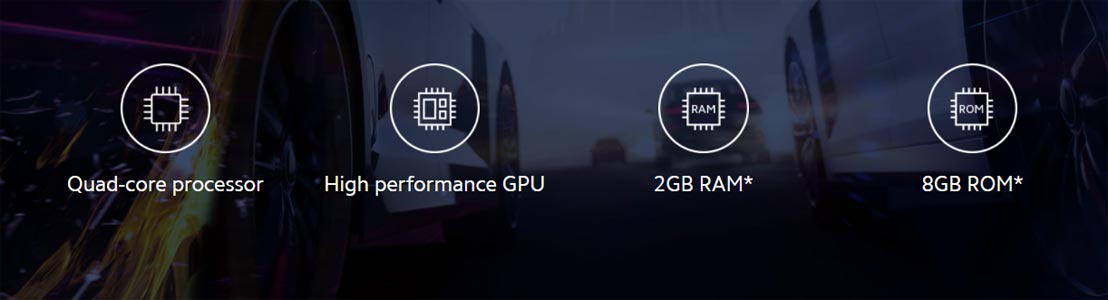
This Xiaomi TV Stick 4K has an A35 quad-core processor and Mali-G31 MP2 GPU. It comes with 2GB of RAM and 8GB of storage. Also, It has DTS HD and Dolby Atmos, and VP9 along with H.265 codecs. It also has AV1 hardware decoding capability, which provides up to 30% more compressing than H.265. Netflix has begun streaming content to a portion of its customers using AV1, and YouTube already utilizes this codec to stream content on devices that support it.
In terms of connectivity, it is said that it is an excellent choice for connectivity. Xiaomi TV Stick 4K supports 5GHz Wi-Fi as well as Bluetooth 5.0. It is plugged directly into the HDMI port on your TV, with power flowing to it via micro USB ports. The included Bluetooth remote has specifically designed buttons geared towards Google Assistant, Netflix, and Prime Video.
No Google TV Support
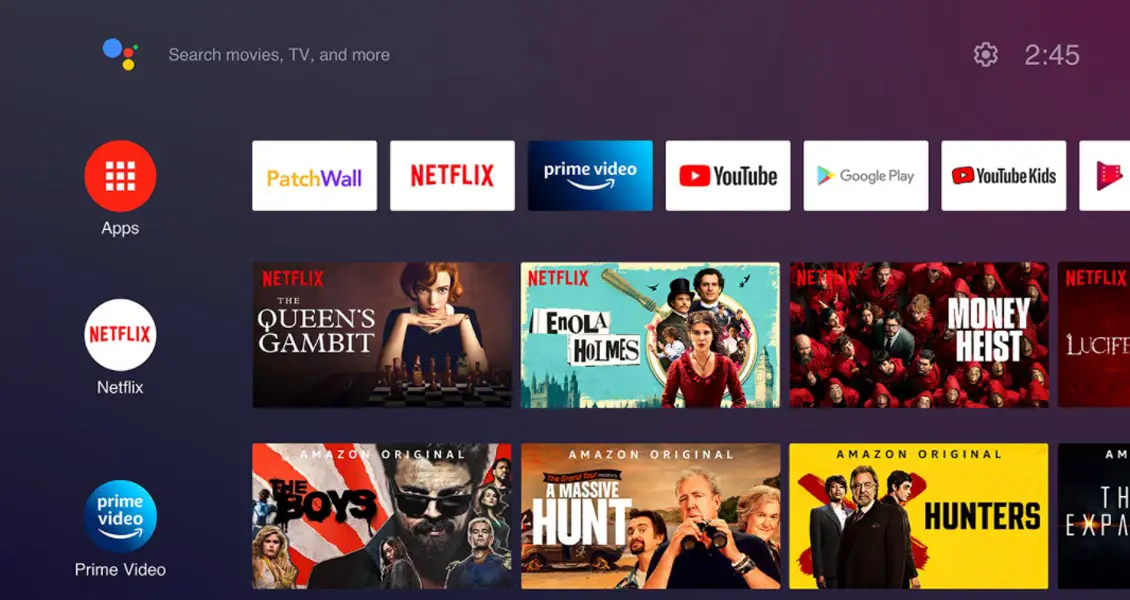
The disappointing thing is that it’s disappointing that the Xiaomi TV Stick 4K runs on Android TV 11 instead of Google TV. Realme already offers a streaming stick in 4K with Google TV, so if you decide to opt for Xiaomi’s version, however, you’ll be unable to enjoy personalized recommendations as well as other enhancements that the new UI offers.
Is it worth upgrading from Old Mi TV Stick?
Compared with Mi TV Stick, the 4K version is notable in key areas: greater RAM, a better processor, and AV1 codec support. However, the device would’ve been great to have Xiaomi increase the internal storage up to 16GB. In Reality, When you buy a 4K TV, It means most of the time you prefer Android TV. But When you buy Samsung or other platform TVs, you can add this TV stick as an alternate to use other Android apps.
Pricing
Currently, Xiaomi didn’t mention the price. But it always falls around $49-59.
Wrap Up
Most of the Google products are only available in the US region. In other countries, people always go for alternatives. Since Popular TV providers like Samsung and LG use their in-house platforms like Tizen OS and Web OS, We can’t always use popular apps available in Google Play Store so, As I mentioned earlier. When you already have a 4K TV that runs on different platforms, you can buy a 4K Mi TV Stick. Did you already have experience with the Old Mi Tv Stick? How are the updates and support? Share your views below in the comments.

Selva Ganesh is the Chief Editor of this Blog. He is a Computer Science Engineer, An experienced Android Developer, Professional Blogger with 8+ years in the field. He completed courses about Google News Initiative. He runs Android Infotech which offers Problem Solving Articles around the globe.




Leave a Reply