Even if some users hate custom skin OS, Every mobile manufacturer tries their best to provide better unique features that are not available in the Stock Android. That’s why most of the regular users loved Samsung’s One UI and previous Touch Wiz. If you didn’t know, DND is available in Samsung for years. But it is only introduced a few years ago in Stock Android mobiles. Year by Year, Mobile display screen sizes are increasing. So, It makes it hard to use it with one hand. To deal with this issue, Android 12 may get a Native One-Handed Mode. Samsung already has One-handed mode. When an Android gets it as native means, Most of the Stock Android, Android One mobiles will get the feature.

While Google’s Android OS seems like a base OS for most smartphones, OEMs do have their custom OSes, and theirs sometimes seem to come with better features than what Android has to offer. For example, before Google introduced a screen recording feature, alongside a schedule dark mode feature in Android 11, we’ve seen such features in some custom OSes developed by smartphone OEMs.
Now, the upcoming Android 12 is poised to come with “One-handed mode,” a feature that has been available on Samsung’s One UI. This new feature is for “Tall Smartphone;” it shrinks the device’s display to allow users to operate it with just one hand.
Table of Contents
Android 12 to Get Native One-Handed Mode
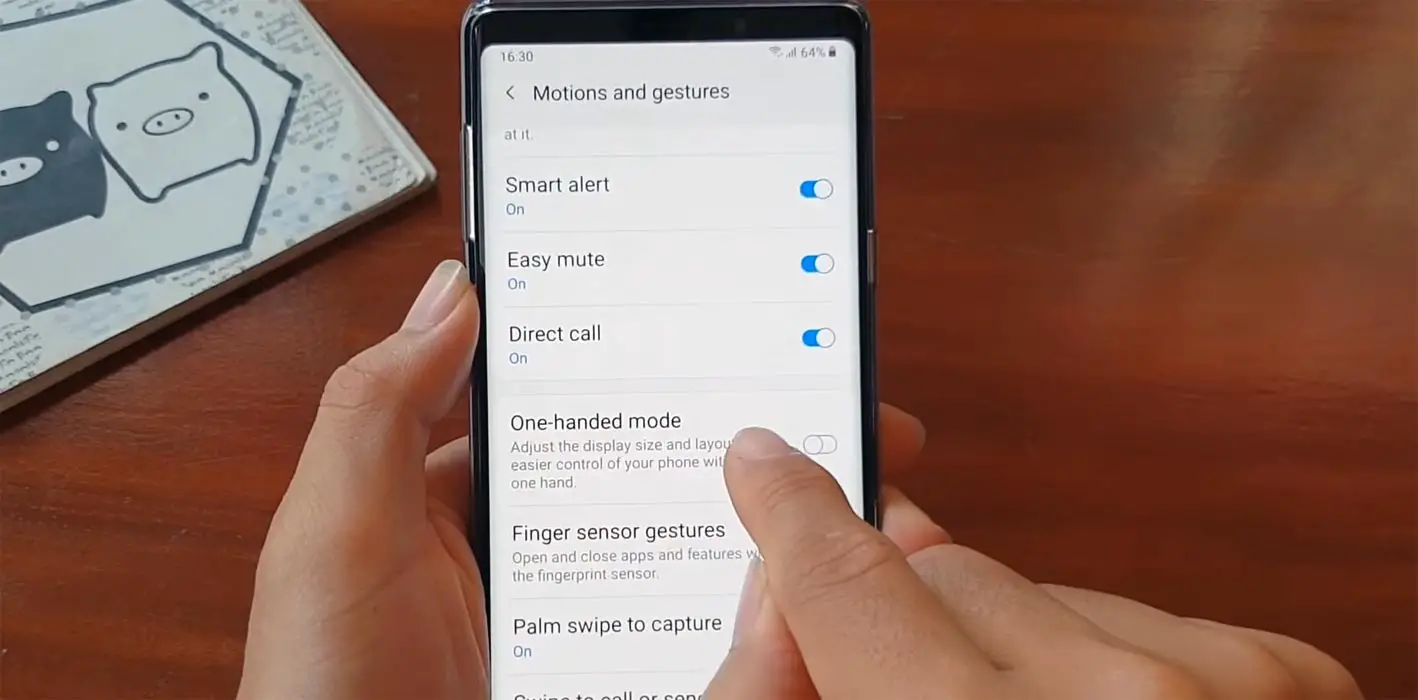
This feature is best for tall smartphones – smartphones of about 6.0-inch or bigger display size. With “one-handed mode” activated, the display of the device would shrink to the bottom-right corner, appearing like what seems to be a 4.0-inch display, and thus, allowing the device used to be able to operate and easily access every part of the display with “one hand.” It is a nice feature. Some people who have used the feature on Samsung One UI or Asus’s custom UI enjoyed its flexibility.
Google’s introduction of One-Handed Mode on Android 12 means that all Android smartphone manufacturers can now have the feature activated on their devices that would run Android version 12.0. Before now, only a few smartphone manufacturers, especially the ones that have custom UIs/OSes, can activate the “one-handed” mode on their high-end, big screen devices.
The One-handed mode in Android 12 AOSP
According to XDA, which reported the news, Google is working on adding “one-handed mode” into AOSP, the open-source version of Android OS. This would now make the feature available to all smartphones that’d run Android 12, regardless of the manufacturer.
Well, the news from XDA states that no one is sure how the “one-handed mode” alleged to appear on Android 12 would look like. However, it is expected to look like what we’ve seen before – Samsung’s One UI one-handed mode and ASUS one-handed mode. There may also be a quick gesture to trigger this One-handed mode. But not disputing the fact that the feature would be available in the Settings panel, too.
Scrolling screenshot in Android 12
XDA also reported that Google is adding a “Scrolling screenshot” to Android 12 AOSP. Again, this feature has been on many smartphones from manufacturers that have custom UIs. A couple more features would appear on Android 12, and we hope to see them perform better.
Wrap Up
Small add-ons can make a difference. One-handed mode is like that. When you can’t handle your mobile in One hand, then this new feature will be handy. Custom skin OSmanuafcturers always roll out some useful features to users along with the regular Android OS. In someway, Bixby works better control on Samsung Galaxy Hardware. Google typically slacks in releasing updates because it doesn’t want to deliver “half-baked” services to its users. It takes time to study what its partners have introduced in their custom UIs, and then work on a better version to integrate into its subsequent releases.
The one-handed mode is important to some persons, do you want the feature, too? Comment below your thoughts?.

Selva Ganesh is the Chief Editor of this Blog. He is a Computer Science Engineer, An experienced Android Developer, Professional Blogger with 8+ years in the field. He completed courses about Google News Initiative. He runs Android Infotech which offers Problem Solving Articles around the globe.



Leave a Reply