Other than basic searches in Google Search Engine, They always try their best to put more details that can help people. It starts from Google Doodles, Weather, Calculator, Google Maps, FAQ and Knowledge Panel, and other additional features. Now, Google Search shows Air Quality in US Regions. With the help of airnow.gov and PurpleAir data, Google put those details in the Google Maps areas. Additional to the significant region, You can get detailed data on other sites.
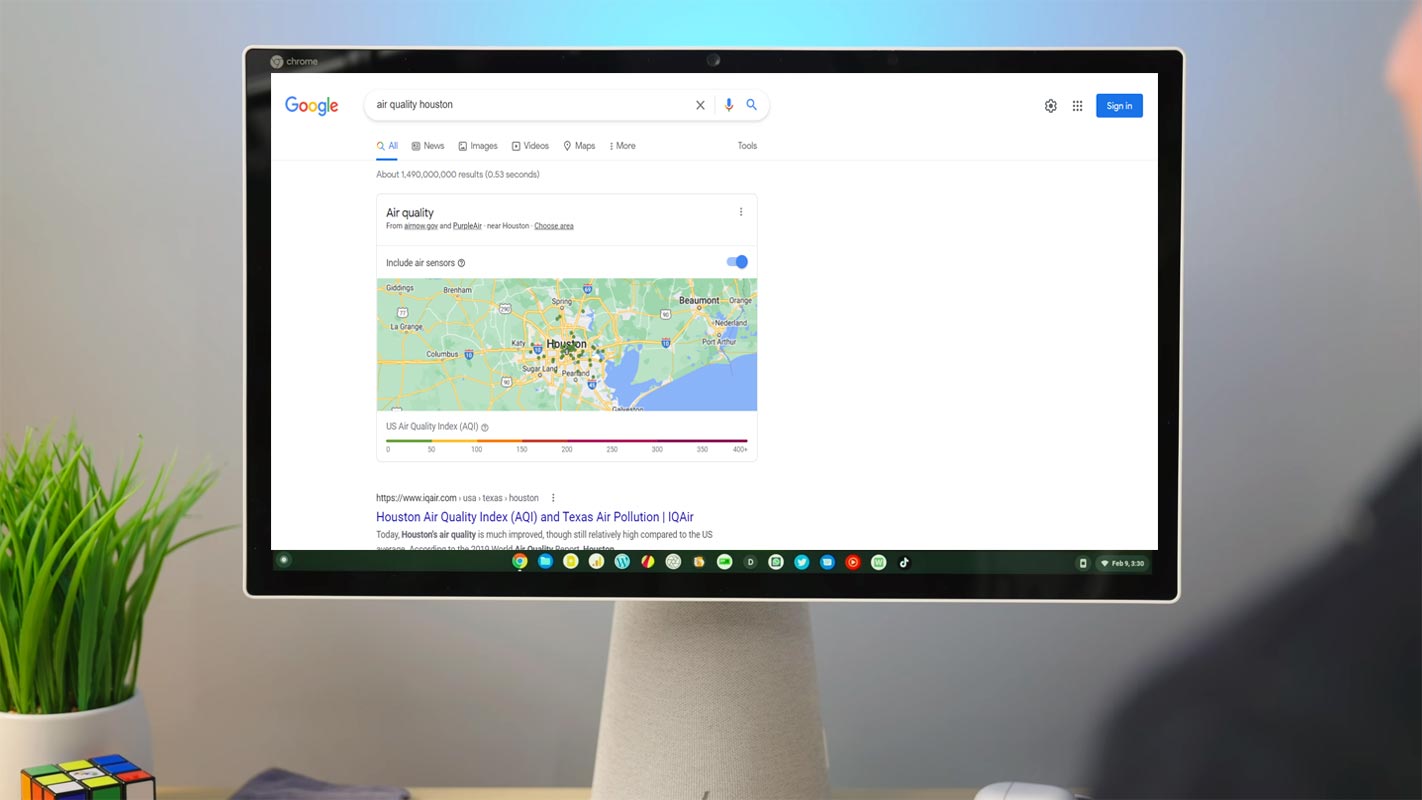
Google began to show the air quality (AQI) information in the Nest Hub and other Smart Display users. It is now possible to search for air quality data on Google to find more precise details.
Table of Contents
Air Quality in Google Search in the US region
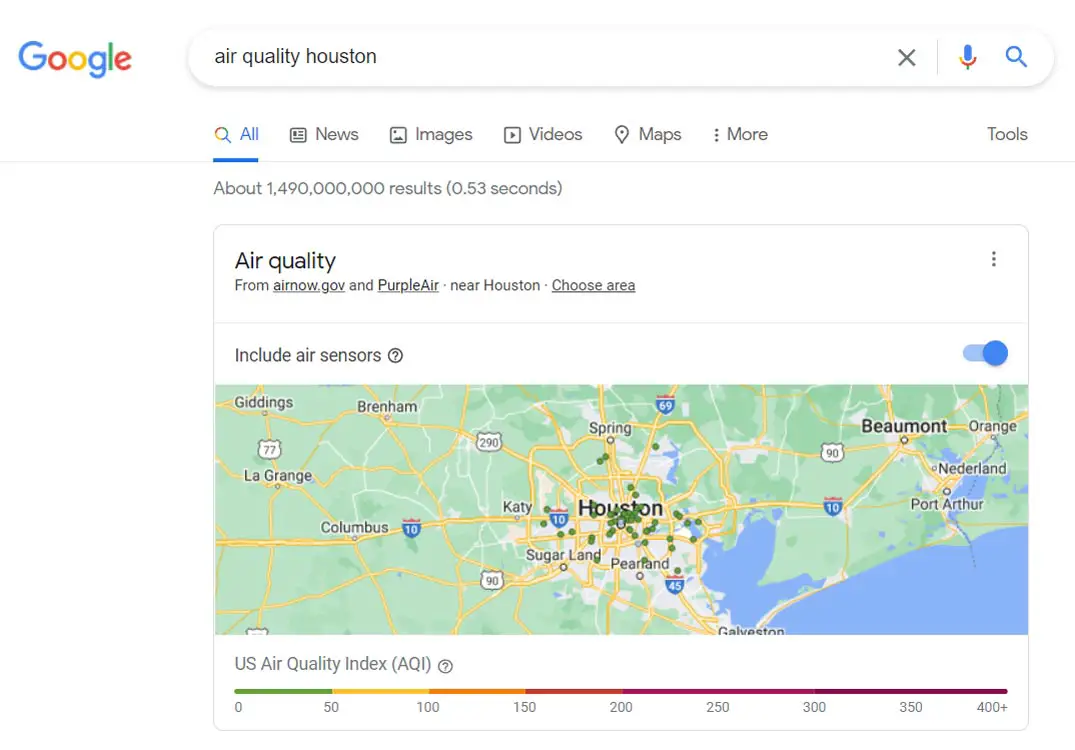
For the United States, this data is “From airnow.gov and PurpleAir,” and you’re allowed to choose “Choose one of the areas” with the most significant locations that are available. A map based on dark or light modes has colored pins of stations within the region.
How do I get Air Quality data in Google Search?
The search term ” air quality” in the United States shows an identically identified card. In the query, you can enter the city you are searching for to locate information for an area other than your current.
Each entry can be expanded to include the text of the conditions and determine the date it was last updated and the particular source. If there are not enough stations, you can select “include air sensors” however, Google warns that “sensor information may be of questionable quality and accuracy.” You cannot zoom into the Google Map and must use dots as the primary colors.
Nest Hub is already showing Air Quality data.

When you’re on this Google Photos or Art gallery clock face, You can find the air quality data at the bottom-left corner “widget.” (Officially called under the weather icon or temperature).
If you’re “Unhealthy,” the badge changes to red, and you’ll see the “Air high quality” alert at the top right with the color-coded bar. You can also use a “Hey Google, what’s the air quality in my area?” voice command to obtain this information.
Widget Merger may come
This feature is beneficial and came following the fact that The Weather service on Google 2018 ended the display of air quality information. The next step is to combine AQI and the Weather app for Android and its widgets.
Wrap up
Air Quality is important for all in the current situation. Since most diseases spread from the Air, the issue can worsen when the air is not pure. Also, knowing the Air Quality, Low Immunity persons can stay away from those areas during travels or other meetups. Enabling location access to Google search will enhance the accuracy of your current location data. Google may roll out the data as an add-on in the Weather widget and the clock on Android mobiles based on the usage data. Did you try the Google search Air Quality in your area? Share your experience below.

Selva Ganesh is the Chief Editor of this Blog. He is a Computer Science Engineer, An experienced Android Developer, Professional Blogger with 8+ years in the field. He completed courses about Google News Initiative. He runs Android Infotech which offers Problem Solving Articles around the globe.



Leave a Reply