Samsung is famous for its memory storage devices and components. Most of the mobile companies and PC, Laptop devices are using Samsung Storage solutions. They are the ones who always release next-gen technologies. In Mobiles, Samsung UFS 2.1, UFS 3.0, and UFS 3.1 storage technologies are considered good solutions. Most of the users always prefer Samsung SD cards for their reliability and performance. Samsung now launched PRO Plus and EVO Plus with Seven Proof Protection. The SD cards mostly focus on Professional and Content creators. The Read speed can go up to 100 MB/s, and the write speed can go up to 90 MB/s. So, the 4K recording will be smooth and stable.

Table of Contents
Samsung PRO Plus and EVO Plus SD cards Focus on Protection
The new PRO Plus and EVO Plus comes with the additional name for Professionals and Content Creators. It means the storage is more valuable, and the cards should rely on real-time situations. Both PRO Plus and EVO Plus have protection from Water(In saltwater up to 1-meter depth for 72 hours), Temperature (-25℃ to 85℃ ), X-rays, Magnets, Shocks, Drop-proof, and Wear out-proof. The Drop-proof is when you drop the SD card from six-meter length. The Wear- out proof can protect your SD card for up to 10,000 swipes. The swipe defines your insert card and ejects operations.
PRO Plus and EVO Plus SD cards Read and Write Speed
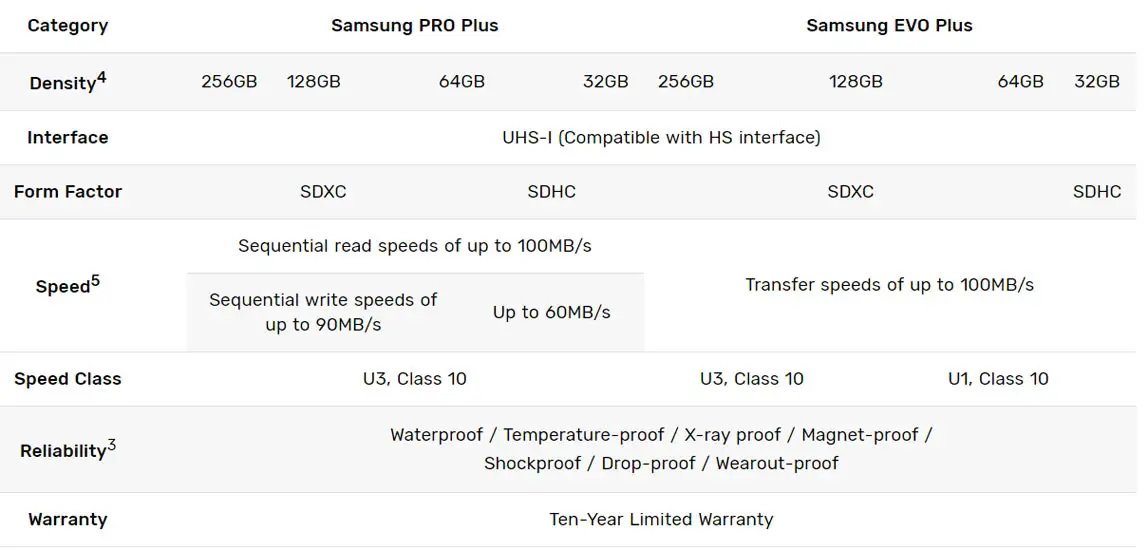
Both PRO Plus and EVO Plus SD cards can read data at the speed of 100 MB/s, While the write speed can go up to 90 MB/s. The usual 4K recording needs a recommended 75 MB/s for seamless recording and playback. The 100 MB/s and 90 MB/s speeds are suitable for both recording and playback.
Pricing
Both Pro and Evo series differ in Price as follows.
Evo Series
- 256GB: $39.99
- 128GB: $19.99
- 64GB: $12.99
- 32GB: $6.99
Pro Series
- 256GB: $49.99
- 128GB: $25.99
- 64GB: $16.99
- 32GB: $9.99
Availability
The PRO Plus and EVO Plus variants are 256GB, 128GB, 64GB, and 32GB. All the variants will be available at the end of October 2020 month. All models will have ten years of limited warranty.
Wrap up
As I said earlier, until you use the best Samsung SD Cards, you don’t know how much you deal with the slow setup. By spending a few amounts, we can always get the best with the current one. Most of us currently know about the latest 90Hz mobiles. Samsung produced UFS 3.0 storage. When you are a Professional, Most of the time, you shoot important contents that may not shoot again. So depending on the value, It is always best to go for the best storage solutions.
Samsung keeps releasing better solutions. Recently they launched Samsung SSD 980 PRO, and it will be the right choice for heavy-graphics users and professionals working on workstations. However, the price is a little bit high, but its performance worth that price gap. Are you planning to buy Samsung PRO Plus and EVO Plus SD Cards? Do tell us your experience in the comments below.

Selva Ganesh is the Chief Editor of this Blog. He is a Computer Science Engineer, An experienced Android Developer, Professional Blogger with 8+ years in the field. He completed courses about Google News Initiative. He runs Android Infotech which offers Problem Solving Articles around the globe.



Leave a Reply